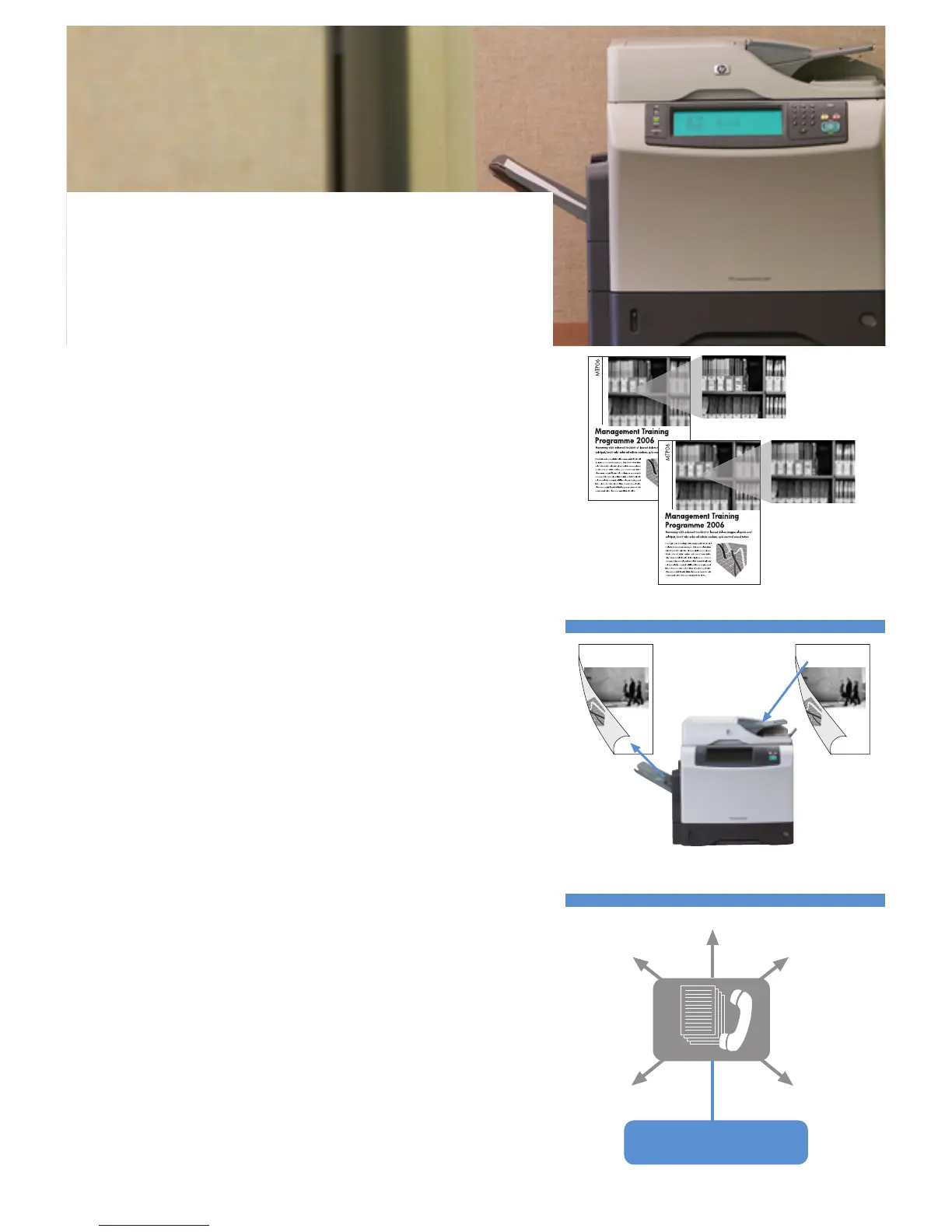Take workgroup performance
to new heights
Do a whole lot more—in much less time
Enjoy printing and copying speeds of up to 45 ppm and zero
warm-up time for fast first page out with Instant-on technology.
Get professional-looking output with HP FastRes 1200 (for fast day-
to-day printing) or HP ProRes 1200 (for true 1200 x 1200 dpi on
important jobs). A 480 MHz processor with 256 MB standard RAM
(expandable to 512 MB) and Memory Enhancement technology
(MEt) facilitate quick completion of complex print jobs.
Boost productivity with two-sided printing,
copying and scanning
A 50-sheet Automatic Document Feeder (ADF) handily processes
two-sided documents—enabling unattended copying and scanning,
while eliminating the need to manually feed originals. And the
automatic two-sided printing accessory gives you duplexed output
and reduced office costs.
Enhance the efficiency of your
document workflow
The MFP comes standard with send-to-email and network folder
capability, network authentication and LDAP support. Enjoy even more
heart-warming results with the HP Digital Sending Software
1
(DSS),
which lets you send documents to ftp sites and fax services, including
LAN fax, Internet fax, and Windows
®
2000/XP fax services.
You can also revolutionise your document workflow with the optional
HP AutoStore
1
server software—it effortlessly routes information to
document management applications such as Microsoft
®
SharePoint
Portal Server (version 2003), Microsoft
®
Exchange, and Lotus Notes.
1
Optional software. Sold separately.
Nonummy nibh euismod tincidunt ut laoreet dolore
magna aliquam erat volutpat. Lourit wisi enim ad minim
veniam, quis nostrud exerci tation.
Eniam quis nostrud exerci tation ullamcorper suscipit lobortis nisl ut aliquip
ex ea commodo consequat. Duis autem vel eum iriure dolor in hendrerit in
vulputate velit esse molestie conseq volutpat. Ut wisi enim ad minim veniam,
quis nostrud exerci tation ullamcorper suscipit lobortis nisl ut aliquip ex ea
commodo consequat. Duis autem vel eum iriure dolor in hendrerit in vulputate
velit esse molestie consequat, vel illum dolore eu feugiat, exerci tation
ullamcorper utem vel eum iriure uis nostrud exerci tation ullamcorper suscipit
lobortis nisl ut aliquip ex ea commodo quis nostrud exerci tation ullamcorper
suscipit lobortis nisl ut.
o
n
u
m
m
y
n
i
b
h
e
u
i
s
m
o
d
t
i
n
c
i
d
u
n
t
u
t
l
a
o
r
e
e
t
d
o
l
o
r
e
a
a
l
i
q
u
a
m
e
r
a
t
v
o
l
u
t
p
a
t
.
L
o
u
r
i
t
w
i
s
i
e
n
i
m
a
d
m
i
n
i
m
v
e
n
i
a
m
,
q
u
i
s
n
o
s
t
r
u
d
e
x
e
r
c
i
t
a
t
i
o
n
.
l
i
q
u
i
p
d
r
e
r
i
t
i
n
m
v
e
n
i
a
m
,
a
l
i
q
u
i
p
e
x
e
a
r
e
r
i
t
i
n
v
u
l
p
u
t
a
t
e
u
g
i
a
t
,
e
x
e
r
c
i
t
a
t
i
o
n
u
l
l
a
m
c
o
r
p
e
r
s
u
s
c
i
p
i
t
x
e
r
c
i
t
a
t
i
o
n
u
l
l
a
m
c
o
r
p
e
r
s
u
s
c
i
p
i
t
l
o
b
o
r
t
i
s
n
i
s
l
u
t
.
Nonummy nibh euismod tincidunt ut laoreet dolore
magna aliquam erat volutpat. Lourit wisi enim ad minim
veniam, quis nostrud exerci tation.
Eniam quis nostrud exerci tation ullamcorper suscipit lobortis nisl ut aliquip
ex ea commodo consequat. Duis autem vel eum iriure dolor in hendrerit in
vulputate velit esse molestie conseq volutpat. Ut wisi enim ad minim veniam,
quis nostrud exerci tation ullamcorper suscipit lobortis nisl ut aliquip ex ea
commodo consequat. Duis autem vel eum iriure dolor in hendrerit in vulputate
velit esse molestie consequat, vel illum dolore eu feugiat, exerci tation
ullamcorper utem vel eum iriure uis nostrud exerci tation ullamcorper suscipit
lobortis nisl ut aliquip ex ea commodo quis nostrud exerci tation ullamcorper
suscipit lobortis nisl ut.
o
n
u
m
m
y
n
i
b
h
e
u
i
s
m
o
d
t
i
n
c
i
d
u
n
t
u
t
l
a
o
r
e
e
t
d
o
l
o
r
e
a
a
l
i
q
u
a
m
e
r
a
t
v
o
l
u
t
p
a
t
.
L
o
u
r
i
t
w
i
s
i
e
n
i
m
a
d
m
i
n
i
m
v
e
n
i
a
m
,
q
u
i
s
n
o
s
t
r
u
d
e
x
e
r
c
i
t
a
t
i
o
n
.
l
i
q
u
i
p
d
r
e
r
i
t
i
n
m
v
e
n
i
a
m
,
a
l
i
q
u
i
p
e
x
e
a
r
e
r
i
t
i
n
v
u
l
p
u
t
a
t
e
u
g
i
a
t
,
e
x
e
r
c
i
t
a
t
i
o
n
u
l
l
a
m
c
o
r
p
e
r
s
u
s
c
i
p
i
t
x
e
r
c
i
t
a
t
i
o
n
u
l
l
a
m
c
o
r
p
e
r
s
u
s
c
i
p
i
t
l
o
b
o
r
t
i
s
n
i
s
l
u
t
.
HP FastRes 1200 produces razor sharp prints
Sharper image with
HP FastRes 1200
Double-sided
printing on a
variety of media
Save time and cost with Automatic Document Feeder (ADF)
and two-sided documents
Streamline workflow and improve productivity
HP Digital Sending
Software
1
Fax to FTP
Fax servicesLAN fax
Windows
®
2000/XP fax
Internet fax
Use the ADF for
convenient
scanning
