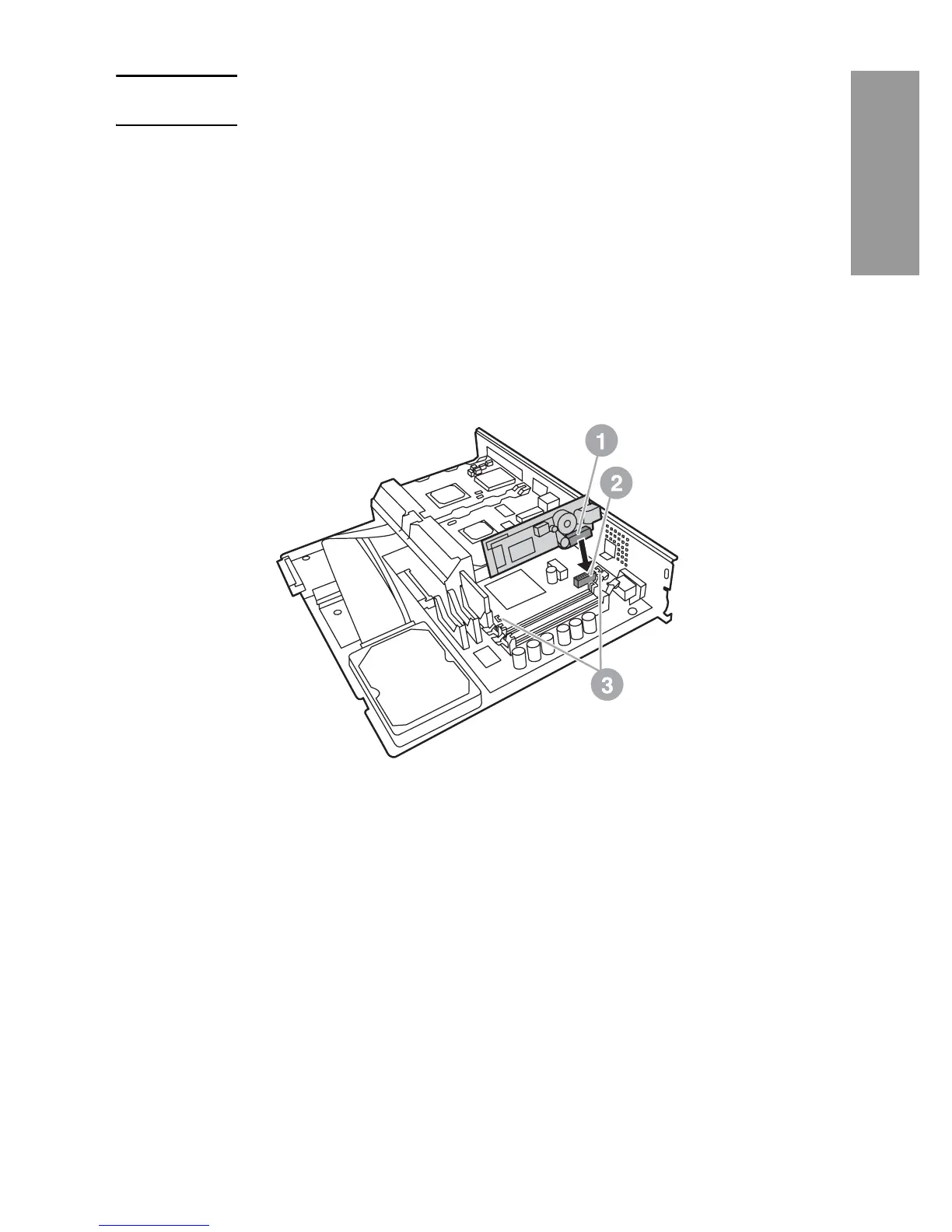ENWW Installing the fax accessory 5
English
CAUTION While handling the fax card, do not press on the yellow component on
the card because this could damage it and result in a fax malfunction.
6 Remove the fax accessory from its antistatic pouch.
7 Insert the fax card connector (1) into the formatter fax connector
(2), see Figure 1-4. The connector on the formatter board is
labeled “FAX ACCESSORY.” When inserting the card into the
connector, the ends of the card should slide into the two board
guides (3) and “snap” into place when it is fully seated in the
connector.
Verify that the accessory is securely seated. The phone
connector on the fax card should be aligned with the opening in
the back of the formatter cage.
Figure 1-4 Installing the fax card on the HP LaserJet 9040/9050mfp
formatter board
