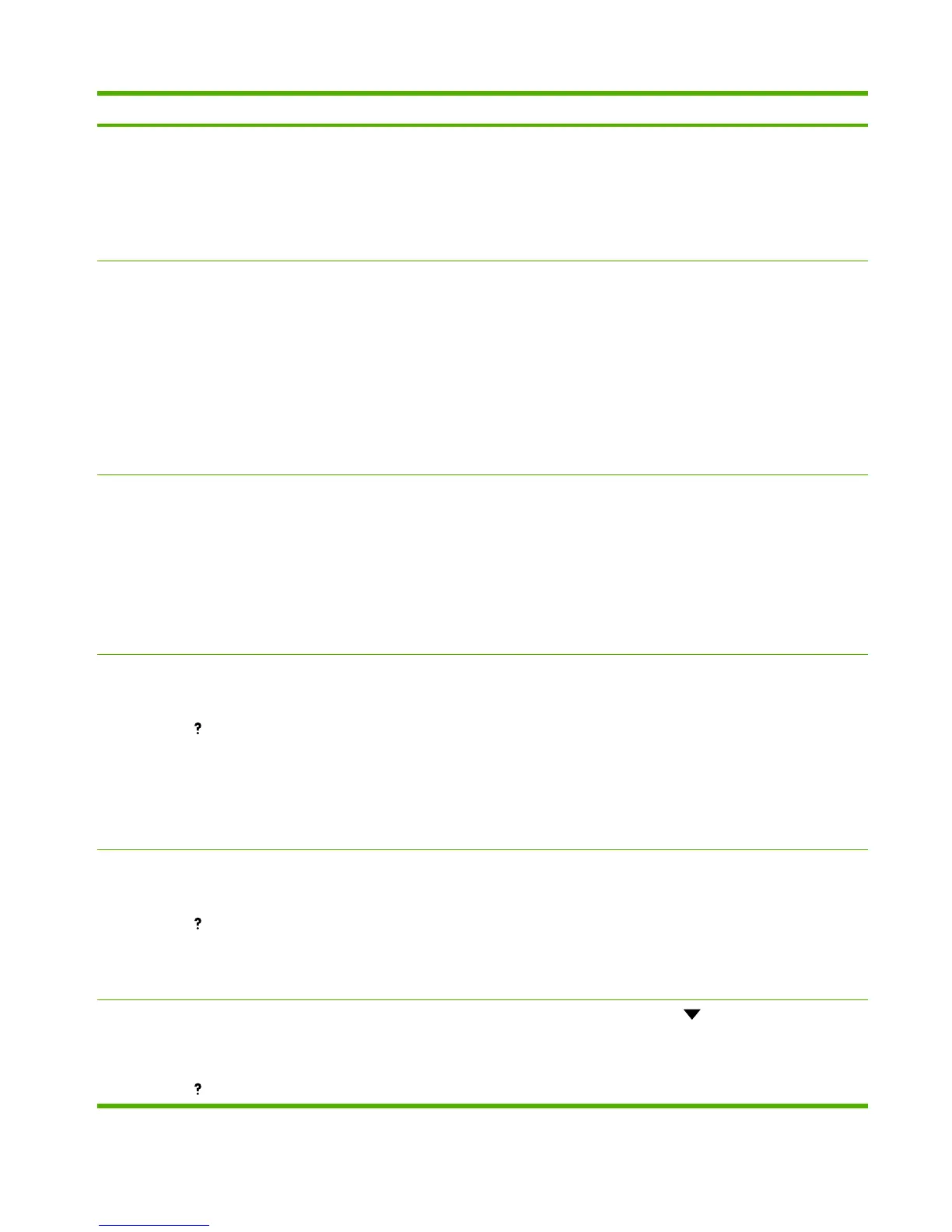Control panel message Description Recommended action
4. Verify that solenoid SL1 is firmly seated
in ECU connector J508. Verify that SL1
is being energized by removing the
cover and observing the solenoid during
a feed operation.
5. Open and close the cartridge door to
clear the error message.
13.05.00 JAM INSIDE TOP COVER Paper failed to reach the delivery sensor
within a specified period of time when a print
job was initiated. When troubleshooting
paper jams, always observe where the
leading edge of the paper stops in the jam.
1. Verify that nothing is obstructing paper
movement within the paper path.
2. Verify that the fuser motor (M2)
connector is firmly seated. The fuser
motor wiring is hard-wired to the back of
the ECU at connector J501. The motor
connector is free-standing behind the
ECU. To see if the fuser motor is
functional, observe the output stacker
rollers while turning on the device. If the
rollers rotate, the motor is functional. If
they do not rotate, verify the connection.
13.31.00 JAM INSIDE FRONT DOOR
alternates with
Remove print cartridge
A jam has occurred inside the front door. 1. Verify that nothing is obstructing paper
movement within the paper path.
2. Verify that the face-up tray sensor (PS1)
is functioning properly.
3. Verify that connection J505 is firmly
seated on the ECU.
4. Open and close the cartridge door to
clear the error message
13.65.00 JAM INSIDE REAR DOOR
alternates with
For help press
A jam has occurred in the rear door area. 1. Verify that nothing is obstructing paper
movement within the paper path.
2. Verify that the sensor connections on
the rear of the fuser assembly are
seated correctly.
3. Verify that connection J405 is firmly
seated on the ECU.
4. Open and close the cartridge door to
clear the error message
13.67.00 JAM INSIDE REAR DOOR
alternates with
For help press
A jam has occurred in the rear door area. 1. Verify that nothing is obstructing paper
movement within the paper path.
2. Verify that high-voltage power supply
flat ribbon cable connection J404 is
firmly seated on the ECU.
3. Open and close the cartridge door to
clear the error message
13.XX.YY FUSER JAM INSIDE TOP
COVER
alternates with
For help press
A jam has occurred in the fuser area. 1.
Press to see step-by-step
information.
2. Open the cartridge door, and then
remove the print cartridge.
www.partshere.com Partshere Troubleshooting
