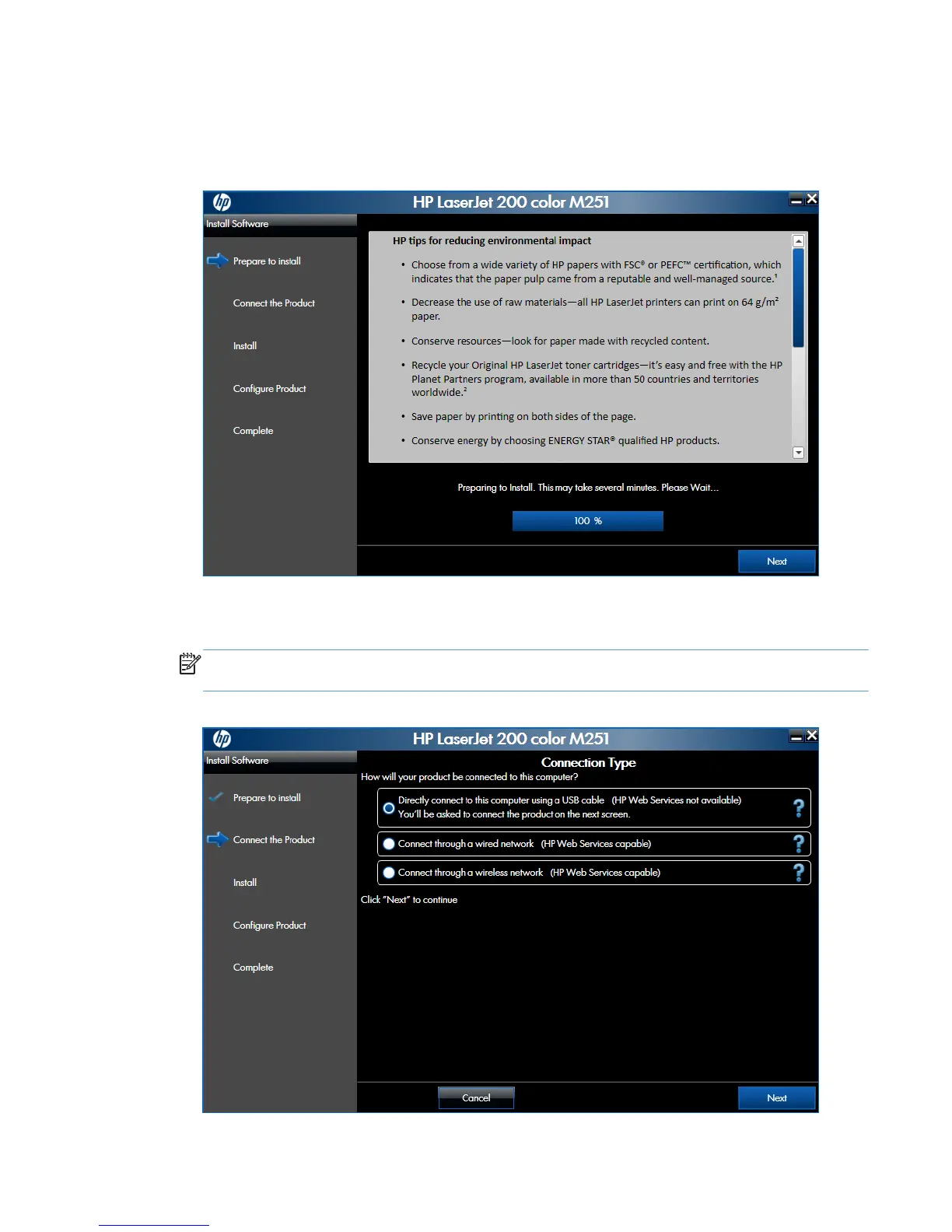4. The Preparing to Install screen appears detailing steps you can take to reduce your
environmental impact. When the installer is finished, the Next button will display. Click the Next
button to continue.
Figure 2-58 HP Smart Install — Preparing to Install screen
5. Select a connection type option on the Connection Type screen, based on how the product
connects to the computer.
NOTE: If you are installing a base unit (which does not have a network connection option), this
screen does not appear. Proceed to the next step.
Figure 2-59 Software installation — Connection Type screen
ENWW
Detailed Windows installation instructions
89
