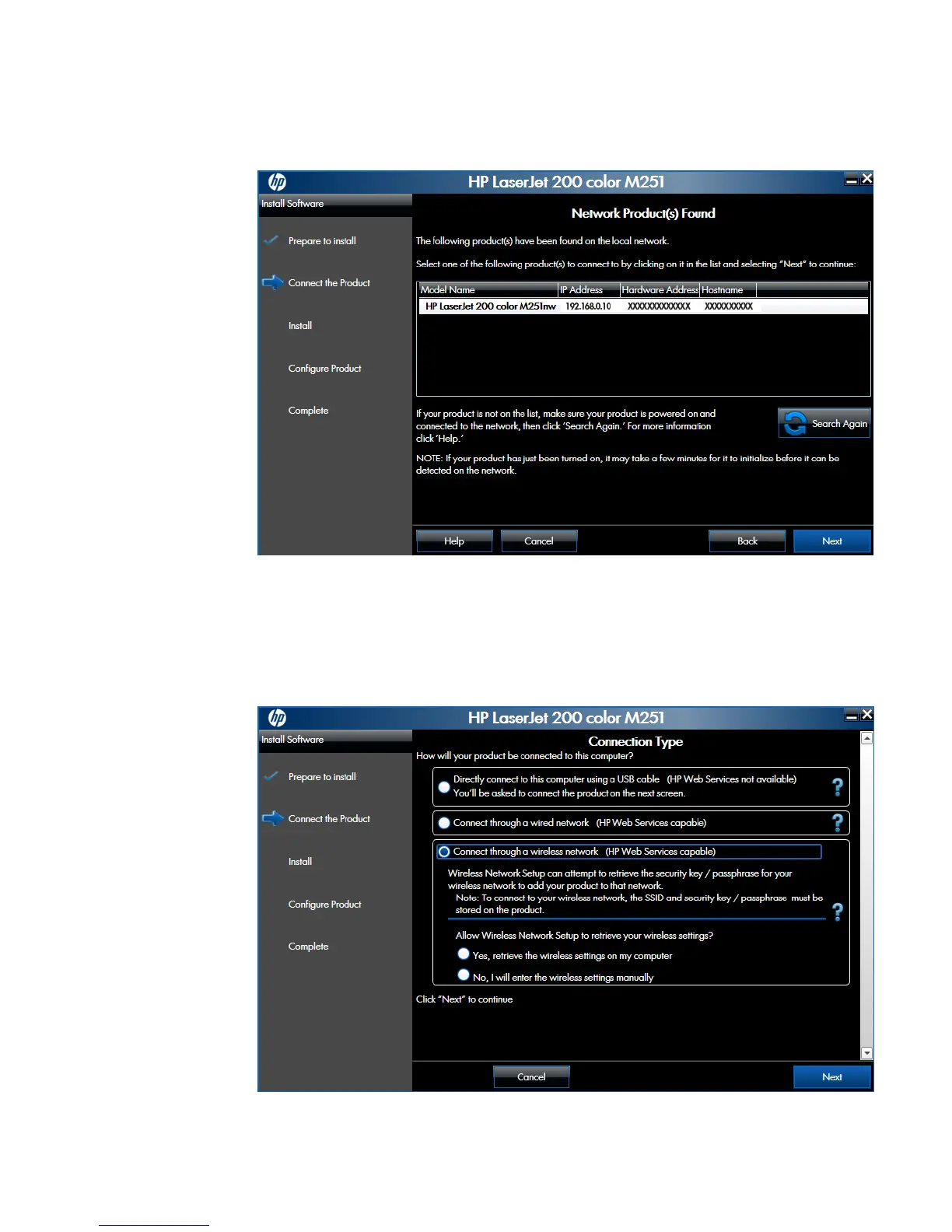e. The Network Product(s) Found screen displays a list of products. Select the product
to install and then click the Next button
Figure 2-62 Software installation — Network Product(s) Found screen
●
For wireless network connected products, follow these steps:
a. Select the Connect through a wireless network option, and then click the Next
button.
Figure 2-63 Software installation — Connection Type screen for wireless connected
installation
92 Chapter 2 Windows® software description and installation ENWW
