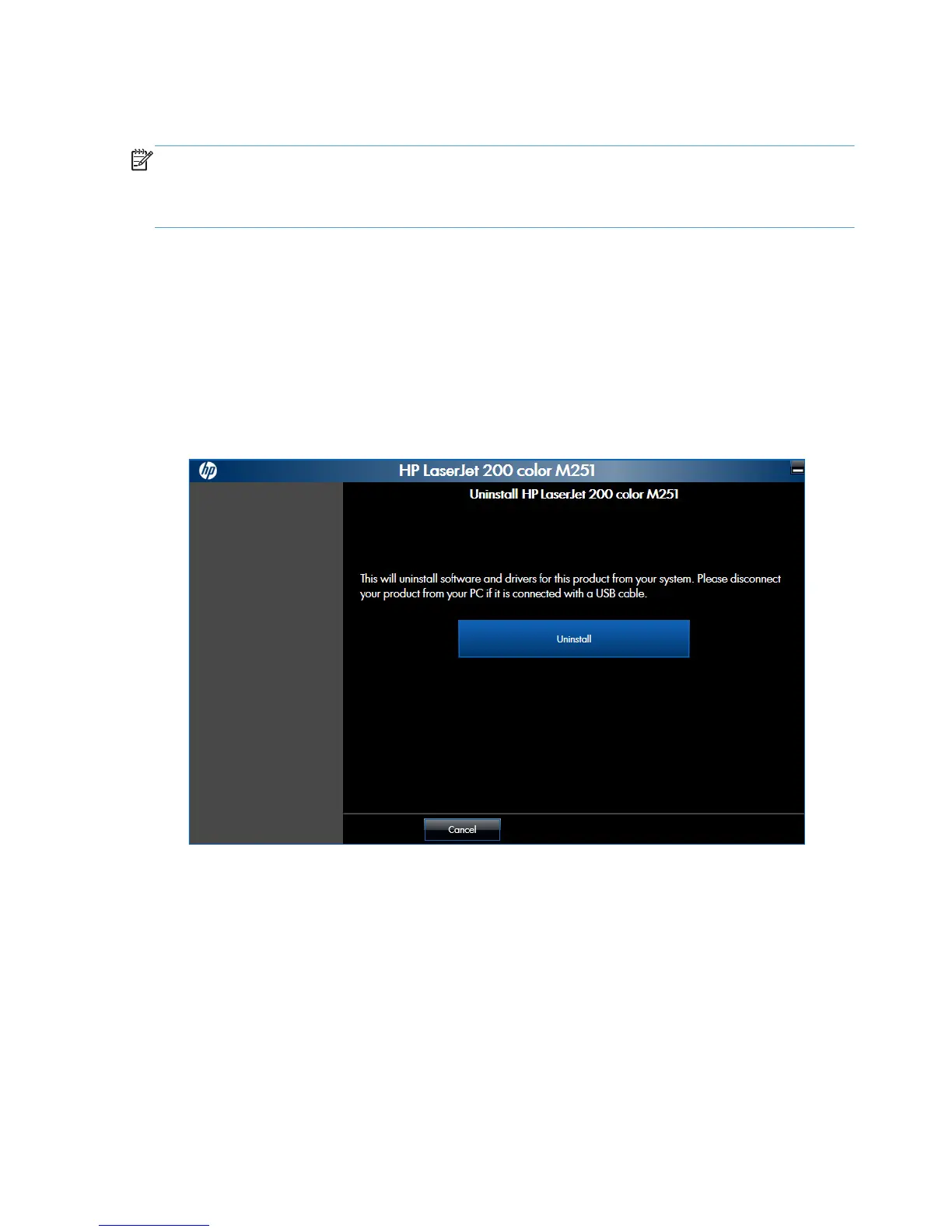Remove Windows software
NOTE: If the print driver was installed by using the HP Driver Installation Utility, follow the instructions
in the Remove the print driver by using Windows Add or Remove Programs feature section. If the driver
was installed using the Add Printer Wizard, follow the instructions in the Uninstall the print driver by
using the Server Properties feature section.
Use the HP Uninstall utility to remove the product software
The installed software includes a utility to remove the product software.
1. Click the Windows Start button, click the Programs or All Programs item, and then click the
HP item.
2. Click the product name and then click the Uninstall Product Software item. The
HP Uninstaller utility opens.
Figure 2-83 HP Uninstaller utility — Uninstall button
106 Chapter 2 Windows® software description and installation ENWW
