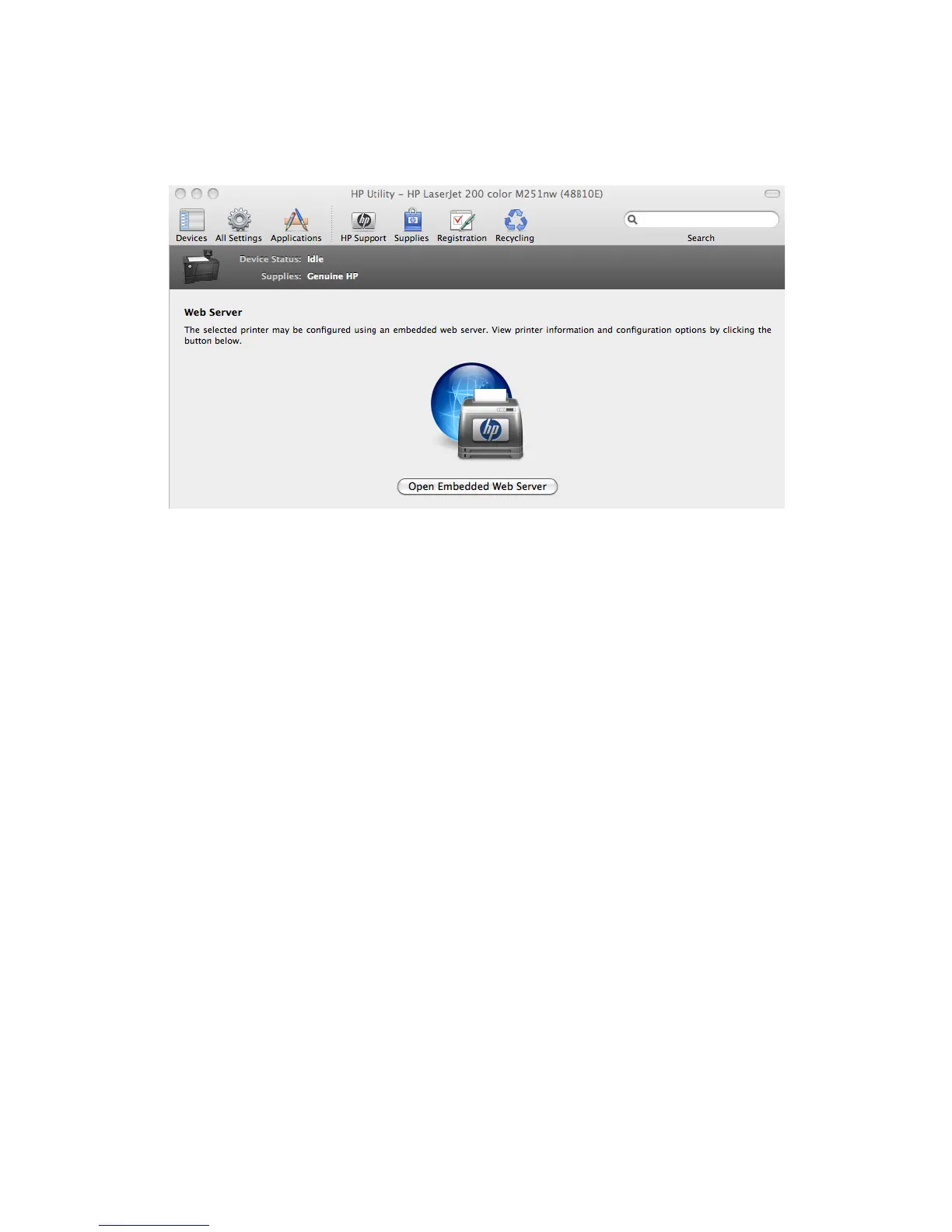Additional Settings
In the Printer Settings section, click the Additional Settings icon to open the HP EWS.
Figure 3-15 Additional Settings screen
To open the HP EWS, click the Open Embedded Web Server button.
For information about HP EWS settings, consult the HP EWS online help.
ENWW
Software installation methods
127
