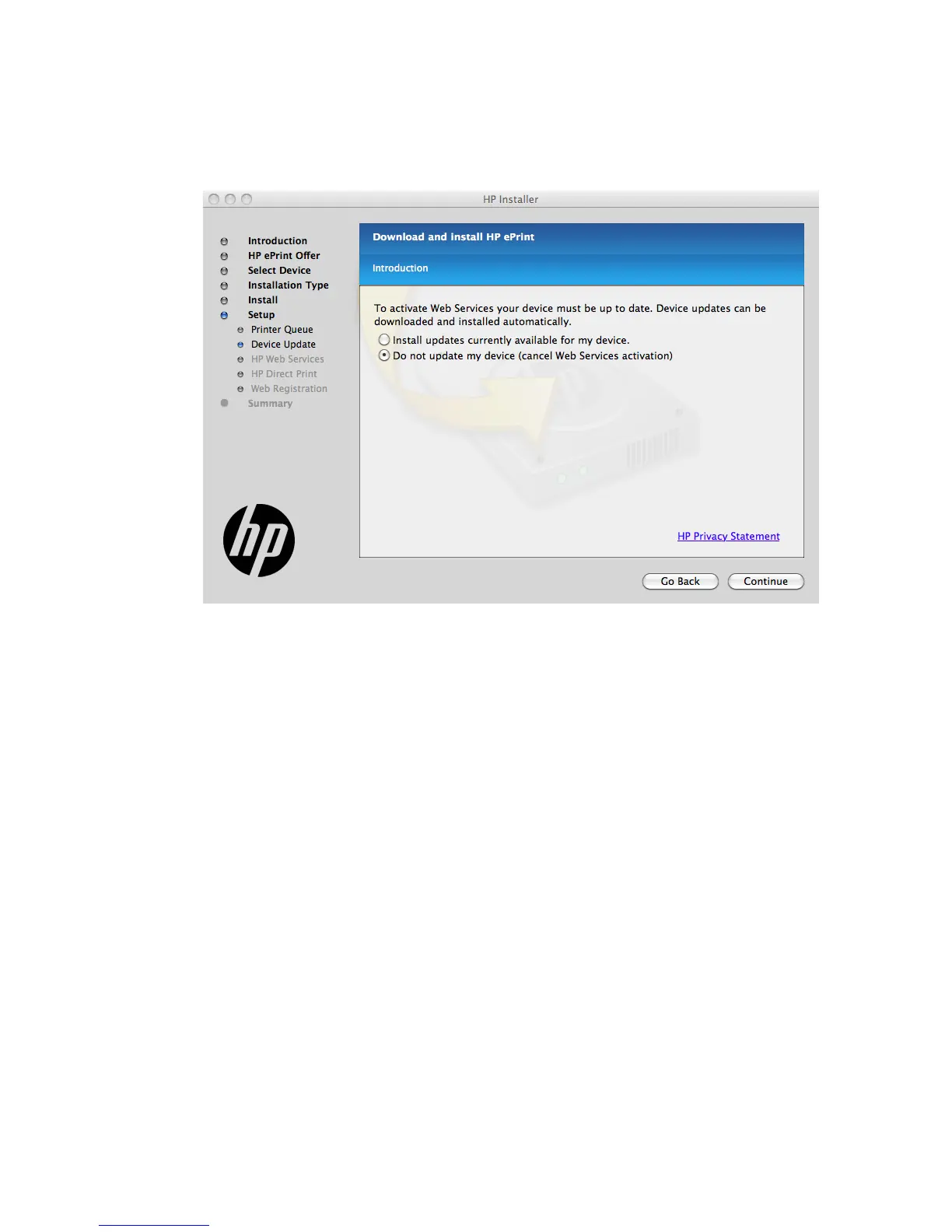14. To install HP ePrint, in the Device Update screen, click the Install updates currently
available for my device, and click Continue. To cancel the HP ePrint installation, click the
Do not update my device option, and click Continue.
Figure 3-27 Mac installation — Download and install HP ePrint screen
ENWW
Install the Mac printing-system software
137
