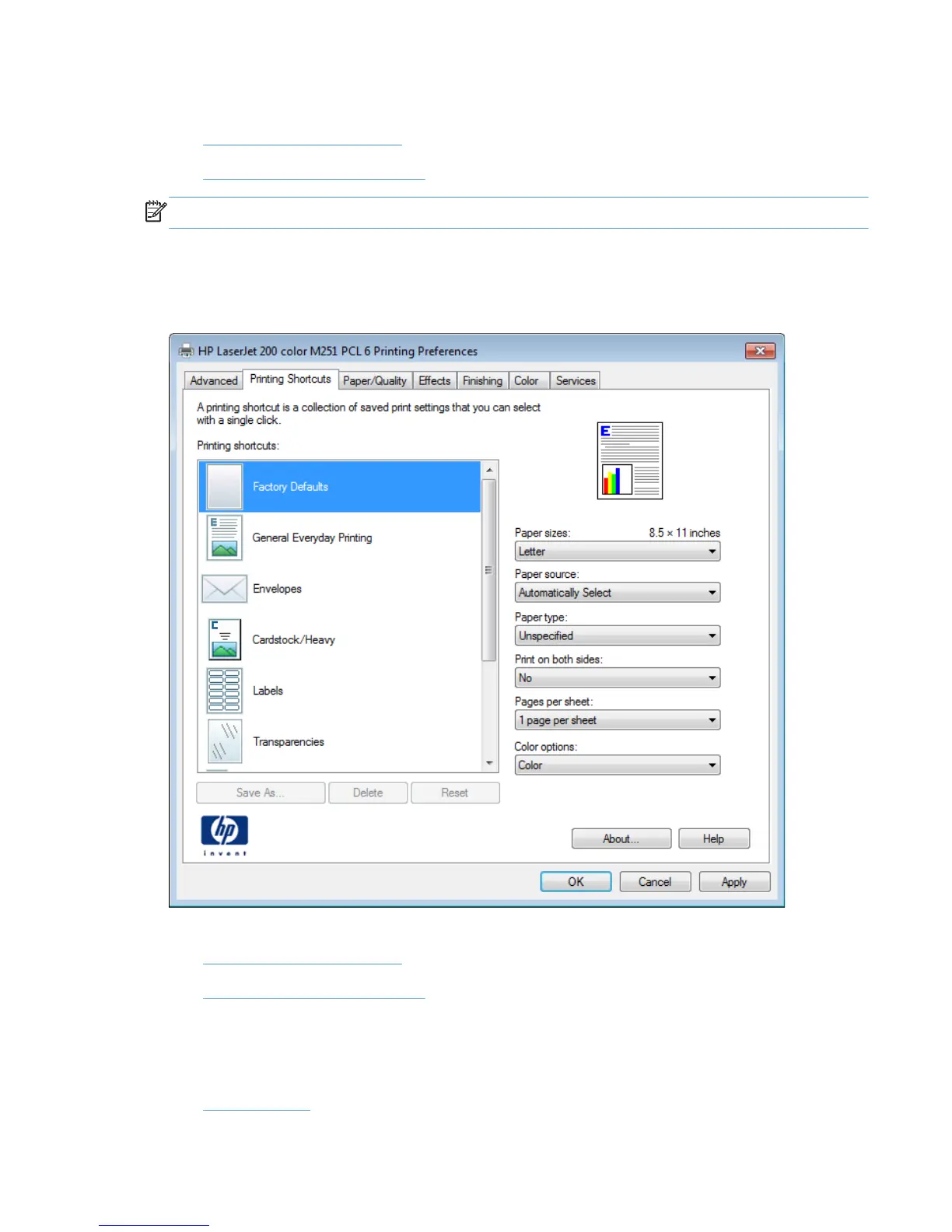Printing Shortcuts tab features
●
Use defined printing shortcuts
●
Create a custom printing shortcut
NOTE: The Printing Shortcuts tab is located on the Printing Preferences tab set.
Use the Printing Shortcuts tab to store specific combinations of driver settings for easy use.
The following figure shows the Printing Shortcuts tab.
Figure 2-4 Printing Shortcuts tab
The Printing Shortcuts tab saves commonly used driver settings under a shortcut name.
●
Use defined printing shortcuts
●
Create a custom printing shortcut
Use defined printing shortcuts
The Printing Shortcuts tab contains the following pre-defined shortcuts:
●
Factory Defaults
ENWW
HP LaserJet software components for Windows®
23
