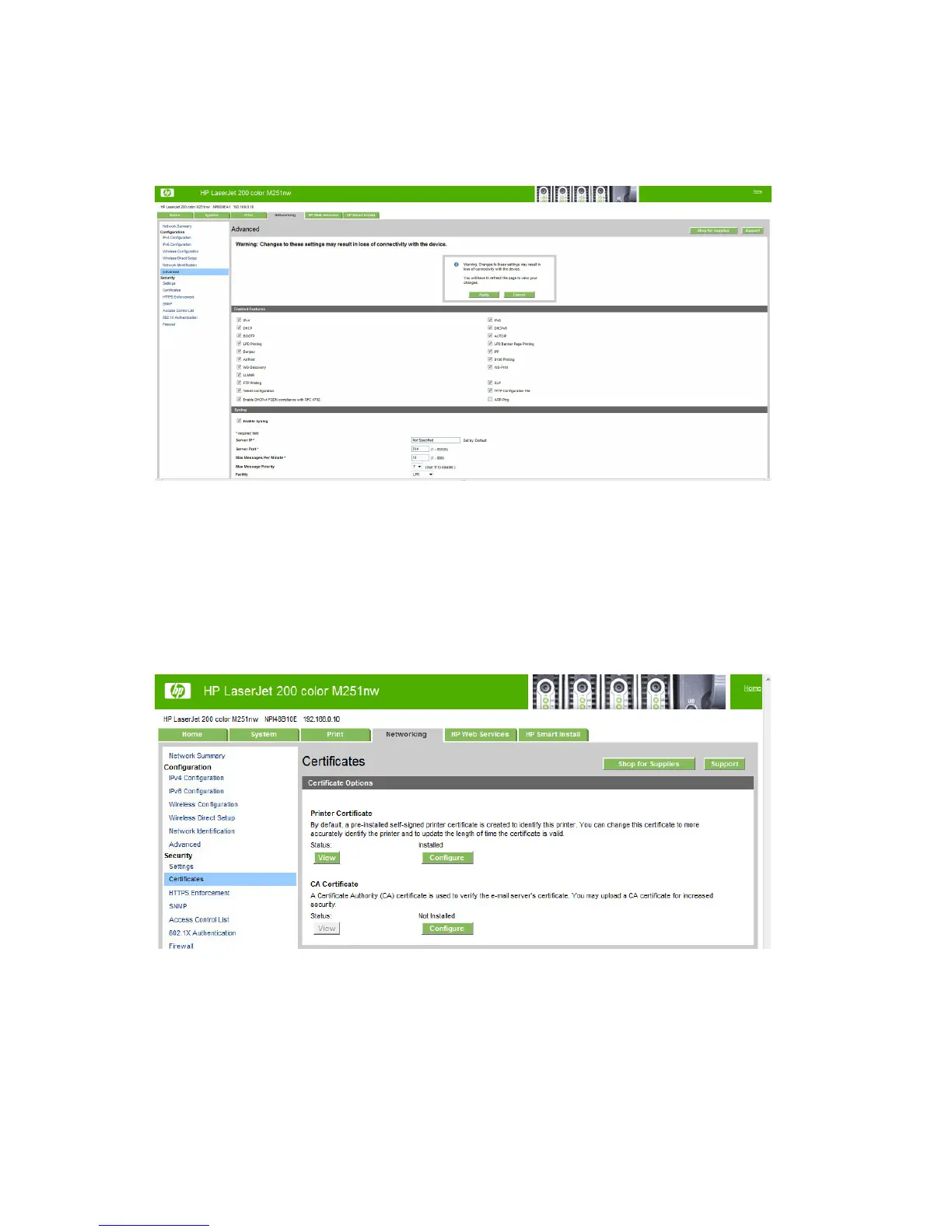Advanced page
Use the Advanced page to configure the enabled settings and other settings for the product.
Figure 2-42 HP Device Toolbox, Networking tab – Advanced page
Certificates page
Use the Certificates page to change the product certificate to more accurately identify the printer and
to update the length of time the certificate is valid.
You may also use the Certificates page to upload a Certificate Authority (CA) certificate to verify the
email server's certificate, for increased security
Figure 2-43 HP Device Toolbox, Networking tab — Certificates page
80 Chapter 2 Windows® software description and installation ENWW
