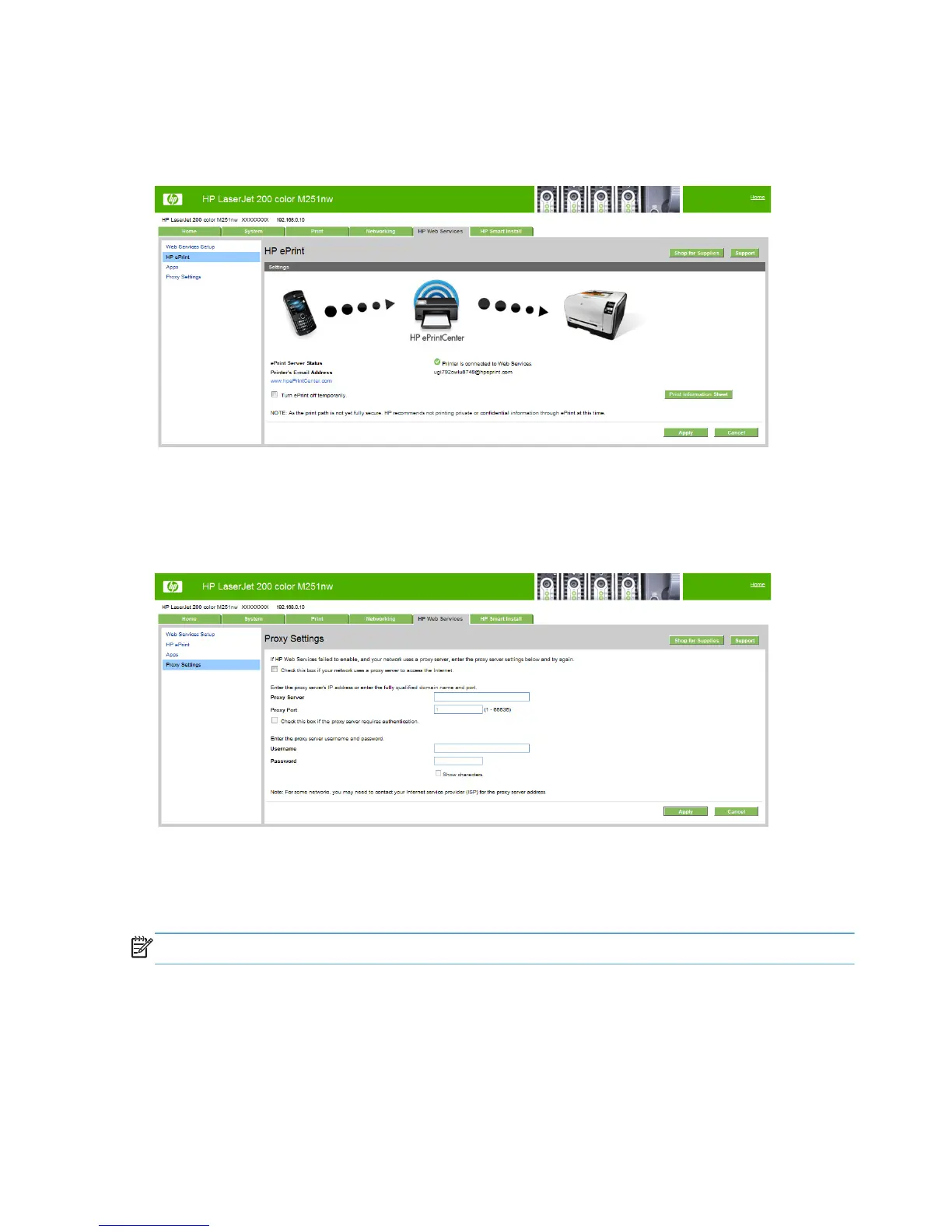HP ePrint page
Use the HP ePrint Setup page to enable or disable the HP ePrint Server feature.
Figure 2-50 Device Toolbox, HP ePrint page
Proxy Settings page
Use the Proxy Settings page to set the HP Web Services proxy server.
Figure 2-51 HP Device Toolbox, Proxy Settings page
HP Smart Install tab
Use the HP Smart Install tab to enable or disable the HP Smart Install installation method.
NOTE: This tab is only available on a network install.
84 Chapter 2 Windows® software description and installation ENWW
