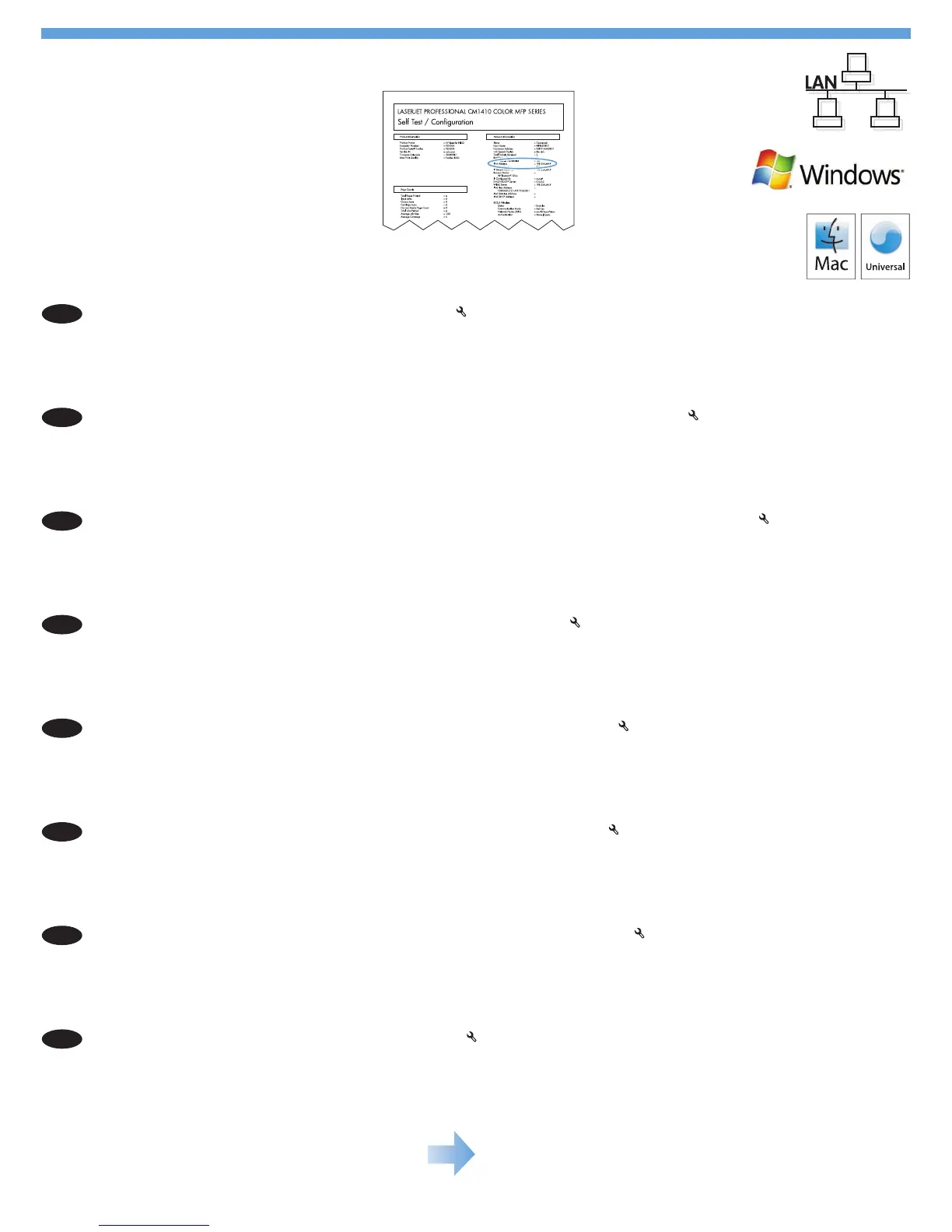10
EN
Wired network setup: On the control panel, touch the Setup
button. Select Reports, and select Conguration Report. Locate the
product IP address on the page that prints. Insert the CD into the computer, and follow the on-screen instructions for software installation
and fax setup.
FR
Conguration réseau laire : Sur le panneau de commande, appuyez sur le bouton Conguration . Sélectionnez Rapports, puis
Rapport de conguration. Localisez l'adresse IP du produit sur la page en cours d'impression. Introduisez le CD dans l'ordinateur et
suivez les instructions afchées à l'écran pour installer le logiciel et congurer le télécopieur.
DE
Einrichtung über ein drahtgebundenes Netzwerk: Berühren Sie auf dem Bedienfeld die Einrichtungs-Schaltäche . Wählen Sie Berichte,
und wählen Sie dann Kongurationsbericht. Die IP-Adresse des Geräts nden Sie auf der Seite, die gedruckt wird. Legen Sie die CD in
den Computer ein, und befolgen Sie die Anweisungen zur Softwareinstallation und Fax-Einrichtung auf dem Bildschirm.
IT
Congurazione della rete cablata: sul pannello di controllo, toccare il pulsante
di impostazione. Selezionare Rapporti, quindi
Rapporto cong. Individuare l'indirizzo IP del prodotto sulla pagina stampata. Inserire il CD nel computer e seguire le istruzioni
visualizzate sullo schermo per l'installazione del software e la congurazione del fax.
ES
Conguración de red con cables: En el panel de control, toque el botón Conguración
. Seleccione Informes y, a continuación,
seleccione Informe conguración
. Busque la dirección IP del producto en la página que se imprime. Introduzca el CD en el equipo
y siga las instrucciones que aparecen en pantalla para instalar el software y congurar el fax.
CA
Conguració de xarxa amb cables: Al tauler de control, toqueu el botó Conguració
. Seleccioneu Informes i després Informe de
conguració. Busqueu l'adreça IP del producte a la pàgina que s'imprimeix. Introduïu el CD a l'ordinador i seguiu les instruccions de
la pantalla per instal·lar el programari i congurar el fax.
CS
Instalace pomocí kabelové sítě: Na ovládacím panelu stiskněte tlačítko Setup (Nastavení)
. Vyberte položky Reports (Sestavy)
a Configuration Report (Sestava konfigurace). Na vytištěné stránce vyhledejte IP adresu produktu. Do počítače vložte disk CD a
postupujte podle pokynů na obrazovce určených pro instalaci softwaru a nastavení faxu.
DA
Opsætning med kablet netværk: Tryk på opsætningsknappen
på kontrolpanelet. Vælg Rapporter, og vælg Kongurationsrapport.
Find produktets IP-adresse på den side, der bliver udskrevet. Sæt cd'en i computeren, og følg vejledningen på skærmen for
softwareinstallation og faxopsætning.
