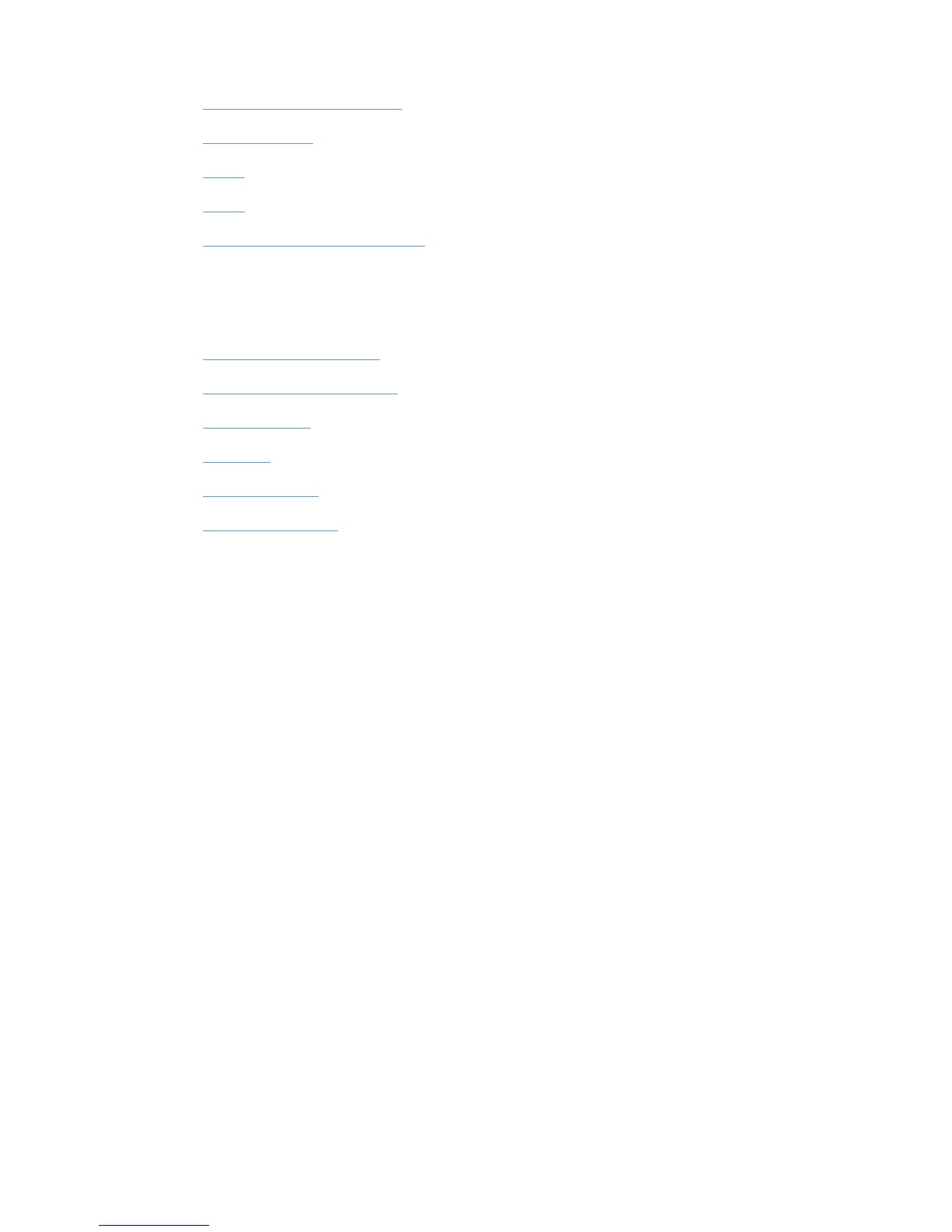●
Use defined printing shortcuts
●
Snapshot Photos
●
Labels
●
Labels
●
Create a custom printing shortcut
Use defined printing shortcuts
The Printing Shortcuts tab contains the following pre-defined shortcuts:
●
General Everyday Printing
●
Eco-print (Two-sided Printing)
●
Factory Defaults
●
Envelopes
●
Cardstock Heavy
●
Glossy/Presentation
General Everyday Printing
When General Everyday Printing is selected, the following controls are available:
●
Paper source:
●
Paper sizes:
●
Paper type:
●
Print on both sides:
When options other than the defaults are selected, the Save as... and Reset buttons become active.
Click Save as... to create a custom printing shortcut.
Click Reset to change customized settings back to the default settings.
Paper source
The following options are available:
●
Automatically Select (default)
●
Printer auto select
●
Manual Feed in Tray 1
●
Tray 1
ENWW
Printing Shortcuts tab features
103
