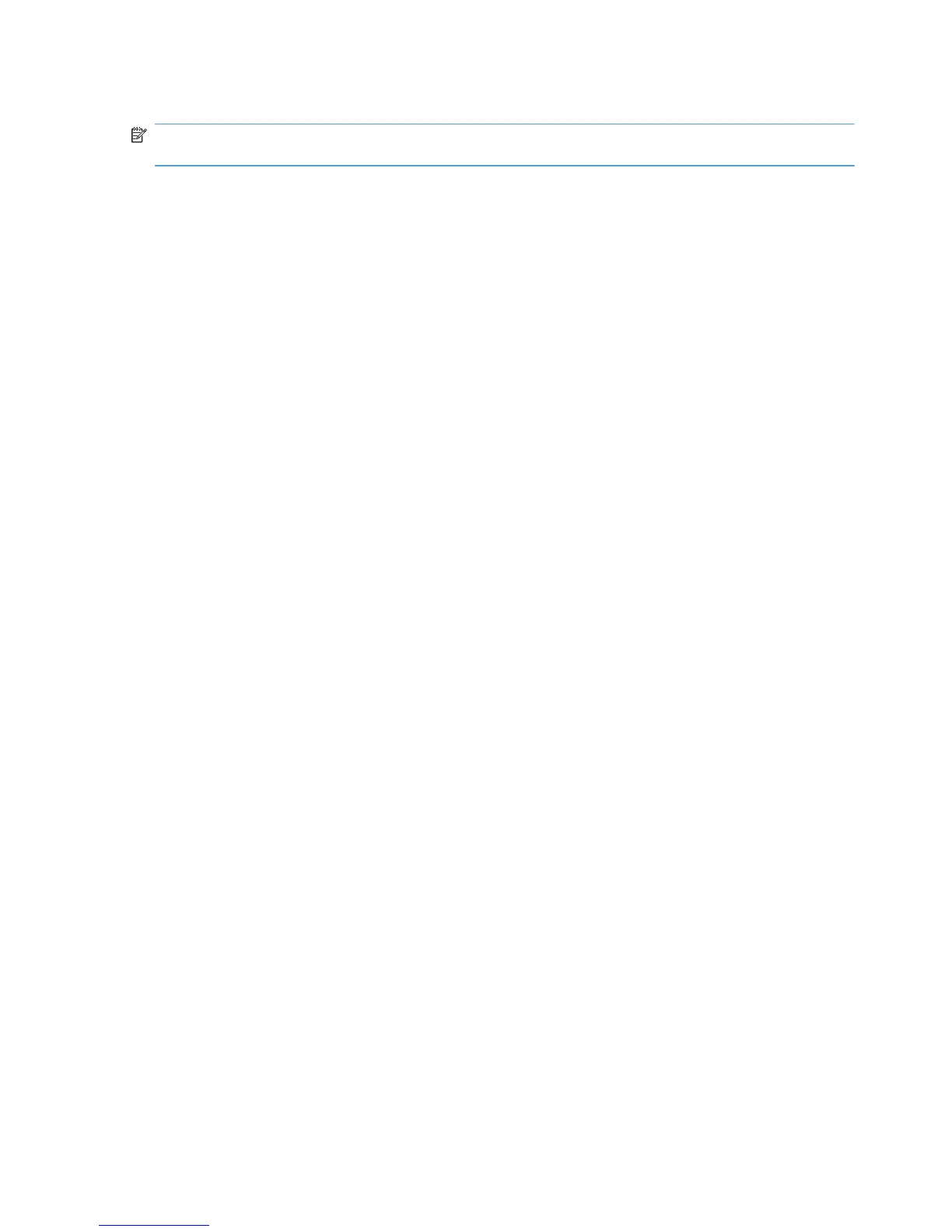Print on both sides
NOTE: Because the HP LaserJet Pro CM1415 and HP LaserJet Pro CM1415fn models do not include
a duplexing unit, the Print on both sides option is available, but duplexing is a manual process.
The following options are available:
●
No (default)
●
Yes, Flip Over
●
Yes, Flip Up
Eco-print (Two-sided Printing)
●
Paper source: Automatically Select
●
Paper sizes: Letter
●
Paper type: Unspecified
●
Print on both sides: Yes, flip over
Factory Defaults
When Factory Defaults is selected, the customizable options are grayed out, locking in those default
options.
The Factory Defaults are as follows:
●
Paper source: Automatically select
●
Paper sizes: Letter (This setting changes according to country/region.)
●
Paper type: Unspecified
●
Print on both sides: No
●
Color Options: Color
Envelopes
●
Paper source: Automatically Select
●
Paper sizes: Envelope #10
●
Paper type: Envelope
Cardstock Heavy
●
Paper source: Automatically Select
●
Paper sizes: Letter (This setting changes according to country/region.)
●
Paper type: HP Cover Matte 200g
106 Chapter 4 HP PCL 6 print driver and HP PS Universal Print Driver for Windows ENWW
