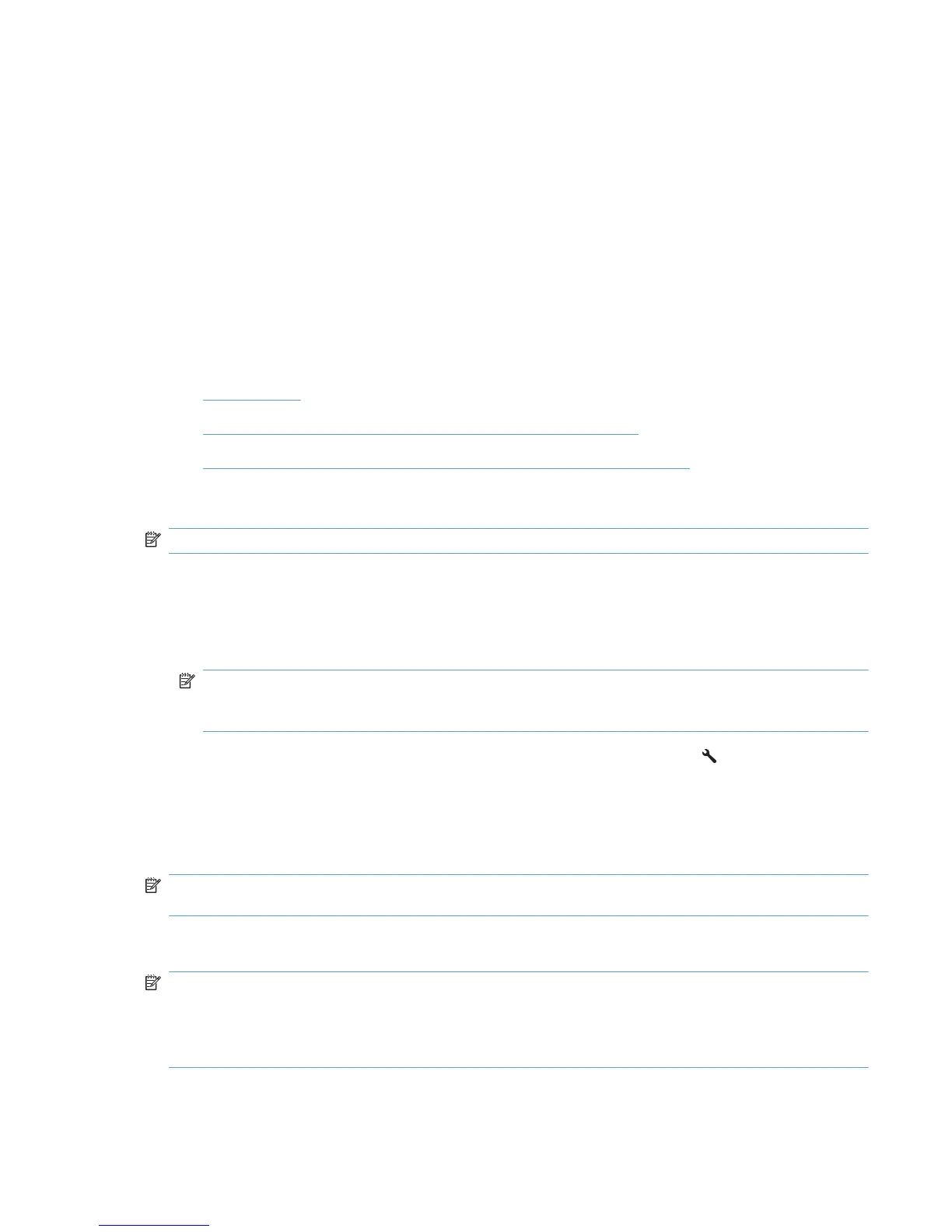To install the HP postscript level 3 emulation printer driver, navigate to the appropriate folder and
select the appropriate file:
●
For 32-bit: \Drivers\win2k_xp_vista\hppcps08.inf
●
For 64-bit: \Drivers\winxp_vistax64\hppdps08.inf
8. Click Open.
9. On the Install from Disk dialog box, click OK.
10. Click Next. Complete the installation. When prompted, print a test page to ensure that the printer
driver is installed correctly.
General Windows installation for network connections
●
Network setup
●
Windows installation instructions for network-connected products
●
Printer-driver only installation instructions (Microsoft Add Printer Wizard)
Network setup
NOTE: Set up, turn on, and connect the product to the network before installing the software.
To connect a product to a network, use the following instructions:
1. Connect the product to the network.
2. Turn on the product.
NOTE: You must complete the power-up sequence in this order or the installer discovery utility
fails to recognize the product. It might take a few minutes for the product to obtain a TCP/IP
address.
3. To print a configuration page from the product control panel, touch Setup . Use the arrow
buttons to select Reports, and then touch OK. Use the arrow buttons to select Config Report
and then touch OK.
4. Install the printing-system software. Use the information from the test pages to specify the network
variables during installation.
NOTE: A second page prints. On that page, the Fax Settings and Imaging Settings sections
provide details about the product fax settings.
Windows installation instructions for network-connected products
NOTE: Complete the network setup before completing this procedure.
Each computer that has the printing-system software installed can use all of the product features that are
available over a network connection, except for the Receive faxes to this computer feature,
which can only be enabled for one computer.
ENWW
General Windows installation instructions
57
