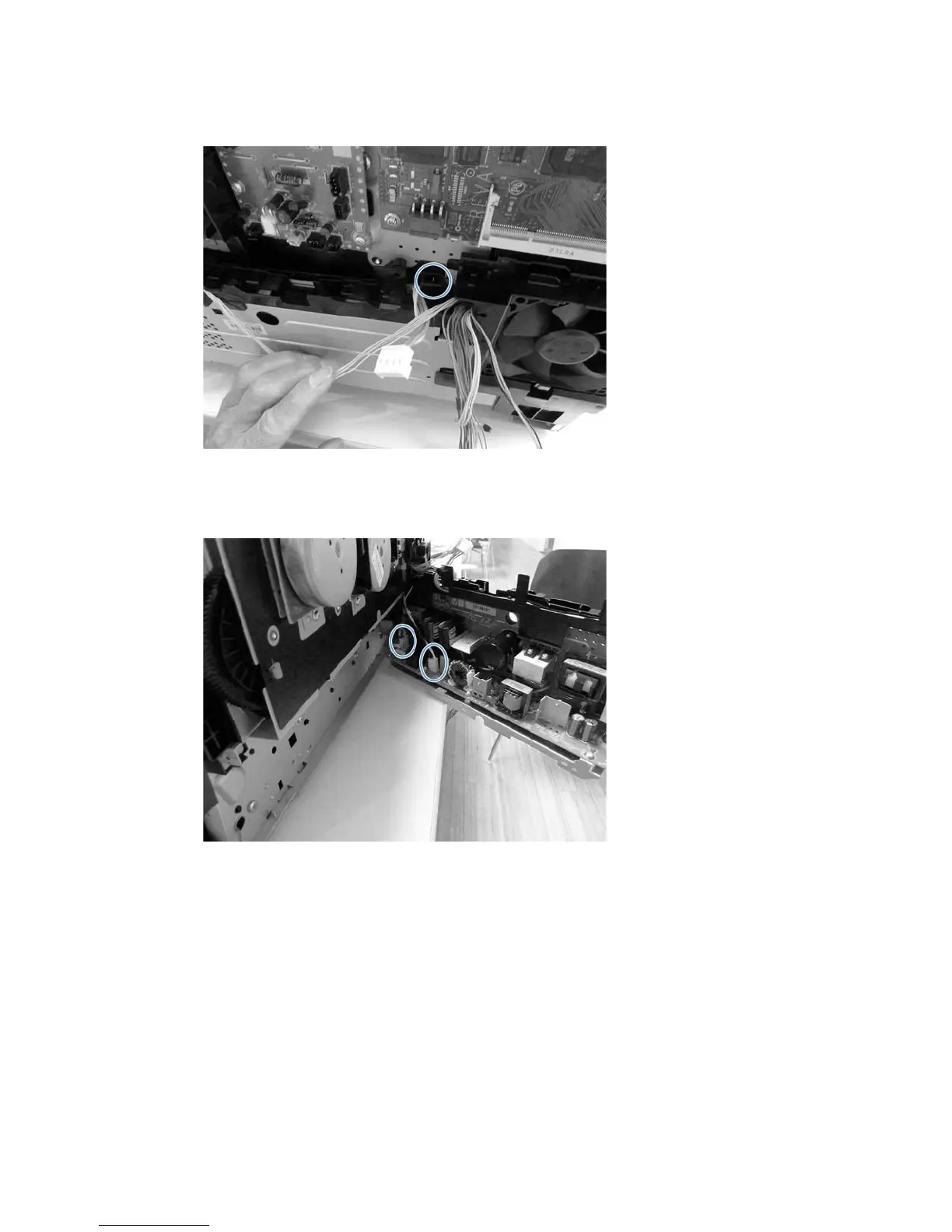12. Lift the low voltage power supply up so that it clears the metal hanger.
Figure 1-144 Lift the low voltage power supply
13. Pull the front of the low voltage power supply out to the side to gain access to the two plugs pictured
and then disconnect the plugs.
Figure 1-145 Disconnect two plugs
ENWW Removal and replacement procedures 103
