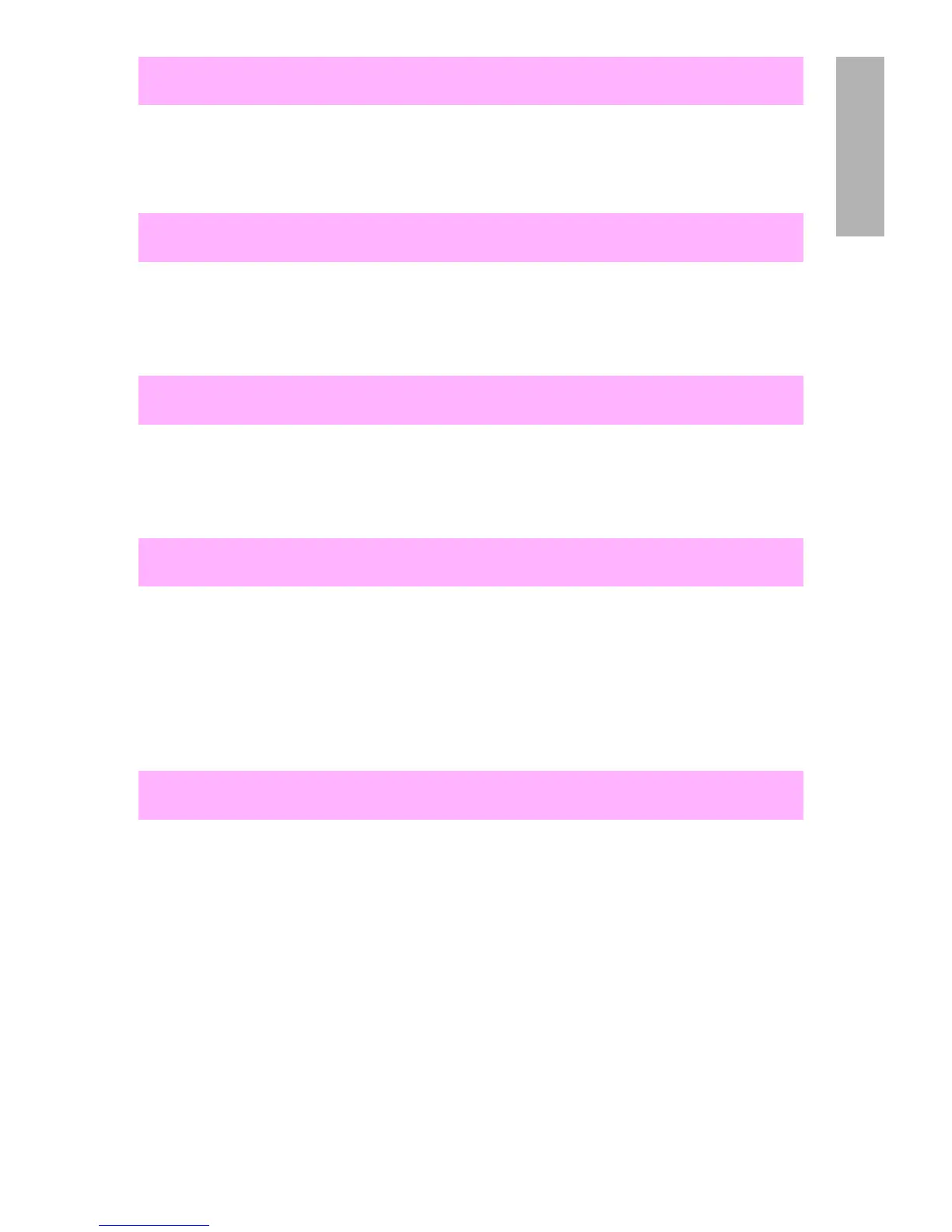EN
Error Codes –
21
1
5Si Mopier
• Remove the paper from the stapler and re-send the job.
5Si Mopier
• Clear the stapler jam and re-send the job.
5Si Mopier
• Load a new staple cartridge.
5Si, 5
• The toner is uneven in the cartridge.
• The toner cartridge contact points are malfunctioning.
• The high-voltage power supply (HVPS) is defective.
All Printers
• The paper tray is empty or is seated incorrectly.
• The sensor arm is stuck or broken.
• The tray-size sensor is defective or configured incorrectly.
– Verify the tray tabs and switches at the right rear (or right front) of
the tray slot, or configure the tray from the control panel.
– The paper control/sensor PCA is defective.
Stapler Align Error
Stapler Malfunction
Stapler Supply Out
Toner Low
Tray x Empty/x Load/Paper Out
