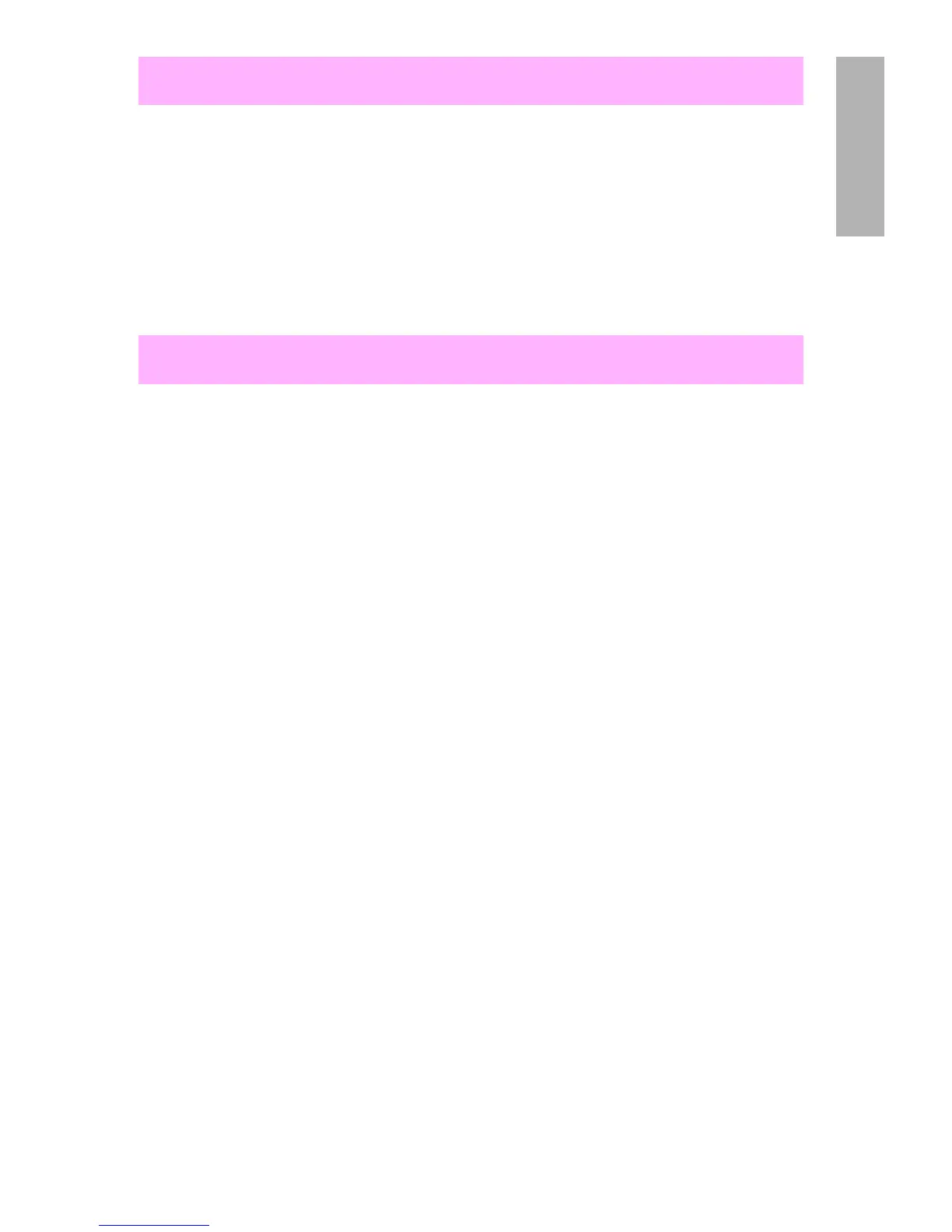EN
Error Codes –
39
1
5Si
• An abnormal connection break in the specified MIO card occurred.
If x=1; HP MIO port 1 (upper slot)
If x=2; HP MIO port 2 (lower slot)
– Press
[Select]
to continue, or power cycle the printer. If the error
persists, replace the MIO card.
All Printers
• A momentary error has occurred.
– Press
[Continue]
or
[Go]
to reset the printer.
6L, 5L
• Temporary Error
– Power cycle the printer. If the error persists, reseat the formatter
PCA to the DC controller PCA.
• Engine Error
– Replace the formatter PCA. If the error persists, replace the DC
controller PCA.
6P, 5P
• A temporary error occurred while printing.
– This error most commonly occurs when the printer picks two
sheets of paper at once. The page containing the error is
reprinted automatically. Remove the page from the output tray
and press
[Go]
on the printer.
IIIP, IIP Plus, IIP
• Paper feed problems have occurred.
– Check the paper feed, especially the operation of the PS1.
40.x MIO Error
41 Error (temporary print engine failure)
