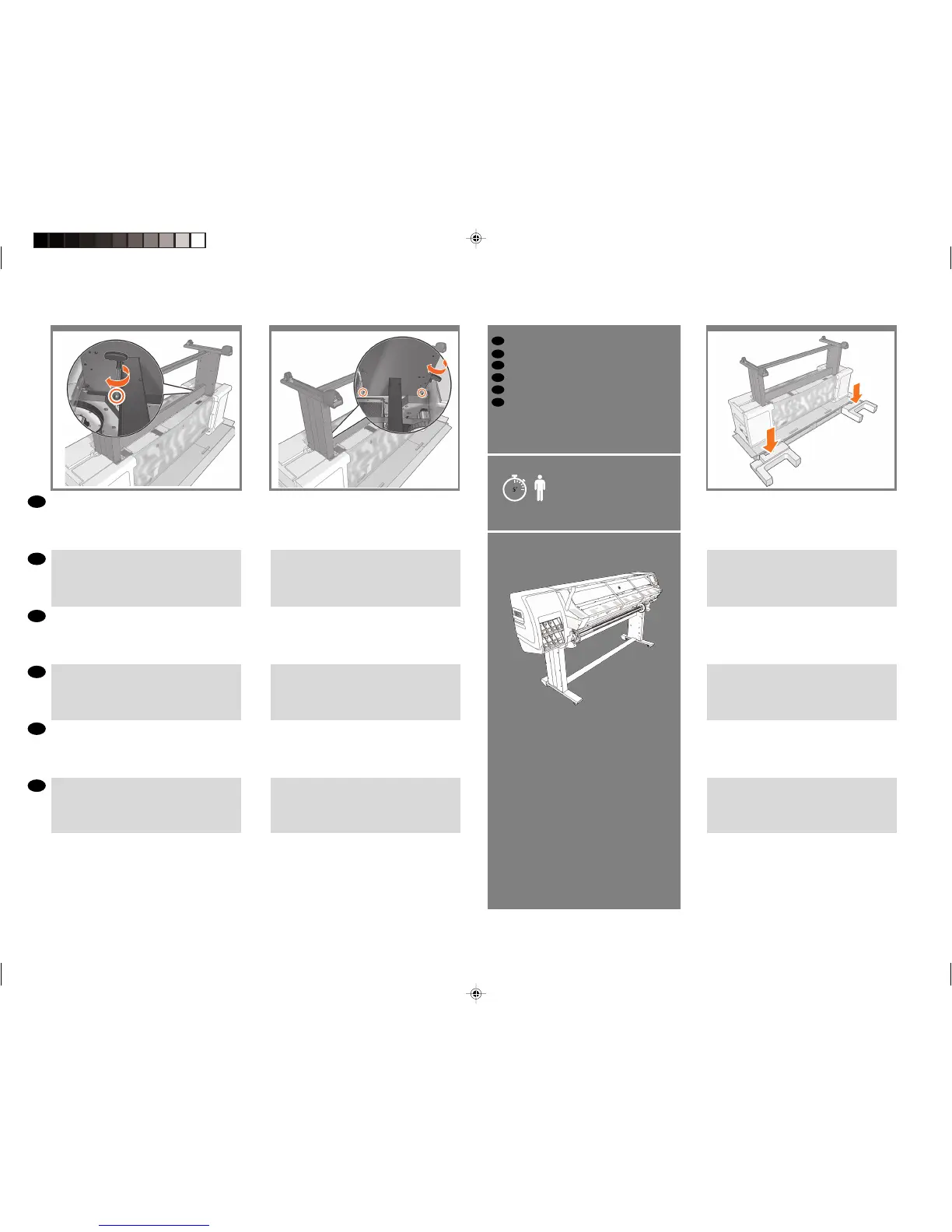10
x4
EN
ES
DE
IT
FR
PT
Attach the right side of the stand (the side with a hole) to
the printer engine with 1 screw. Fully tighten the screw.
Fixez le côté droit du socle (le côté avec un trou) au moteur
de l’imprimante avec 1 vis. Serrez entièrement la vis.
Bringen Sie die Seite des Ständers (die Seite mit einer
Önung) mit 1 Schraube am Druckermotor an. Ziehen Sie
die Schraube fest an.
Collegare il lato destro del piedistallo (il lato con il
foro) al motore della stampante con una vite. Serrare
completamente la vite.
Fije el lado derecho del soporte (el lado que tiene un
oricio) al motor de la impresora con 1 tornillo. Apriete
bien el tornillo.
Encaixe o lado direito do suporte (o lado com um orifício)
no mecanismo da impressora, usando 1 parafuso. Aperte
completamente o parafuso.
Place the 2 packing pieces in front of the printer, aligned
with the end caps.
Placez les 2 cales d’emballage à l’avant de l’imprimante,
alignées avec les pièces supérieures.
Legen Sie die 2 Verpackungsteile mit den Endkappen
ausgerichtet vor den Drucker.
Posizionare le due parti dell’imballaggio davanti alla
stampante, allineate con le parti esterne dell’imballaggio.
Coloque las dos piezas de embalaje en frente de la
impresora, alineados con las tapas laterales.
Posicione as 2 partes da embalagem em frente à
impressora, alinhadas com as tampas nas extremidades.
Use 2 screws to attach the left side of the stand to the
printer. Makesure that the screws are fully tightened.
Fixez le côté gauche du support à l’imprimante à l’aide de 2
vis. Assurez-vous que les vis sont bien serrées.
Befestigen Sie die linke Seite des Ständers mit 2
Schrauben am Drucker. Achten Sie darauf, dass die
Schrauben fest angezogen sind.
Con due viti, collegare il lato sinistro del piedistallo
alla stampante. Vericare che le viti siano strette
completamente.
Utilice 2 tornillos para jar el lado izquierdo del soporte a
la impresora. Asegúrese de apretar bien los tornillos.
Fixe o lado esquerdo do suporte na impressora, utilizando
2 parafusos. Certique-se de que o parafuso seja bem
apertado.
Rotate the printer
Faites pivoter l’imprimante.
Drehen des Druckers
Ruotare la stampante
Gire la impresora
Gire a impressora
EN
ES
DE
IT
FR
PT
31 32
30
Hewlett-Packard Company - Learning Products - Barcelona
