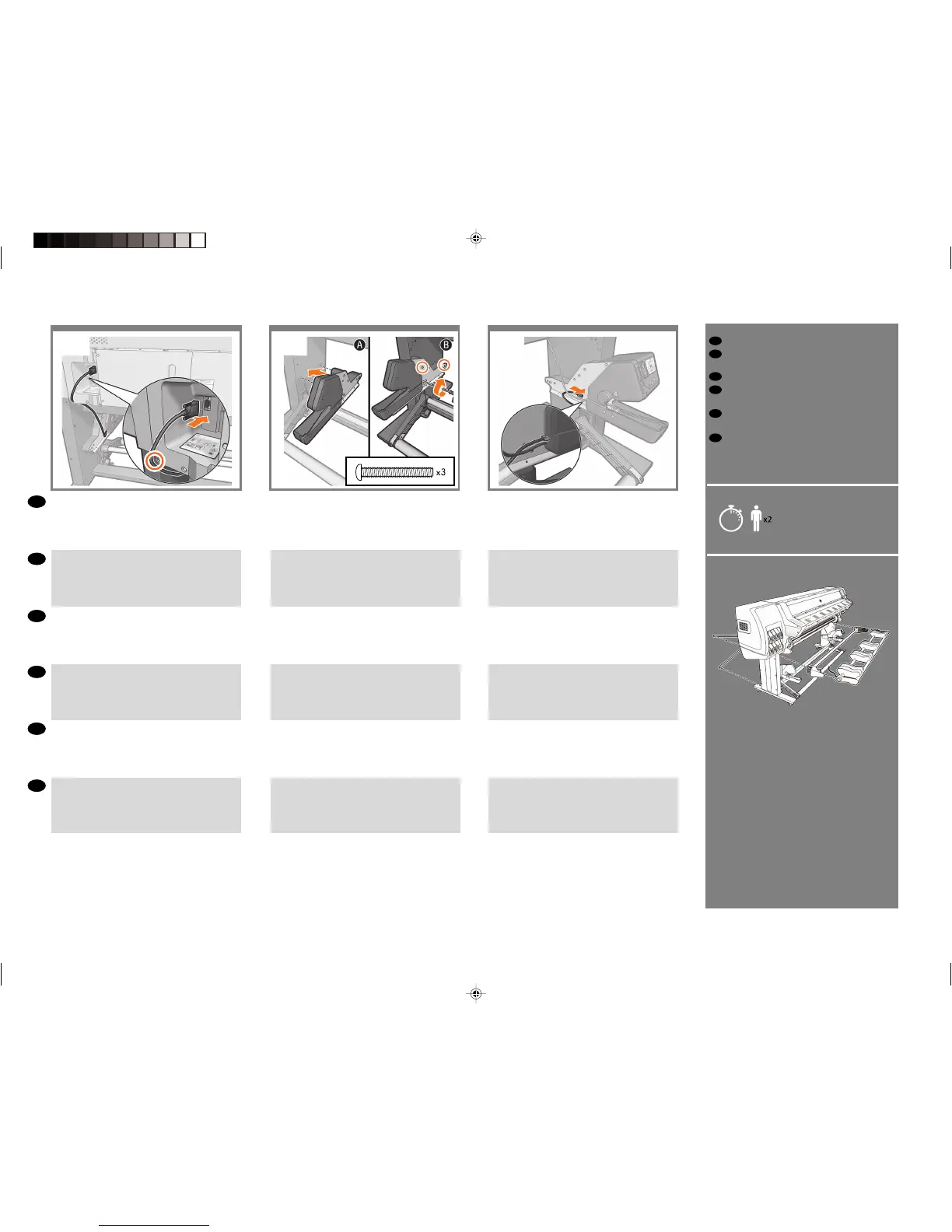17
5’
EN
ES
DE
IT
FR
PT
Identify the 3 holes on the inside left leg and attach the
take up reel left hand module into the holes using 3 long
screws.
Identiez les 3 trous à l’intérieur du montant gauche,
puis attachez le module d’enroulement gauche dans les
trous en utilisant 3 vis longues.
Suchen Sie die 3 Önungen am inneren linken Standbein
und bringen Sie das linke Aufwickelvorrichtungsmodul
mit 3 langen Schrauben in den Önungen an.
Identicare i tre fori sulla gamba interna sinistra e ssare
il modulo sinistro del rullo di tensione nei fori utilizzando
tre viti lunghe.
Identique los 3 oricios en la pata izquierda interior
y je el módulo izquierdo del dispositivo enrollador-
recogedor de papel en los oricios utilizando los 3
tornillos largos.
Identique os 3 orifícios na parte interna da perna
esquerda e xe o módulo esquerdo to rolo de
recolhimento nos orifícios, usando 3 parafusos longos.
Connect the cable to the port at the rear of the printer.
Pass the cable through the hook of the printer.
Branchez le câble au port situé à l’arrière de l’imprimante.
Faites passer le câble par le crochet de l’imprimante.
Schließen Sie das Kabel an den Anschluss an der
Rückseite des Druckers an. Führen Sie das Kabel durch
den Haken des Druckers.
Collegare il cavo alla porta sul retro della stampante. Far
passare il cavo attraverso il gancio della stampante.
Conecte el cable al puerto de la parte trasera de la
impresora. Pase el cable a través del gancho de la
impresora.
Conecte o cabo à porta localizada na parte de trás da
impressora. Passe o cabo pelo gancho da impressora.
Assemble the Loading Table Support
Assemblez le support de la table
de chargement
Montieren der Ladetischhalterung
Assemblaggio del supporto della
tavola di caricamento
Montaje del soporte de la mesa
de carga
Monte o suporte da mesa de
carregamento
Connect the cable from the tension bar right support, to
the right part of the take up reel.
Branchez le câble du support droit de la barre de tension
au côté droit de l’enrouleur.
Schließen Sie das Kabel von der rechten Halterung der
Spannstange am rechten Teil der Aufnahmevorrichtung
an.
Collegare il cavo dal supporto destro della barra di
tensione alla parte destra del rullo di tensione.
Conecte el cable del soporte derecho de la barra tensora
a la parte derecha del rodillo de recogida de papel.
Conecte o cabo do suporte direito da barra de tensão à
parte direita do rolo de recolhimento.
EN
ES
DE
IT
FR
PT
55 56
54
Hewlett-Packard Company - Learning Products - Barcelona
