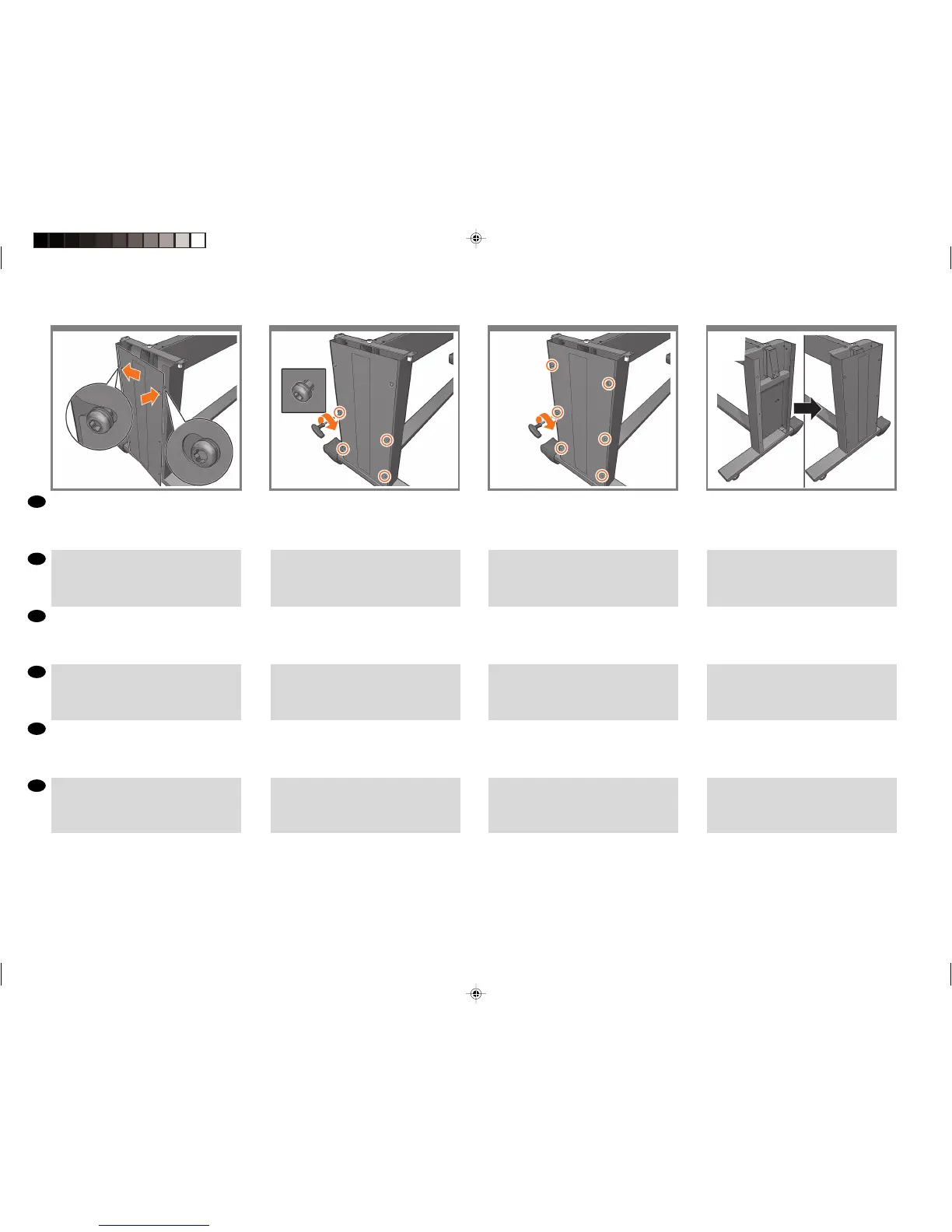7
EN
ES
DE
IT
FR
PT
Put the cover in place, placing it rst on the left, and then
the right hole.
Remettez le couvercle en place en le plaçant d’abord sur le
trou gauche, puis sur le trou droit.
Bringen Sie die Abdeckung an. Setzen Sie sie erst in die
linke und dann in die rechte Önung ein.
Posizionare il coperchio mettendolo prima sul foro
sinistro, quindi sul destro.
Ponga la cubierta en su posición, colocando en primer
lugar el oricio izquierdo y, posteriormente, el derecho.
Coloque a tampa na posição correta, posicionando-a
primeiro no orifício da esquerda e, em seguida, no orifício
da direita.
Use 4 screws to x the cover in place, do not tighten them
yet.
Utilisez 4 vis pour xer le couvercle en place, mais ne les
serrez pas encore.
Fixieren Sie die Abdeckung mit 4 Schrauben, ziehen Sie sie
jedoch noch nicht an.
Utilizzare 4 viti per ssare il coperchio in posizione, non
serrarle ancora.
Utilice 4 tornillos para jar la cubierta en su posición. No
los apriete todavía.
Use 4 parafusos para xar a tampa no lugar correto; não
os aperte ainda.
Fully tighten all 6 screws.
Serrez complètement les 6 vis.
Ziehen Sie alle 6 Schrauben vollständig fest.
Stringere completamente le 6 viti.
Apriete totalmente los 6 tornillos.
Aperte totalmente todos os 6 parafusos.
Repeat steps 17 to 21 for the other leg.
Répétez les étapes 17 à 21 pour l’autre montant.
Wiederholen Sie die Schritte 17 bis 21 für das andere Bein.
Ripetere i passi da 17 a 21 per l’altra gamba.
Repita los pasos 17 al 21 con la otra pata.
Repita as etapas 17 a 21 para a outra perna.
20
21
19
2
1
22
Hewlett-Packard Company - Learning Products - Barcelona
