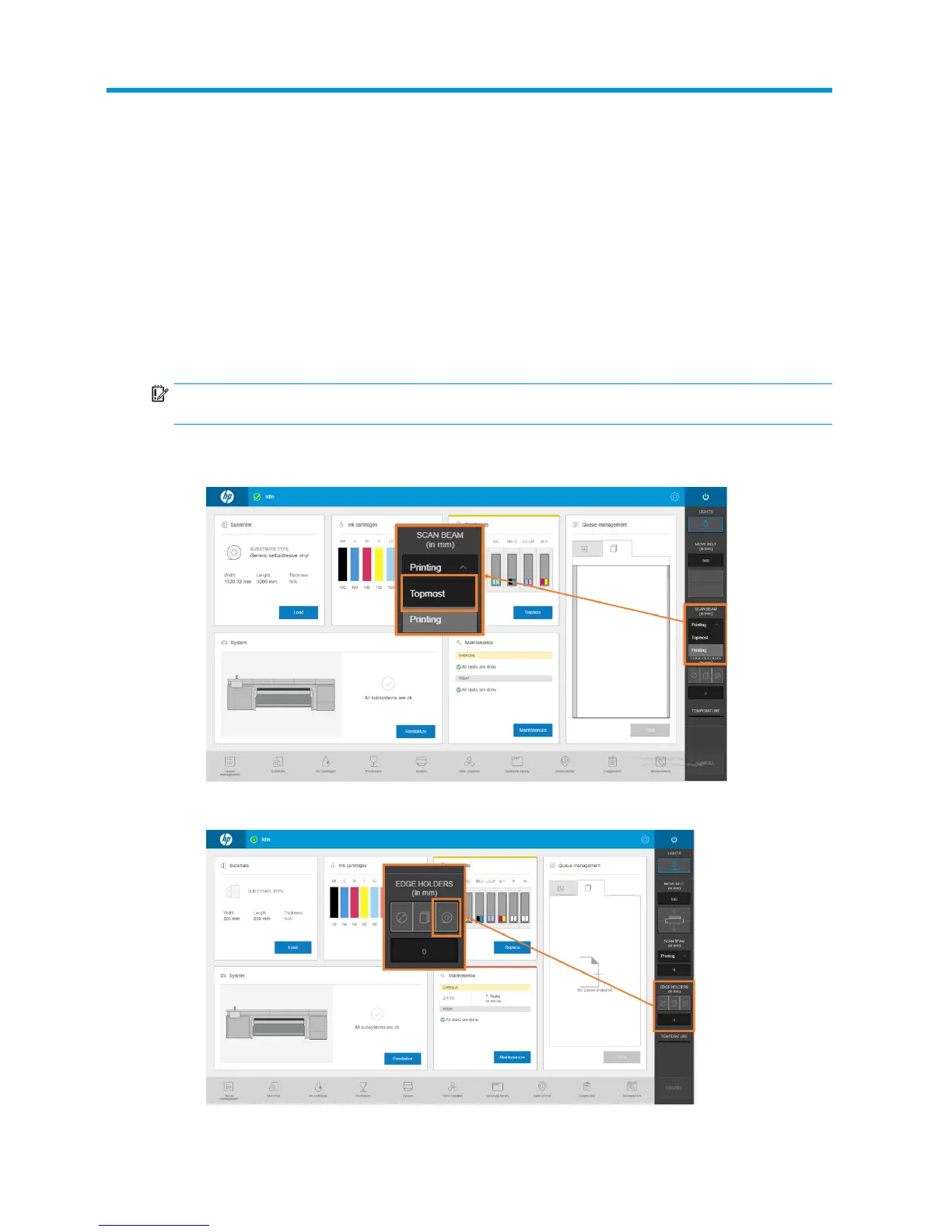3 Using the substrate edge holders with exible
substrates
Install the edge holders
IMPORTANT: You must load the substrate into the printer, and advance it as far as the curing module, before
installing the edge holders.
1. In the Internal Print Server, tap Topmost in the Scan Beam menu. This moves the scan-axis beam and the
curing module to their highest positions.
2. In the Edge Holders menu, tap the substrate type that you intend to use. In this case, exible substrate.
18 Chapter 3 Using the substrate edge holders with exible substrates ENWW
