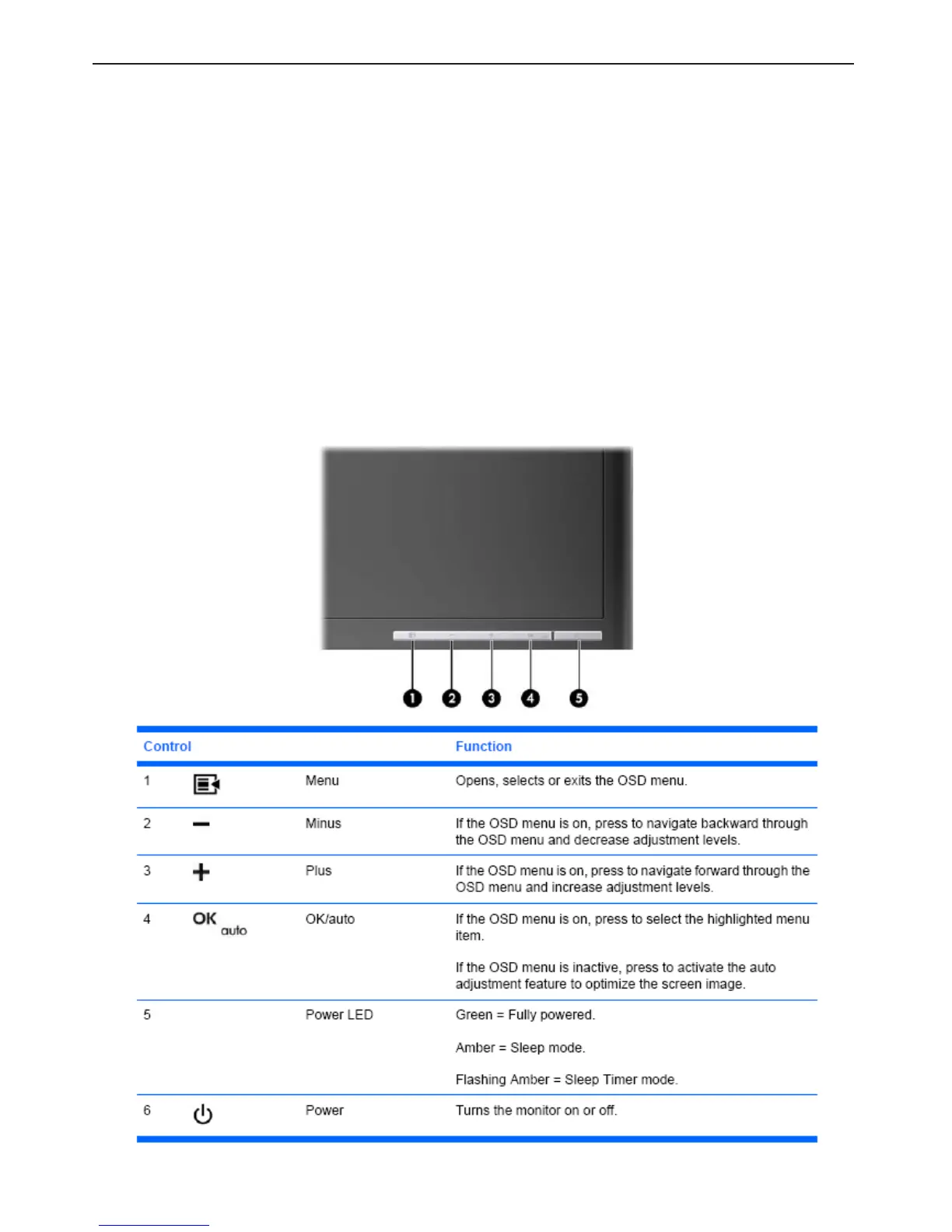18.5" LCD Color Monitor HP LE1851w
5
3. Operation Instructions
3.1 General Instructions
The monitor settings can be adjusted from the On-Screen Display (OSD) menu. To access the OSD
and adjust screen settings base on your viewing preference, do the following:
1. If the monitor is not already on, press the power button to turn on the monitor. The power indicator
will light up.
2. To access the OSD menu, press the Menu button.
3. To navigate through the Main Menu, press the – or + buttons. Once the desired function is
highlighted, press the Menu button to activate the Submenu. Press the Menu button to select the
highlighted function.
4. Press the – or + button to change the settings of the selected function. Press the – or + button to
select another function in the Submenu.
5. Press Auto/OK to select the highlighted function.
3.2 Control Button
