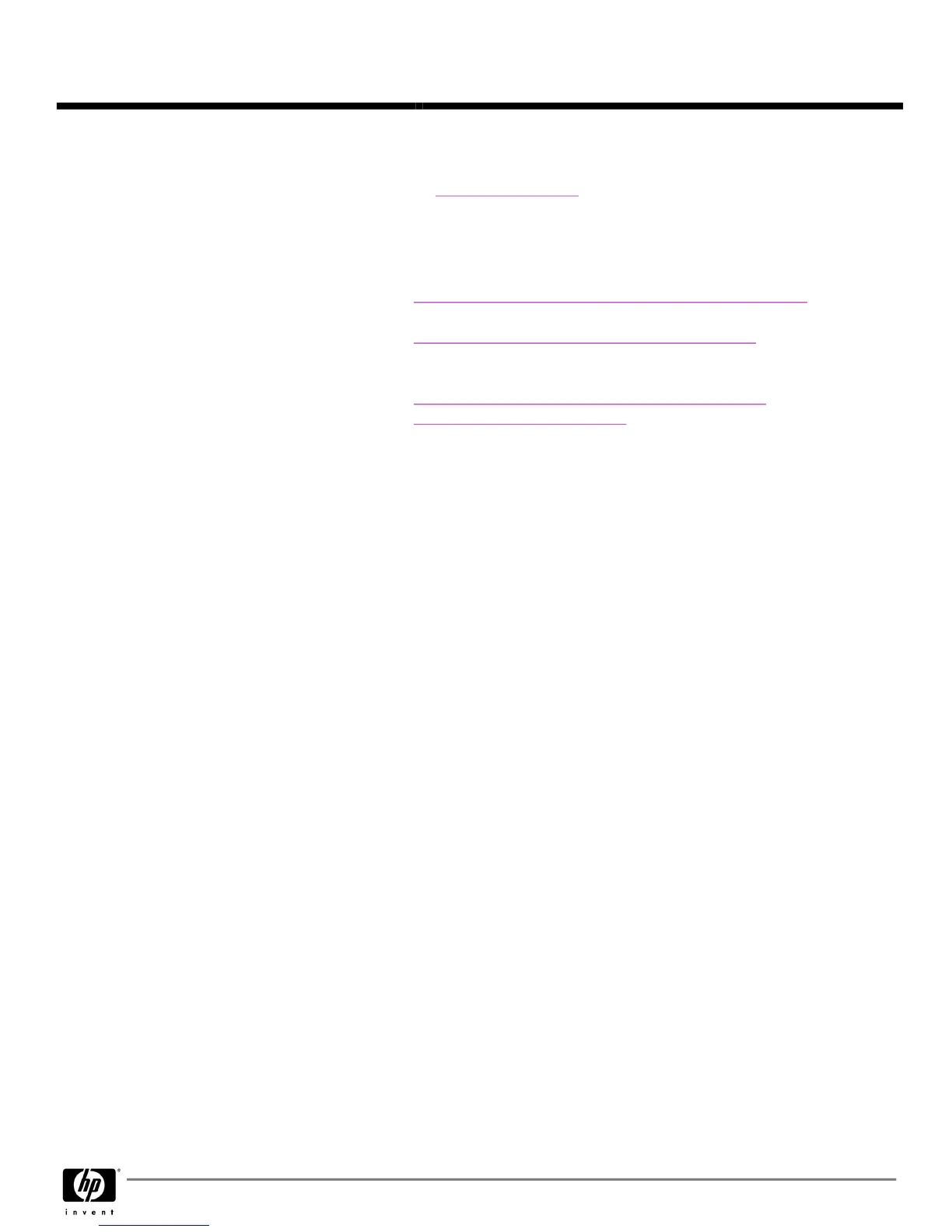Technical Specifications
Worldwide — Version 6 — September 25, 2007 Page 6
and Recycling programs in many geographic areas. To recycle your product, please go
to: www.hp.com/recycle or contact your nearest HP sales office.
Products returned to HP will be recycled, recovered or disposed of in a
responsible manner.
Hewlett-Packard
Corporate Environmental
Information
For more information about HP’s commitment to the environment:
Global Citizenship Report
www.hp.com/hpinfo/globalcitizenship/gcreport/index.html
Eco-label certifications
www.hp.com/hpinfo/globalcitizenship/environment
productdesign/ecolabels.html
ISO 14001 certificates:
www.hp.com/hpinfo/globalcitizenship/environment/
operations/envmanagement.html
Options HP Silver LCD Speaker Bar
– Part number: EE418AA
Powered directly by the monitor or the PC, the Speaker Bar seamlessly
attaches to the monitor's lower bezel to bring full audio support to select
HP flat panel monitors. Features include dual speakers with full sound
range and external jack for headphones. Sold separately. For more
information, refer to the HP Silver LCD Speaker Bar QuickSpec.
Kensington Security Lock—
Part number PC766A
Combines aircraft-grade steel and Kevlar fiber to securely lock down your
monitor and help prevent theft.
VGA to DVI-I cable – connects the graphic card's VGA connector to the
monitor's input #1 or 2 (DVI-I analog) connector.
Accessories Included
DVI-D to DVI-D cable – connects the graphic card's DVI-D digital
connector to the monitor's input #1 or #2 (DVI-I digital) connector.
HP Display Assistant is a software utility that allows monitor adjustment,
color calibration, and security/asset management using the Display Data
Channel Command Interface (DDC/CI) protocol of the connected
desktop PC.
HP Display LiteSaver allows you to schedule Sleep mode at preset times
to help protect the monitor against image retention, drastically lower
power consumption and energy costs, and extend the lifespan of the
monitor.
Software
Pivot Pro software from Portrait Displays, Inc. interacts with your PC's
native graphics driver to enable seamless portrait screen redraws with a
simple mouse-click or keyboard command. Pivot Pro supports 90-degree
portrait and landscape views. Language support is available in English,
Japanese, French, German, Spanish, Italian, and Traditional and
Simplified Chinese.
User Guide Languages English, B. Portuguese, French, LA Spanish, Korean, S. Chinese, T.
Chinese, Bahasa, Japanese, Danish, Finnish, German, Norwegian,
Spanish, Swedish, Greek, Polish, Russian, Slovenian, Turkish
Other
Warranty Languages English, Canadian French, LA Spanish, Brazilian Portuguese, Danish,
German, Castilian Spanish, French, Italian, Dutch, Norwegian, Finnish,
Swedish, Bahasa Indonesian, Korean, T. Chinese, S. Chinese