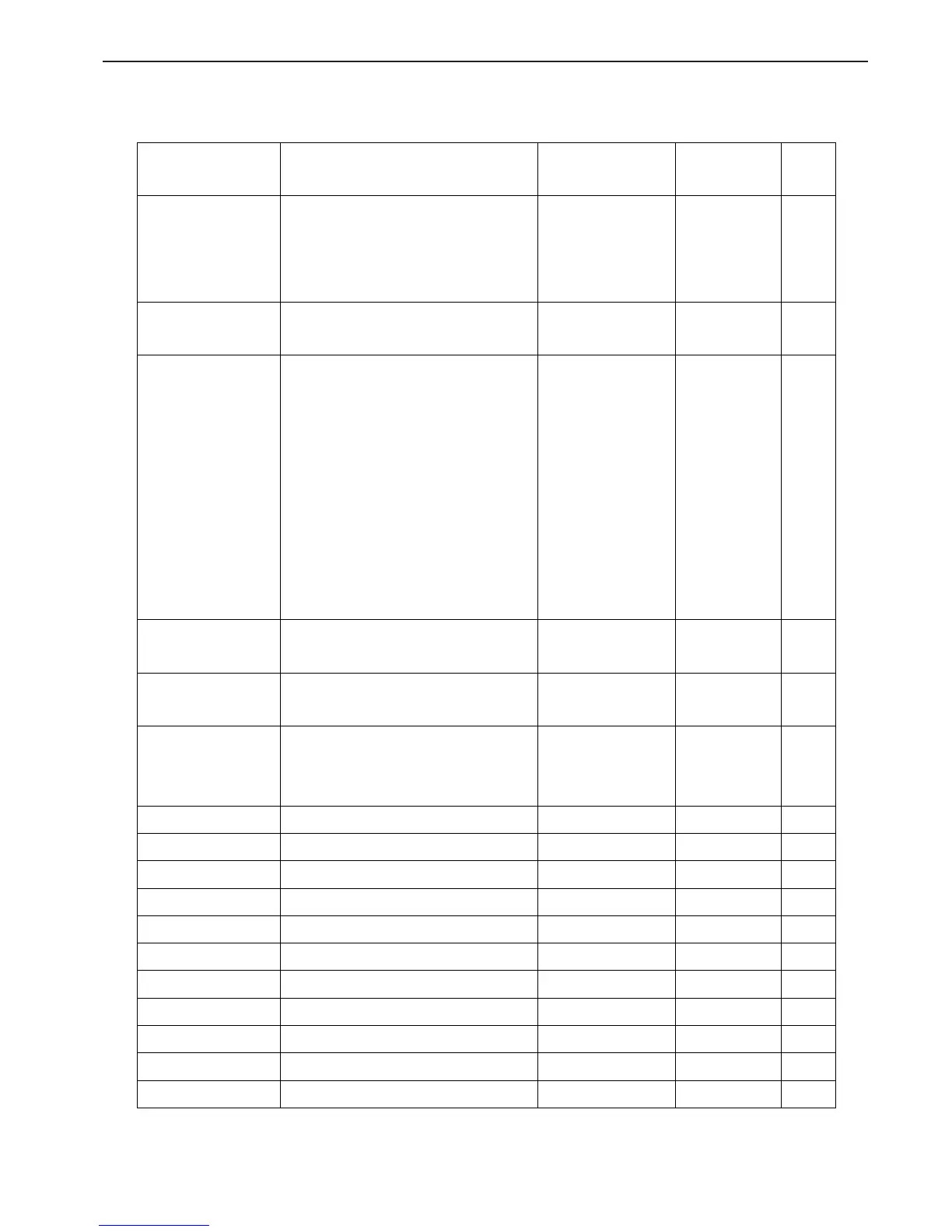22" LCD Color Monitor HP LP2275w
3
ECN History
ECN No. Change Description Service
Deposition
Cut-in date SMR
SCR
AOC-LP2275w-001
Update Insam firmware version
fromV0.53 to V0.58, and matching
changed Safe-Lite firmware version
from SL0528 to SL0716
N/A Jul-29-08 A01
SCR
AOC-LP2275w-002
Update the Insam firmware from
SPG058 to SPG060 to fix this issue.
N/A Jul-30-08 A01
SCR
AOC-LP2275w-004
1. Re-layout the scalar board with the
PN changed from 715G2973-1 to
715G2973-2 to add the location of
R200.
2. Install R200 resistor (4.7K in
value).
3. At the same time, update Insam
firmware version from SPG058 to
SPG062, and keeping Safe-Lite
firmware version the same.
Item 13 Aug-20-08 A01
SCR
AOC-LP2275w-006
Change R852 on the inverter board
from 510 OHM to 270 OHM
Item 13 Sep-10-08 A01
SCR
AOC-LP2275w-007
change the FB902 on the power
board according to FEB
N/A Sep-15-08 A01
SCR
AOC-LP2275w-008
Change the screws with the longer
length and add glue to prevent hinge
screw loose
N/A Aug-12-2008 A01