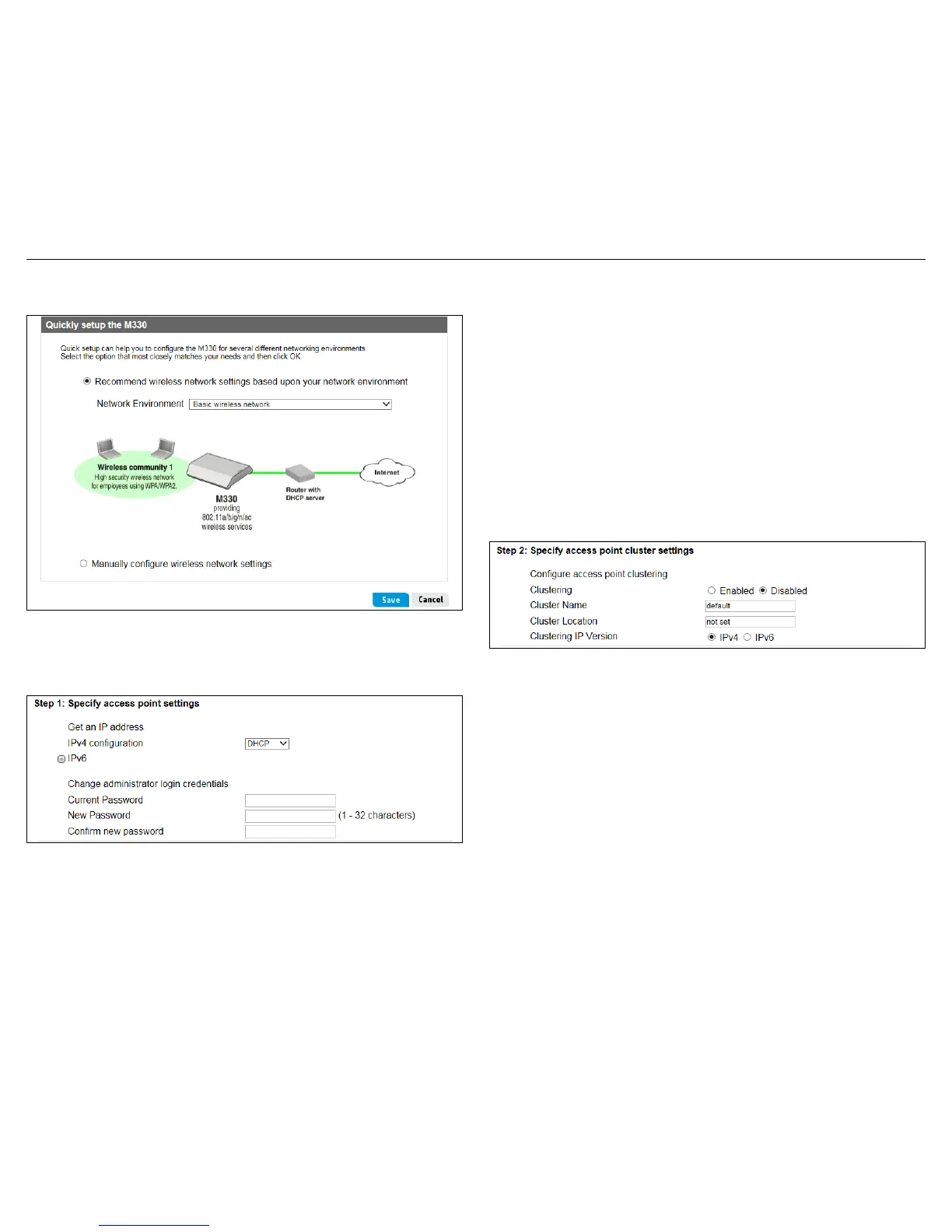HP M330 Dual Radio 802.11ac Access Point Quick Start Guide 5 Initial configuration
This procedure uses the first option, Basic wireless network as an example.
Select Basic wireless network, and then Save.
The Quick setup - Basic wireless network page is divided into three sections:
Step 1, Step 2, and Step 3.
1. Step 1: Specify access point settings.
• Get an IP address
IPv4 and IPv6 addressing are both available on the M330. Click the +
symbol to the left of IPv4 or IPv6 to expand their respective settings.
For this example, IPv4 DHCP is selected. With IP configuration set to
DHCP, the M330 operates as a DHCP client, automatically obtaining an
IP address from a DHCP server. If no DHCP server is found, the
default IP address 192.168.1.1 is used.
Note:
For IPv6, see the HP M330 Dual Radio 802.11ac Access Point
Configuration/Administration Guide.
• Change administrator login credentials
To secure access to the M330 management interface, HP strongly
recommends that you change its password. For Current password
enter admin. For New password and Confirm password specify the
same new password. Passwords must be from 1 to 32 alphanumeric
characters without special characters or spaces. Passwords are case
sensitive. HP recommends that new passwords be at least six
characters long.
Note:
If you leave the password fields blank, no change is made.
2. Step 2: Specify access point cluster settings
Up to 16 M330 APs can be grouped into a cluster to simplify
configuration of multiple APs and to provide basic channel management
within the cluster. For full clustering information, see the HP M330 Dual
Radio 802.11ac Access Point Configuration/Administration Guide.
To set up this M330 as the first AP in a cluster, set
Clustering
to
Enabled
,
specify a
Cluster name
(the same name must be used for all members of
the cluster), optionally specify a
Cluster location, and set the Cluster IP
version to either IPv4 or IPv6.
On each additional M330 to be added to this cluster, at initial power on
select the
Quickly set up the
M330 option:
Add to wireless network with
existing AP cluster
, and specify the matching
Cluster name
and
Cluster
IP version
.