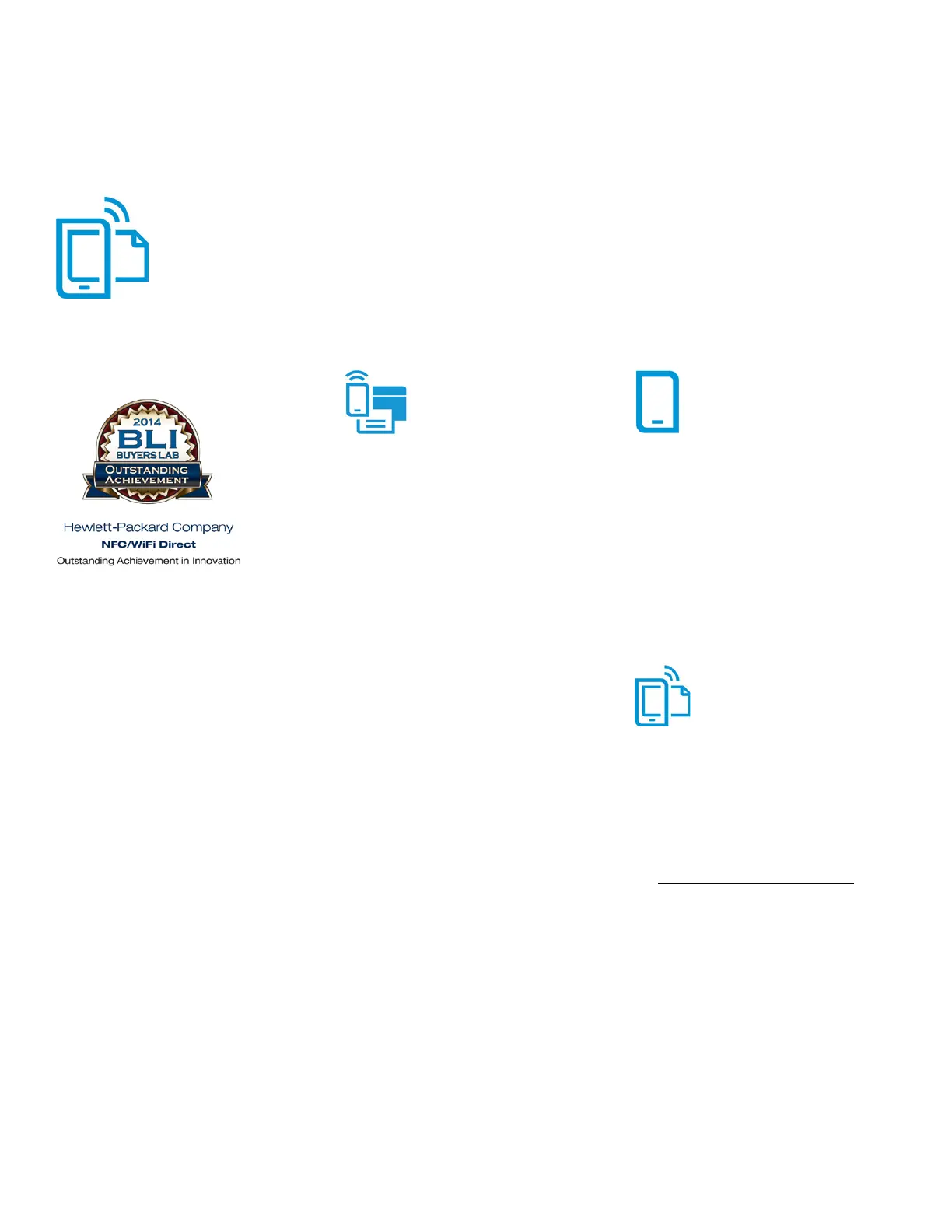Product guide | HP LaserJet Pro M402 series
10
Stay connected with
easy mobile printing
options
Keep your business nimble when needs shift or opportunity
strikes
—in the office or on the go.
3
Ethernet capabilities help
you stay connected and work with ease from right where you
are. For wireless
capabilities
6,7
and to print with just a touch
from mobile devices, choose the M402dw model.
8
Buyers Laboratory, LLC gave HP an
Outstanding Achievement in Innovation award for
its use of NFC/Wi-Fi Direct to bring security and
simplicity to mobile printing.
Extend your printing reach
Built-in 10/100 Ethernet lets you share printing
resources on a network. For wireless networking,
choose the M402dw model.
6
from mobile
devices—no network needed
The M402dw enables wireless direct printing
from anywhere in the office from
smartphones, tablets, and notebook PCs.
7
Or,
walk up and print with just a touch of your
NFC-enabled smartphone or tablet to the
M402dw model.
8
(On Android™ devices, NFC
touch-to-print is enabled via the HP ePrint
app.)
There’s no need to search through a long list
of devices—automatically discover the
nearest printer without accessing your
corporate network. Security and user access
settings—like 128‑bit encryption and a
configurable passphrase—can be easily set
up with HP Web Jetadmin
18
or the
HP Embedded Web Server.
Print from a variety of mobile
devices
Easily print documents, emails, PDFs, and
more from iPhones and iPads as well as
smartphones and tablets running iOS, Android
version 4.4 or later, Windows® 8/10 or Google
Chrome™ operating systems—generally no
setup or apps required.
3
Simply open and
preview the content you want to print, select
your printer, and hit Print. For mobile devices
without built-in print support, users will first
need to download the HP ePrint app or HP
ePrint software.
rint
If you’re looking to deploy mobile printing
across a printer fleet, HP offers server-based
solutions that provide secure pull-printing, as
well as advanced management and reporting
capabilities. HP also provides options to
integrate with third-party mobile device
management solutions. For more information,
see hp.com/go/businessmobileprinting
.
