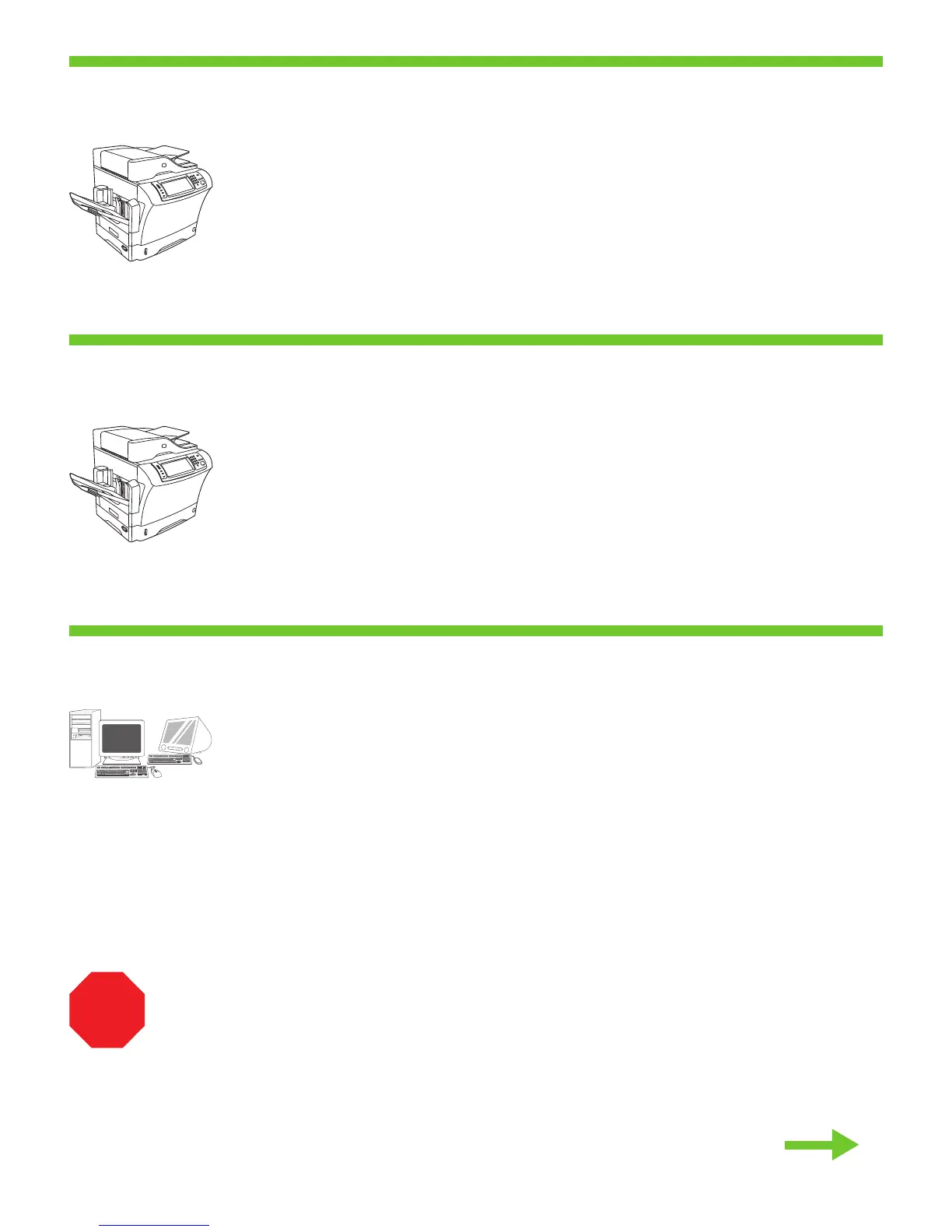33
34
!
33
34
35
35
15
• Test the software installation . Print a page from any program to make sure that the software is correctly installed.
Note: If the installation failed, reinstall the software or see Troubleshooting at the end of this guide.
• Register your device . Register at www.register.hp.com. This is the quickest and easiest way for you to register to
receive the following information: technical support updates, enhanced support options, ideas for and ways to use
your new HP device, and news about emerging technologies.
• Congratulations! . The device is ready to use. The user guide is located on the CD and in the HP Easy Printer Care
Software.
Note: Save the boxes and the packing material in case you need to transport the device.
•You are done installing your software. Congratulations! You are ready to use your HP printer.
ןקתה ,הלשכנ הנקתהה םא :הרעה .יוארכ הנקתוה הנכותהש אדוול ידכ איהש תינכות לכמ דומע ספדה . הנכותה תנקתה תא קודב •
.הז ךירדמ ףוסב 'תויעב ןורתפ' ףיעסב ןייע וא הנכותה תא שדחמ
עצבל ךרובע רתויב הלקהו הריהמה ךרדה יהוז .www.register.hp.com תבותכב םושיר עצב . ךתושרבש ןקתהה לש םושיר עצב •
שדחה HP ןקתהב שומישל םיכרדו תונויער ,תורפושמ הכימת תויורשפא ,םיינכט הכימת ינוכדע :אבה עדימה תא לבקל ידכ םושיר
.תושדח תויגולונכט תודוא םימוסרפו ךתושרבש
.HP Easy Printer Care הנכותבו רוטילקתב םקוממ שמתשמל ךירדמה .שומישל ןכומ ןקתהה . !וניתוכרב •
.ןקתהה תא ענשל ךילע היהיש הרקמל הזיראה רמוח תאו תואספוקה תא רומש :הרעה
.ךתושרבש HP תספדמב שמתשהל ליחתהל ךתורשפאב !וניתוכרב .הנכותה תנקתה תא תמייס•