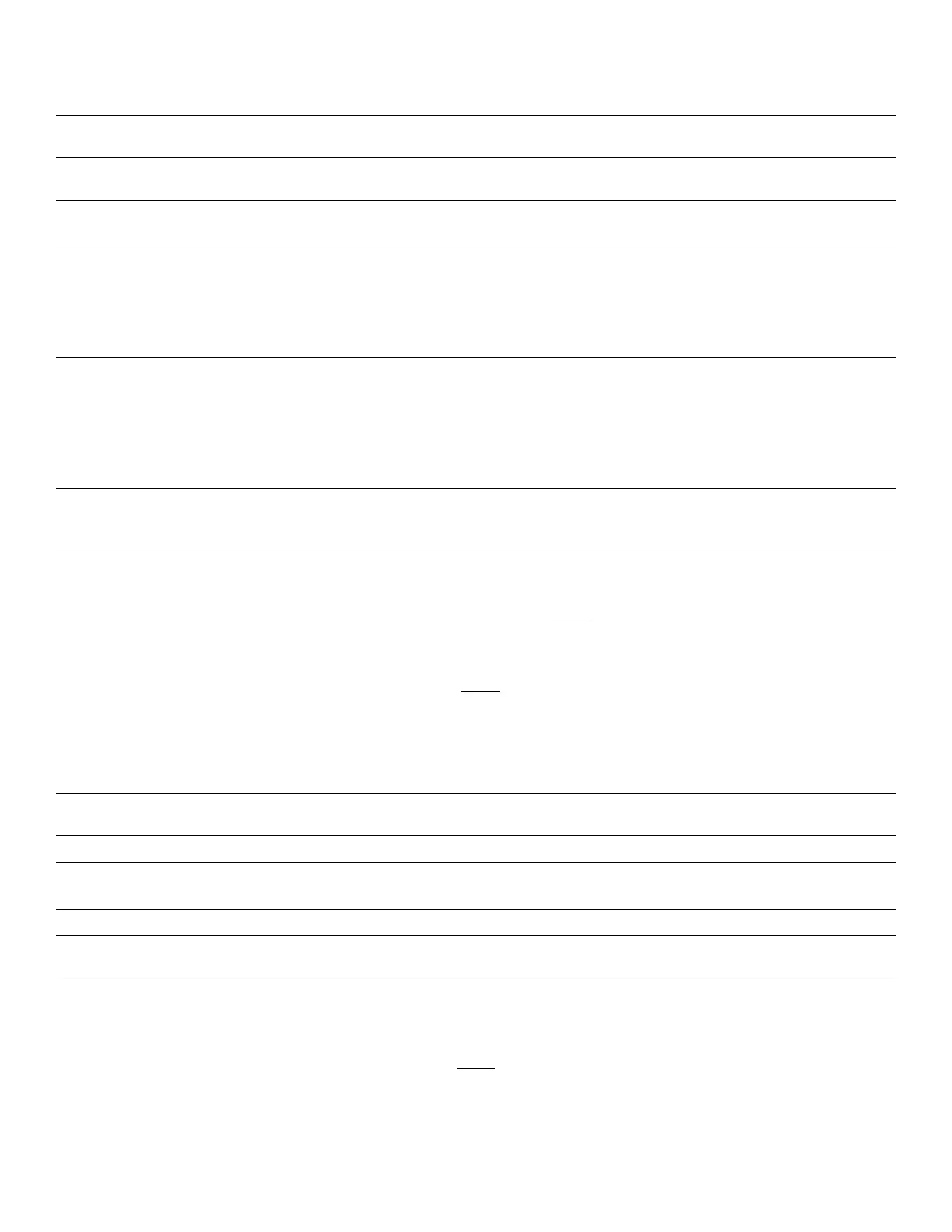Product guide | HP Color LaserJet Pro M452dw
12
HP Color LaserJet Pro M452
dw
-Speed USB 2.0 printing port, built-in Gigabit Ethernet 10/100/1000 Base-TX network port, Host USB for job storage,
-access USB
(Wi-Fi Direct),
8
NFC touch-to-print,
9
HP ePrint,
27
Apple AirPrint,
28
Mopria-certified,
29
Google Cloud
0
-in Gigabit 10/100/1000Base-TX Ethernet: Auto-crossover Ethernet; Authentication via 802.1x
uilt-in Wi-Fi: Authentication via WEP, WPA/WPA2, WPA Enterprise; Encryption via AES or TKIP; WPS
-IP port 9100 Direct Mode, LPD (raw queue support only), Web Services Printing
Discovery: SLP, Bonjour, Web
Services Discovery
IP Config: IPv4 (BootP, DHCP, AutoIP, Manual), IPv6 (Stateless Link
-Local and via Router, Statefull via DHCPv6)
anagement: SNMPv1, SNMPv2, SNMPv3, HTTP
Embedded Web Server: password
-protection, secure browsing via SSL/TLS
ork: enable/disable network ports and features, SNMPv1 and SNMPv2 community password change
HP ePrint: HTTPS with certificate validation, HTTP Basic Access Authentication, SASL authentication
Firewall and ACL; SNMPv3, 802.1X, Secure Boot
WEP, WPA/WPA2 Personal, WPA2 Enterprise
Encryption via AES or TKIP
Printer Administrator Resource Kit (Driver Configuration Utility, Driver Deployment Utility, Managed Printing Administrator);
admin Software; HP Proxy Agent Software; HP JetAdvantage Security Manager; HP Utility (Mac); HP Device
Compatible operating systems
30
Windows OS compatible with In
-Box Driver: Windows XP SP3 all 32-bit editions (XP Home, XP Pro, etc), Windows Vista® all
-bit editions (Home Basic, Premium, Professional, etc), Windows 7 all 32- & 64-bit editions, Windows 8/8.1 all 32- &
-bit editions (excluding RT OS for Tablets), Windows 10 all 32- & 64-bit editions (excluding RT OS for Tablets)
compatible with Universal Print Driver (From HP.com): Windows XP SP3 32- & 64-bit editions (XP Home, XP
Pro, etc), Windows Vista all 32
- & 64-bit editions (Home Basic, Premium, Professional, etc), Windows 7 all 32- & 64-bit
editions, Windows 8/8.1 all 32
- & 64-bit editions (excluding RT OS for Tablets), Windows 10 all 32- & 64-bit editions
(excluding RT OS for Tablets)
Mac OS (HP Print Drivers available from
HP.com and Apple Store): OS X 10.7 Lion, OS X 10.8 Mountain Lion, OS X 10.9
Mavericks, OS X 10.10 Yosemite
-OS drivers): iOS, Android, Windows 8/8.1/10 RT
-OS HPLIP): SUSE Linux (12.2, 12.3, 13.1), Fedora (17, 18, 19, 20), Linux Mint (13, 14, 15, 16, 17), Boss (3.0, 5.0),
Ubuntu (10.04, 11.10, 12.04, 12.1
0, 13.04, 13.10, 14.04, 14.10), Debian (6.0.x, 7.x)
-bit) or newer, 233 MHz processer or higher, 512 MB RAM, 400 MB available hard disk space, CD-ROM
, USB or Network connection
, Internet, USB or Network connection, 1 GB available hard disk space
closed): 16.2 x 18.5 x 16.7 in (412 x 469 x 295 mm)
Maximum (with optional tray 3
): 16.2 x 25.6 x 13.4 in (412 x 649 x 340 mm)
Printer, four preinstalled
introductory Original HP 410A Toner cartridges with JetIntelligence (yield ~1,200 pages, black and
14
), in-box documentation, software CD, power cord, built-in duplexer
Installer/Uninstaller, HP PCL 6 Printer Driver, HP Device Experience (DXP), HP Update, Product
Registration Assist, HP Web Services Assist (HP Connected), HP Device Toolbox, HP Product Improvement Study, Online
user manuals. (Software varies by OS: Win
XP/Vista = driver only; Windows 7: Full solution; Windows 8+ and newer: drivers
apps available in MS App store.)
Mac: Welcome Screen (directs users to
hp.com or OS App Store for LaserJet Software)