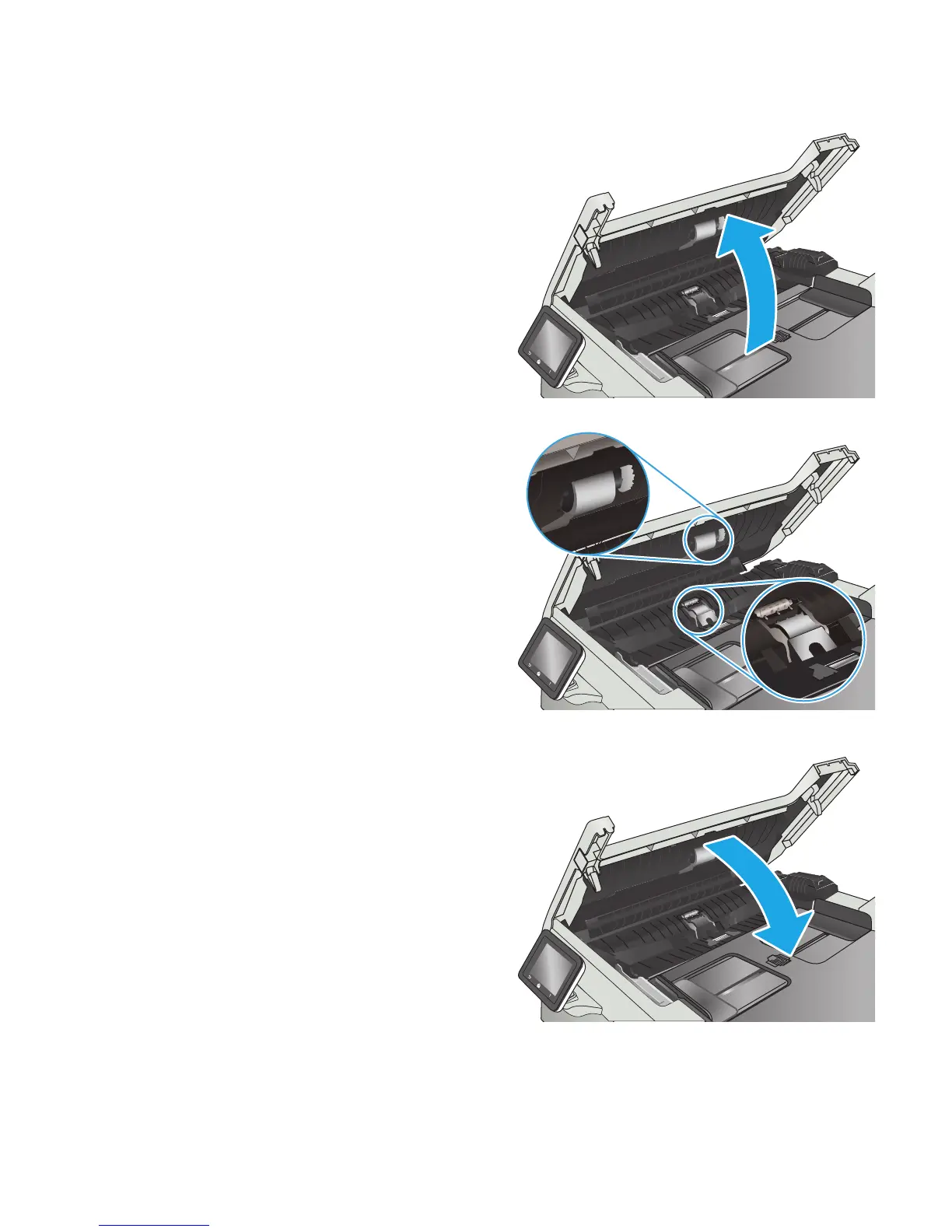1. Open the document-feeder access cover.
2. Use a moist, lint-free cloth to wipe both pickup rollers and the
separation pad to remove dirt.
CAUTION: Do not use abrasives, acetone, benzene,
ammonia, ethyl alcohol, or carbon tetrachloride on any part
of the printer; these can damage the printer.
3. Close the document feeder access cover.
ENWW Improve copy and scan image quality 149
