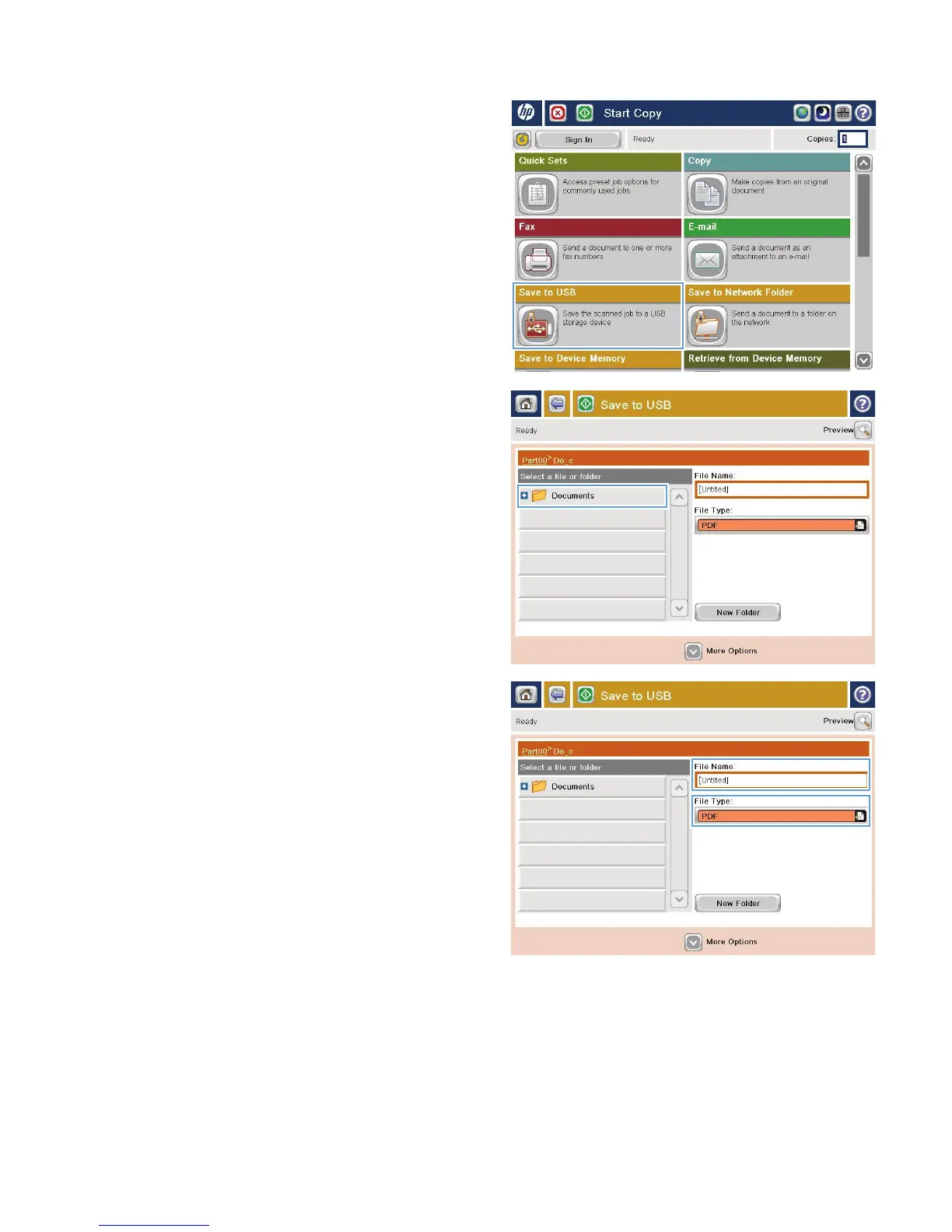3. From the Home screen on the product control
panel, scroll to and touch the Save to USB
button.
NOTE: If prompted, enter your user name
and password.
4. Select one of the folders in the list, or touch the
New Folder button to create a new folder on
the USB flash drive.
5. Enter the name for the file in the File Name:
field. Touch the OK button. Select the file type
from the File Type drop-down list. Touch the
OK button.
ENWW
Send a scanned document to a USB flash drive
133
