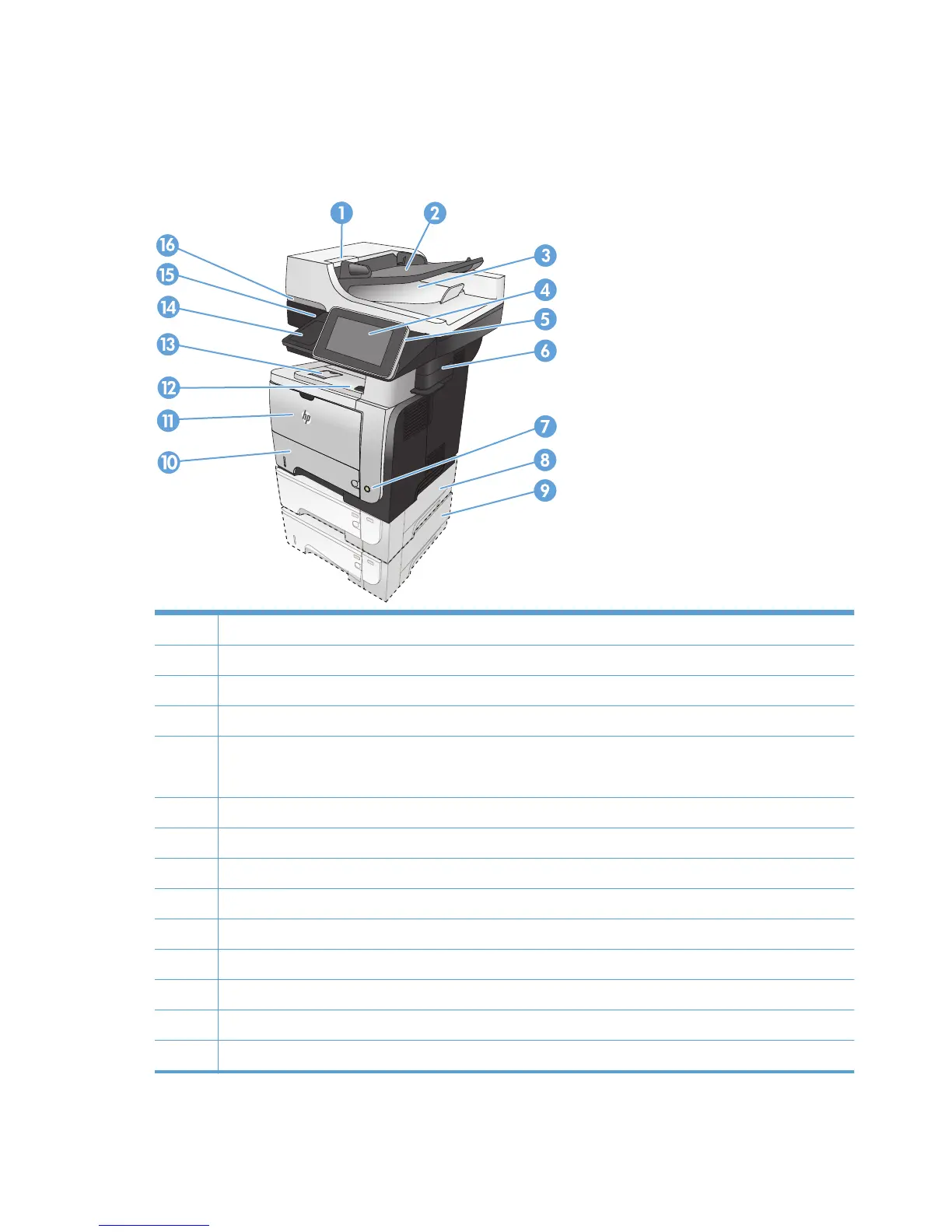2
1 Latch to release the document-feeder cover (access for clearing jams)
2 Document-feeder input tray
3 Document-feeder output bin
4 Control panel with color touchscreen display
5 Home button (returns the product to the Home screen)
NOTE: The button is on the side of the control panel.
6 Convenience stapler (M525f model only)
7 On/off button
8Optional Tray 3
9Optional Tray 4
10 Tray 2
11 Tray 1
12 Front-door-release button (access to the toner cartridge)
13 Standard output bin
14 Hardware integration pocket (for connecting third-party devices)
2 Chapter 1 Product introduction ENWW
