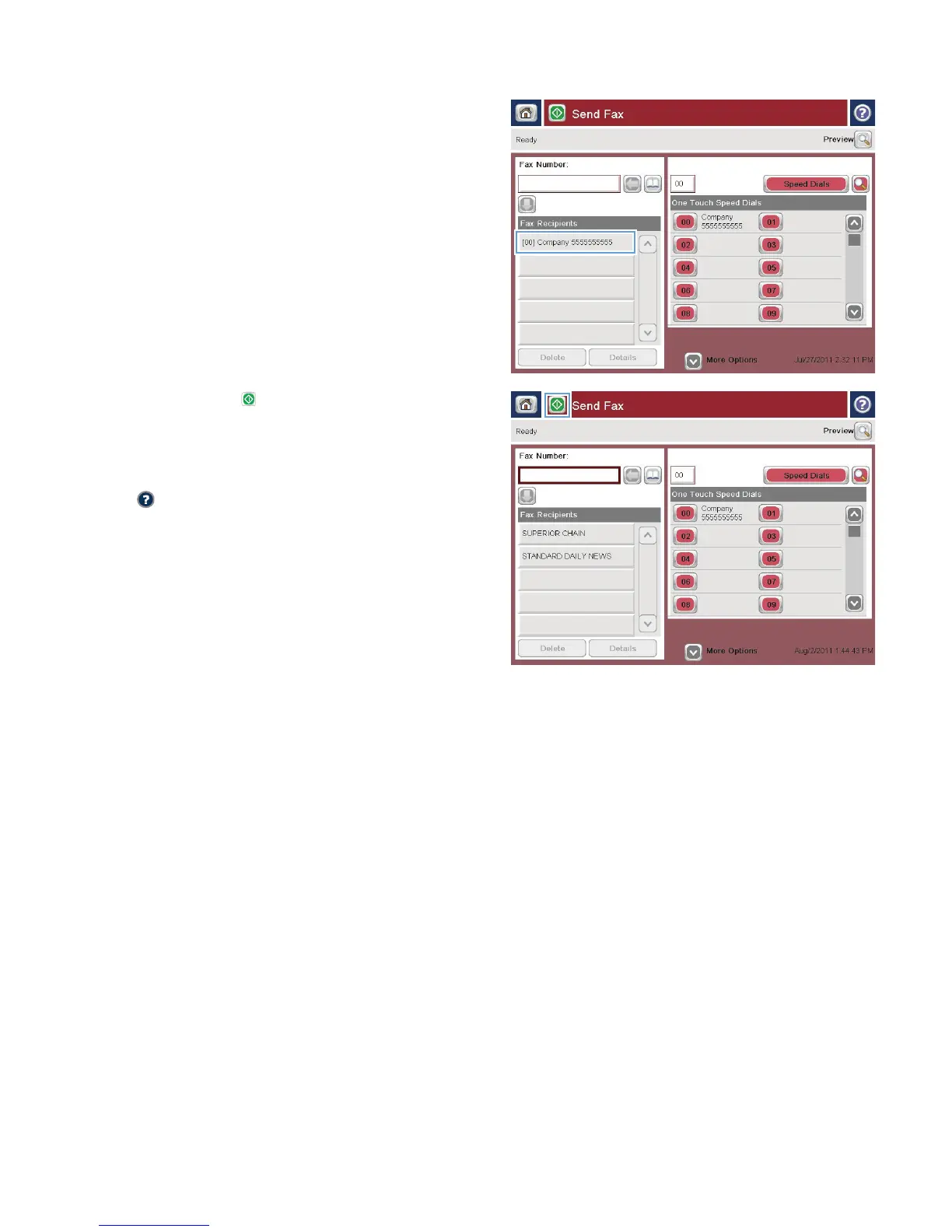3. Touch the number button for the speed dial
name you want to use. The speed dial name
appears in the Fax Recipients section of the
Fax screen.
4. Touch the Start button to send the fax.
NOTE: You can preview the image at any
time by touching the Preview button in the
upper-right corner of the screen. For more
information about this feature, touch the Help
button on the preview screen.
ENWW
Send a fax by using a speed dial
169
