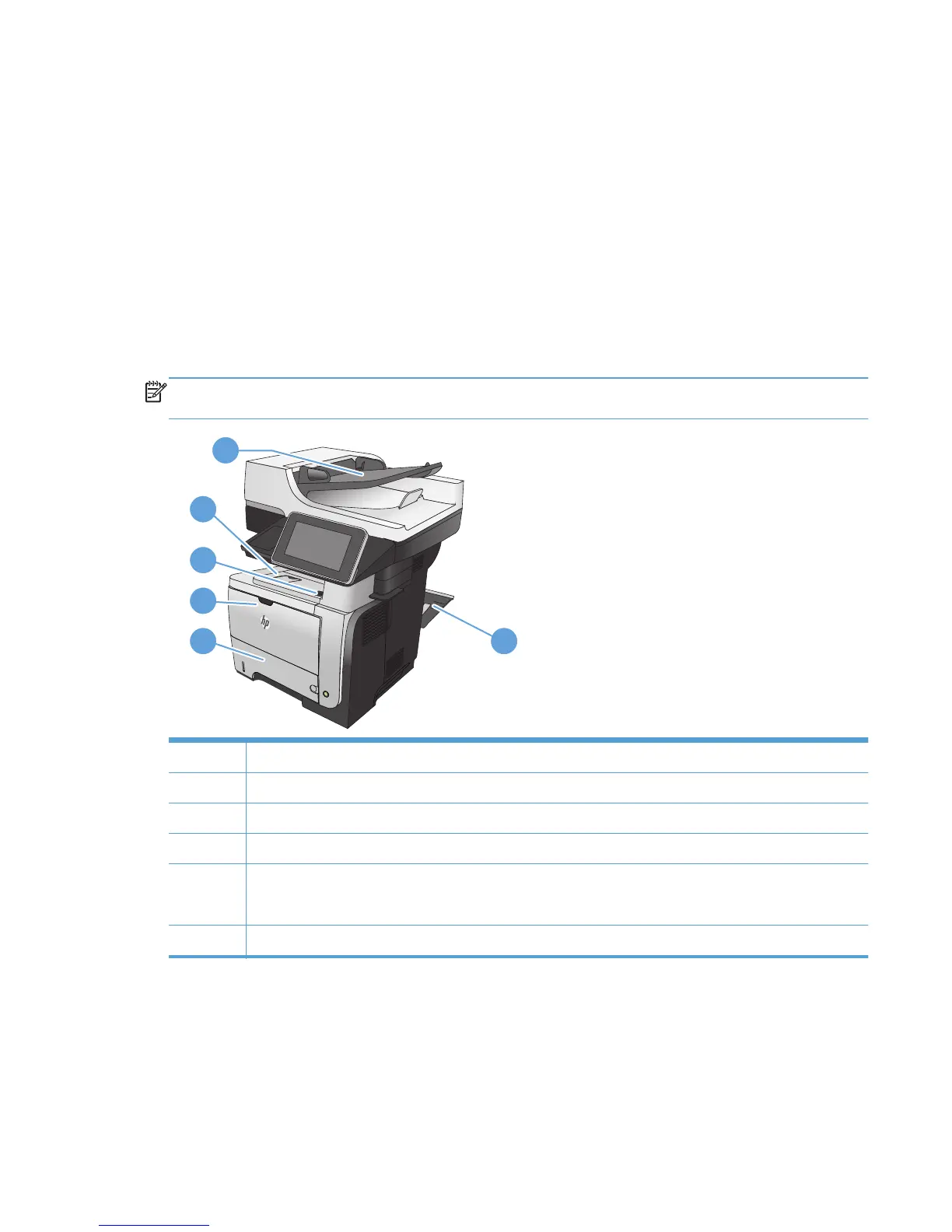Clear jams
Auto-navigation for clearing jams
The auto-navigation feature assists you in clearing jams by providing step-by-step instructions on the
product control panel. When you complete a step, the product displays instructions for the next step
until you have completed all steps in the procedure.
Jam locations
Use this illustration to identify locations of jams. In addition, instructions display on the control panel to
direct you to the location of jammed paper and how to clear it.
NOTE: Internal areas of the product that might need to be opened to clear jams have green handles
or green labels.
2
1
2
3
4
5 6
1 Document-feeder area
2 Output-bin area
3 Top-cover and toner-cartridge area
4Tray 1 area
5 Tray 2 pickup area
Duplexing area (remove Tray 2 for access)
6 Rear door area
ENWW
Clear jams
205
