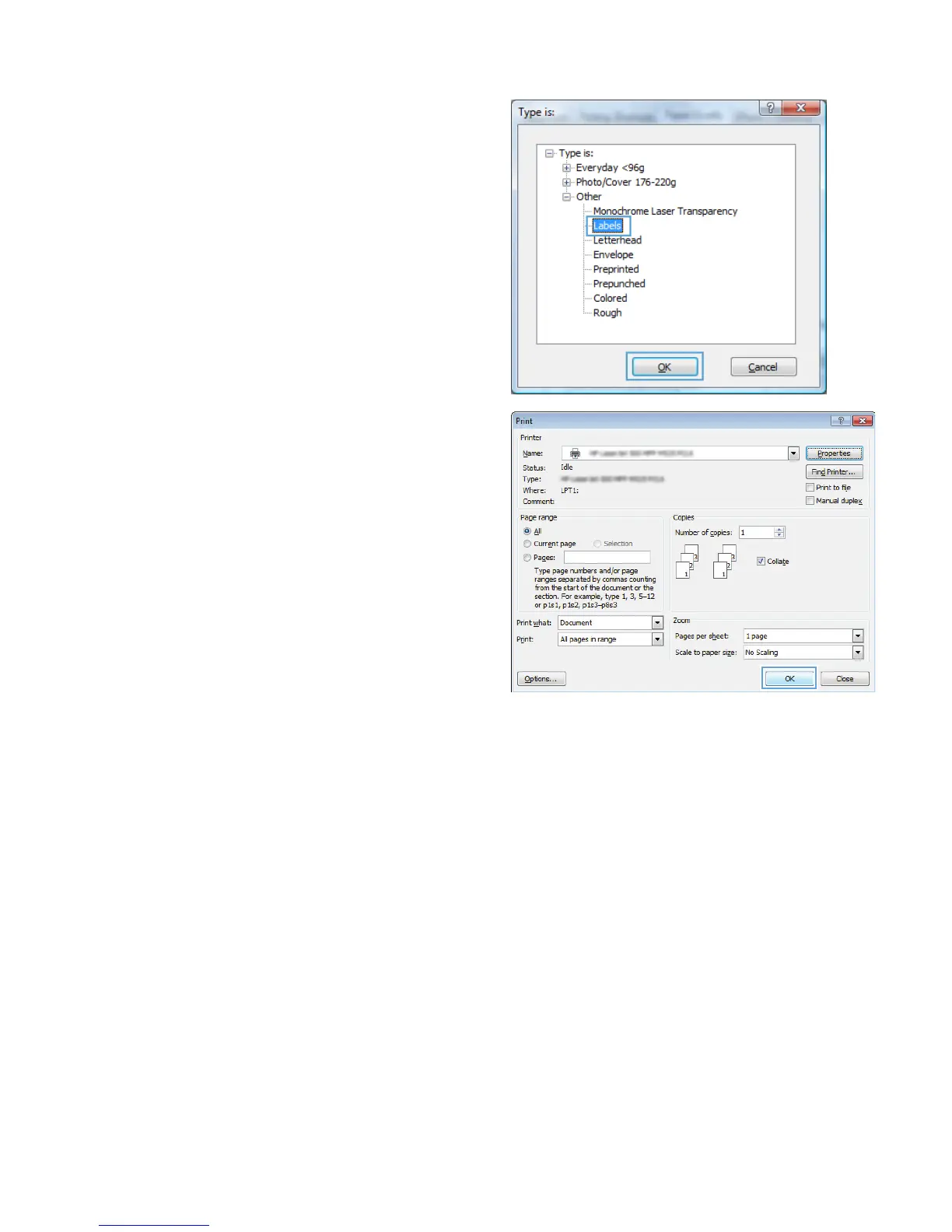7. Select the option for the type of paper you are
using, and click the OK button.
8. Click the OK button to close the Document
Properties dialog box. In the Print dialog
box, click the OK button to print the job.
ENWW
Print tasks (Windows)
71