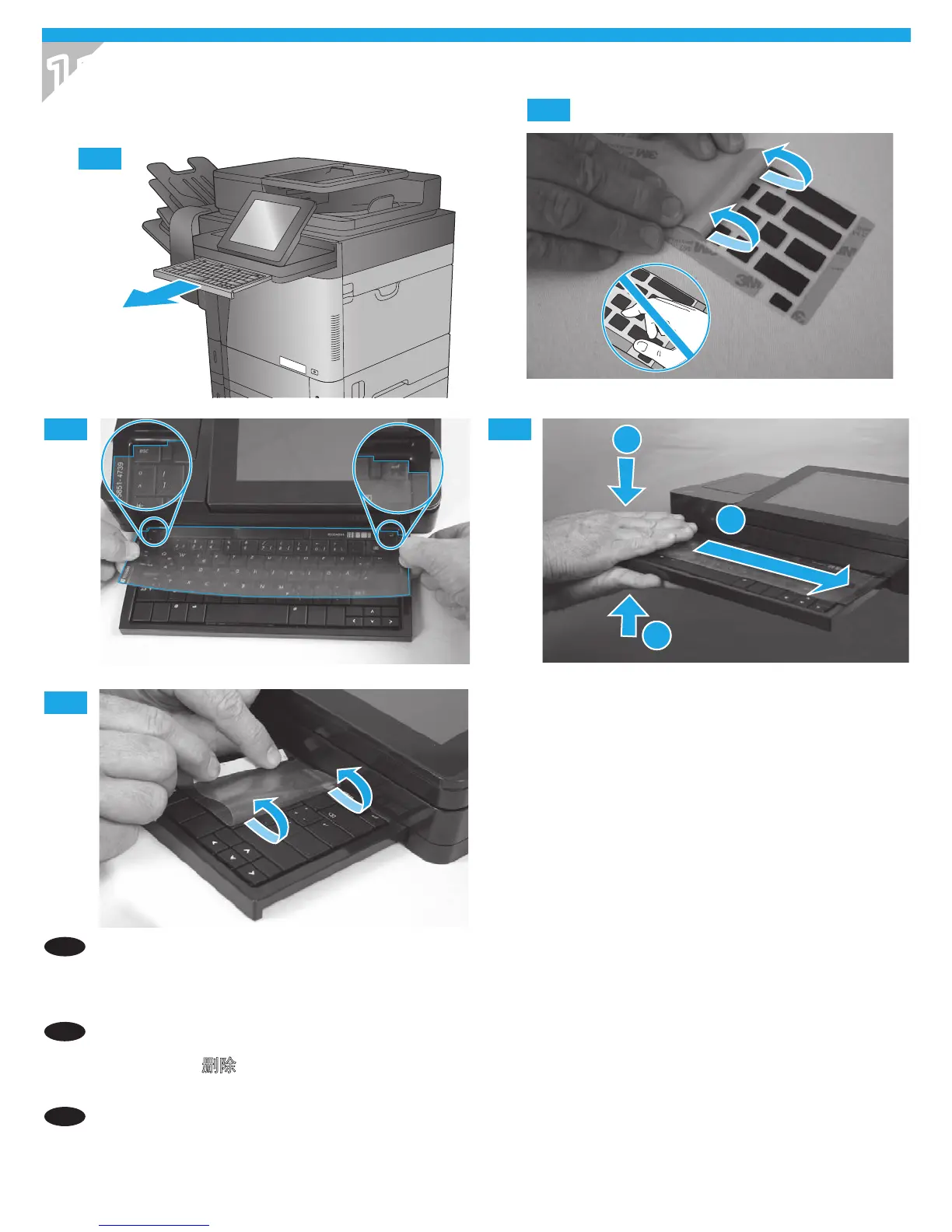16
Flow MFP M630z, Flow MFP M630h
11
11.1
11.2
11.3
11.5
11.4
EN
Some languages require installing a keyboard overlay.
1. Pull the keyboard out. 2. Peel at a sharp angle to remove the paper backing from the overlay. All labels should adhere to the clear sheet.
3. Align the top corners of the clear sheet to the corners of the esc and delete keys. 4. Support the keyboard from the bottom, and rmly
press the labels in place. 5. Peel at a sharp angle to remove the clear sheet.
CN
有些语言需要安装键盘覆盖片。
1. 抽出键盘。2. 呈锐角剥落覆盖片的纸衬背。所有标签均应粘附在透明膜片上。3. 将透明薄片的顶角
与 esc 键以及删除键的两角对齐。4. 从底部撑住键盘,然后用力向下按标签,直至其固定到位。5. 沿
锐角方向取下透明薄片。
IN
Beberapa bahasa perlu memasang lapisan tombol keyboard.
1. Cabut keyboard. 2. Kupas dari sudut tajam untuk melepaskan kertas tempelan dari lapisan tombol. Semua label harus sesuai dengan
lembar bening. 3. Sejajarkan sudut atas lembar bening ke sudut tombol esc dan del. 4. Tahan keyboard dari bawah, dan tekan dengan kuat
pada posisinya. 5. Kupas pada sudut tajam untuk melepaskan lembar bening.
