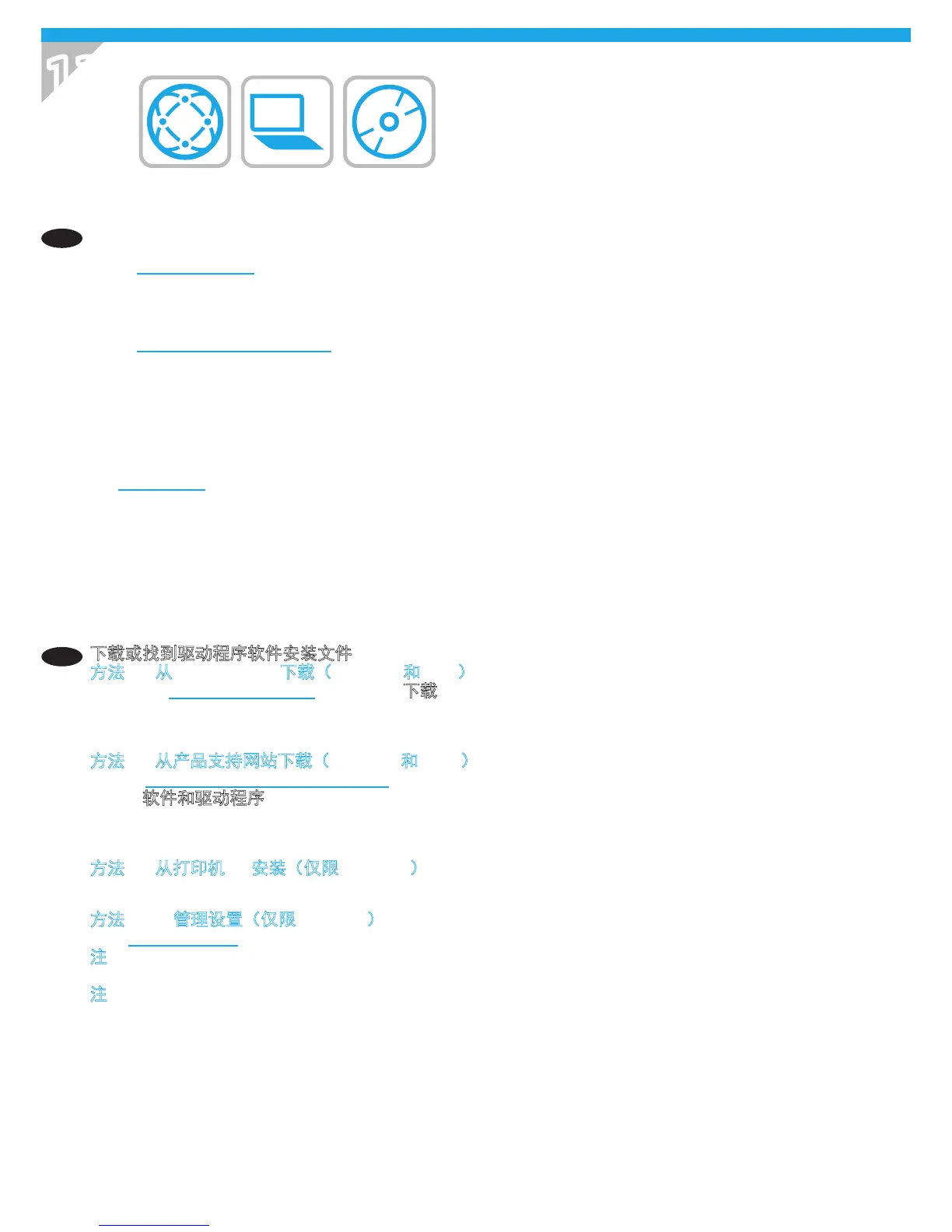18
13
EN
Download or locate the driver software installation les
Method 1: Download from HP Easy Start (Windows and OS X)
1. Go to 123.hp.com/laserjet and click Download.
2. Follow the onscreen instructions to download and launch the installation le.
3. Follow the onscreen instructions to run the software installation.
Method 2: Download from Product Support Web Site (Windows and OS X)
1. Go to www.hp.com/support/ljMFPM630.
2. Select Software and Drivers.
3. Download the software for your printer model and operating system.
4. Launch the installation le by clicking on the .exe or .zip le as necessary.
Method 3: Install from the printer CD (Windows only)
Follow the on-screen instructions. See the Install Notes le on the product CD for more specic software installation instructions.
Method 4: IT managed setup (Windows only)
Visit hp.com/go/upd to download and install the HP Universal Print Driver.
NOTE: The default driver for OS X is the Apple AirPrint driver. To install the full-featured HP driver for OS X, when adding a printer, from the
drop-down list of printers select the appropriate HP driver depending on the model.
NOTE: For advanced conguration of network-connected products, access the product’s Embedded Web Server by entering the product IP
address in the address bar of a Web browser after software installation is complete. To nd the IP address, touch the Network button on the
product control panel.
CN
下载或找到驱动程序软件安装文件
方法 1:从 HP Easy Start 下载(Windows 和 OS X)
1. 请转至 123.hp.com/laserjet,然后单击下载 (Download)。
2. 按屏幕上的说明下载并启动安装文件。
3. 按屏幕上的说明运行软件安装。
方法 2:从产品支持网站下载(Windows 和 OS X)
1. 转至 www.hp.com/support/ljMFPM630。
2. 选择软件和驱动程序。
3. 下载用于您的打印机型号和操作系统的软件。
4. 通过按需单击 .exe 或 .zip 文件,启动安装文件。
方法 3:从打印机 CD 安装(仅限 Windows)
按照屏幕上的说明进行操作。有关更具体的软件安装说明,请参阅产品 CD 上的安装说明文件。
方法 4:IT 管理设置(仅限 Windows)
访问 hp.com/go/upd 以下载并安装 HP 通用打印驱动程序。
注:适用于 OS X 的默认驱动程序是 Apple AirPrint 驱动程序。要安装完整版适用于 OS X 的 HP 驱动程序,
请在添加打印机时,根据型号从打印机下拉列表中选择适当的 HP 驱动程序。
注:如需执行联网产品的高级配置,请在软件安装完成后,在 Web 浏览器的地址栏中输入产品的 IP 地址,
以访问产品的嵌入式 Web 服务器。要找到该 IP 地址,请轻触产品控制面板上的“网络”按钮。
