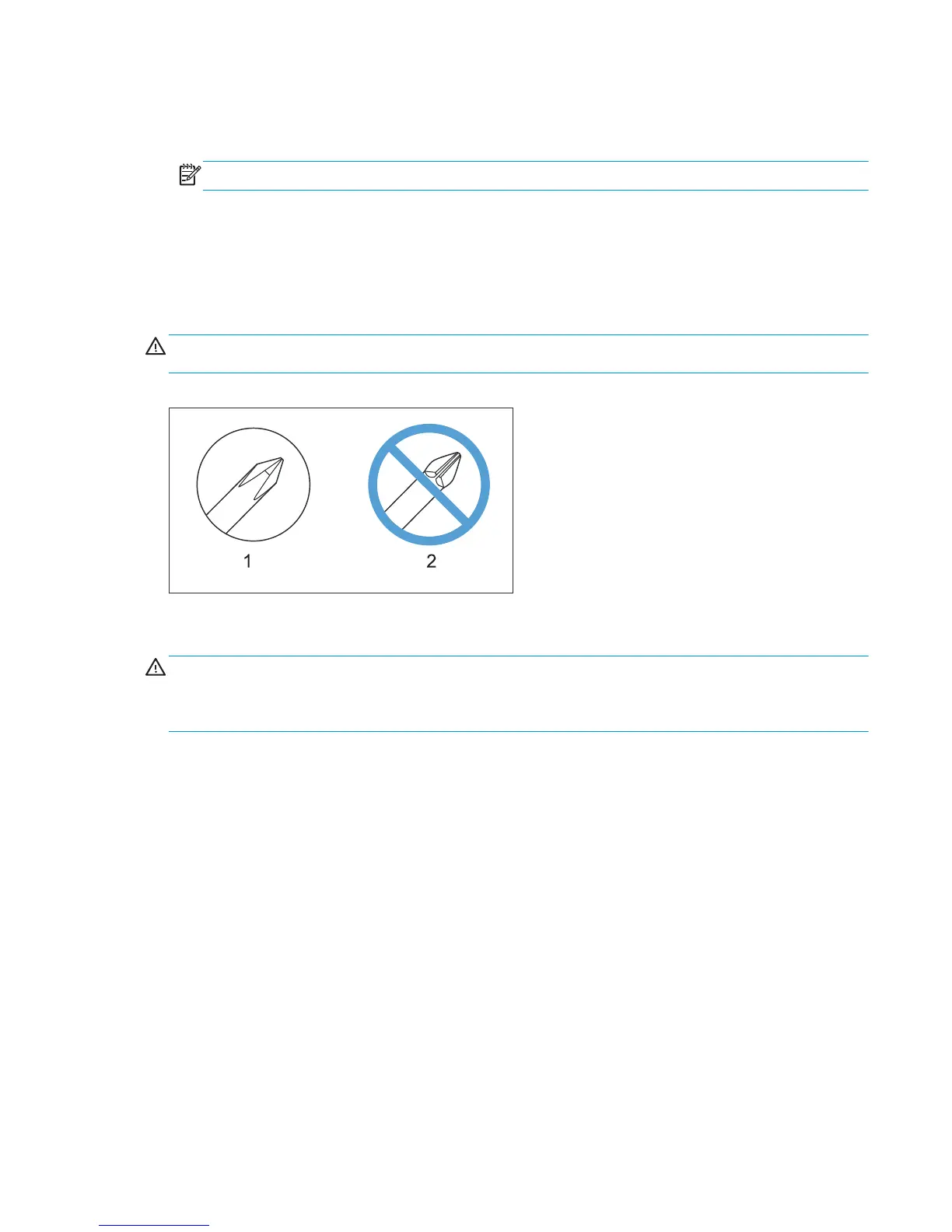Required tools
●
#2 Phillips screwdriver with a magnetic tip and a 152-mm (6-in) shaft length
NOTE: For the best fit, use a JIS #2 Phillips screwdriver for the stapler/stacker.
●
Small, flat-blade screwdriver
●
Needle-nose pliers
●
ESD strap (if one is available)
●
Penlight
CAUTION: Always use a Phillips screwdriver (callout 1). Do not use a Pozidriv screwdriver (callout 2) or any
motorized screwdriver. These can damage screws or screw threads.
Figure 2-1 Screwdrivers
Types of screws
WARNING! Make sure that components are replaced with the correct screw type. Using the incorrect screw
(for example, substituting a long screw for the correct shorter screw) can cause damage to the product or
interfere with product operation. Do not intermix screws that are removed from one component with the
screws that are removed from another component.
For a complete list of screw types and part numbers, see the Parts chapter.
Service approach
The HP Color LaserJet Enterprise M750 Printer Series uses a field repair strategy. Defective parts are
diagnosed and replaced at the Field Replaceable Unit (FRU) assembly level. Repair normally begins by using
the product internal diagnostics and the following two-step process:
1. Isolate the problem to the major system (for example, the network or server, or the product).
2. Troubleshoot the problem by using the procedures in the troubleshooting chapter.
After you locate a faulty part, the product can usually be repaired at the assembly level by replacing FRUs.
Some mechanical assemblies might need to be repaired at the subassembly level. Hewlett-Packard Company
does not support replacement of components on the printed circuit assembles.
The user replaces toner cartridges as they are depleted. Additional instructions about other user-replaceable
parts are provided in this section.
ENWW Removal and replacement strategy 83
