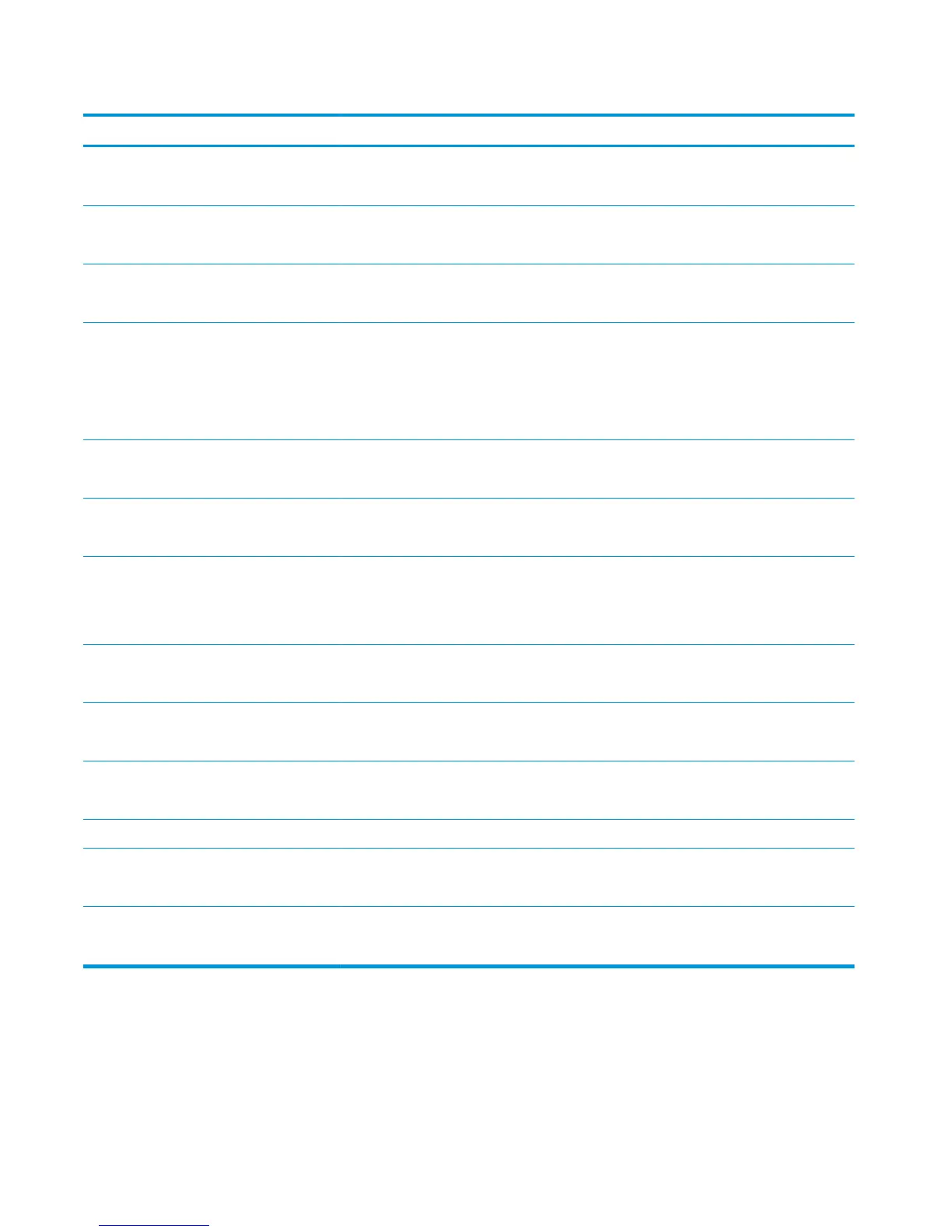Table 3-8 Print Settings menu (continued)
First level Second level Values
Suppress Blank Pages No*
Yes
Print PS Errors Enabled
Disabled*
Print PDF Errors Enabled
Disabled*
Personality Auto*
PCL
POSTSCRIPT
PDF
PCL Form Length Range: 5 – 128
Default = 60
Orientation Portrait*
Landscape
Font Source Internal*
Soft
USB
Font Number Range: 0 – 999
Default = 0
Font Pitch Range: 0.44 – 99.99
Default = 10
Font Point Size Range: 4.00 – 999.75
Default = 12.00
Symbol Set Select from a list of symbol sets.
Append CR to LF No*
Yes
Media Source Mapping Standard*
Classic
Default Print Options menu
In the following table, asterisks (*) indicate the factory default setting.
256 Chapter 3 Solve problems ENWW
