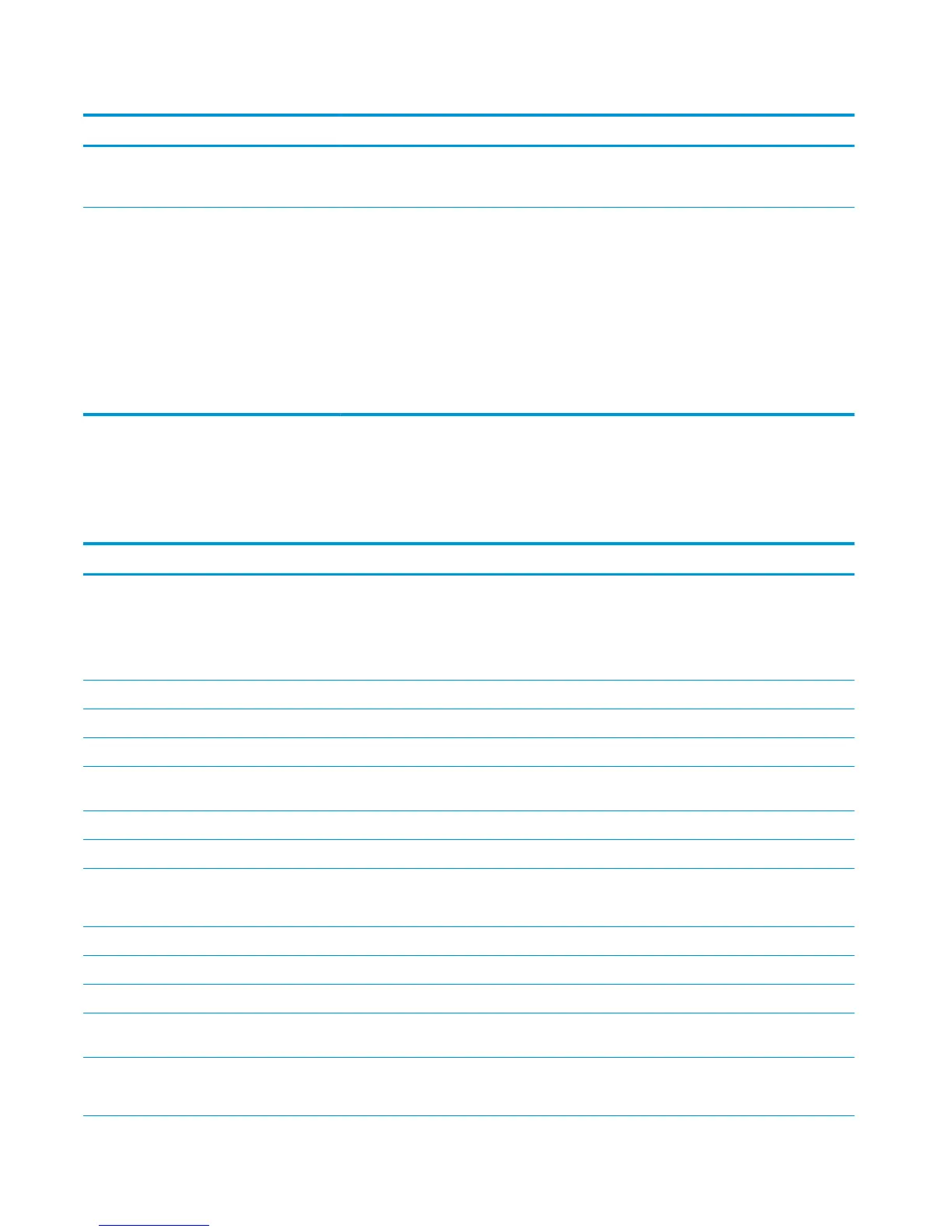Table 3-14 Embedded Jetdirect Menu (continued)
First level Second level Third level Fourth level Fifth level Values
Refresh Yes
No*
Link Speed Auto*
10T Half
10T Full
100TX Half
100TX Full
100TX Auto
1000TX Full
Troubleshooting menu
In the following table, asterisks (*) indicate the factory default setting.
Table 3-15 Troubleshooting menu
First level Second level Third level Fourth level Values
Exit Troubleshooting
NOTE: This item only
displays if you are backing
out of the Troubleshooting
menu.
Print Event Log
View Event Log
Print Paper Path Page
Print Quality Pages Print PQ Troubleshooting
Pages
Diagnostics Page
Color Band Test Print Test Page
Copies Range: 1 – 30
Default = 1
Diagnostic Tests Disable Cartridge Check
Paper Path Sensors Start Test
Paper Path Test Print Test Page Print
Source Select from a list of the
available trays.
Test Duplex Path Off*
On
264 Chapter 3 Solve problems ENWW
