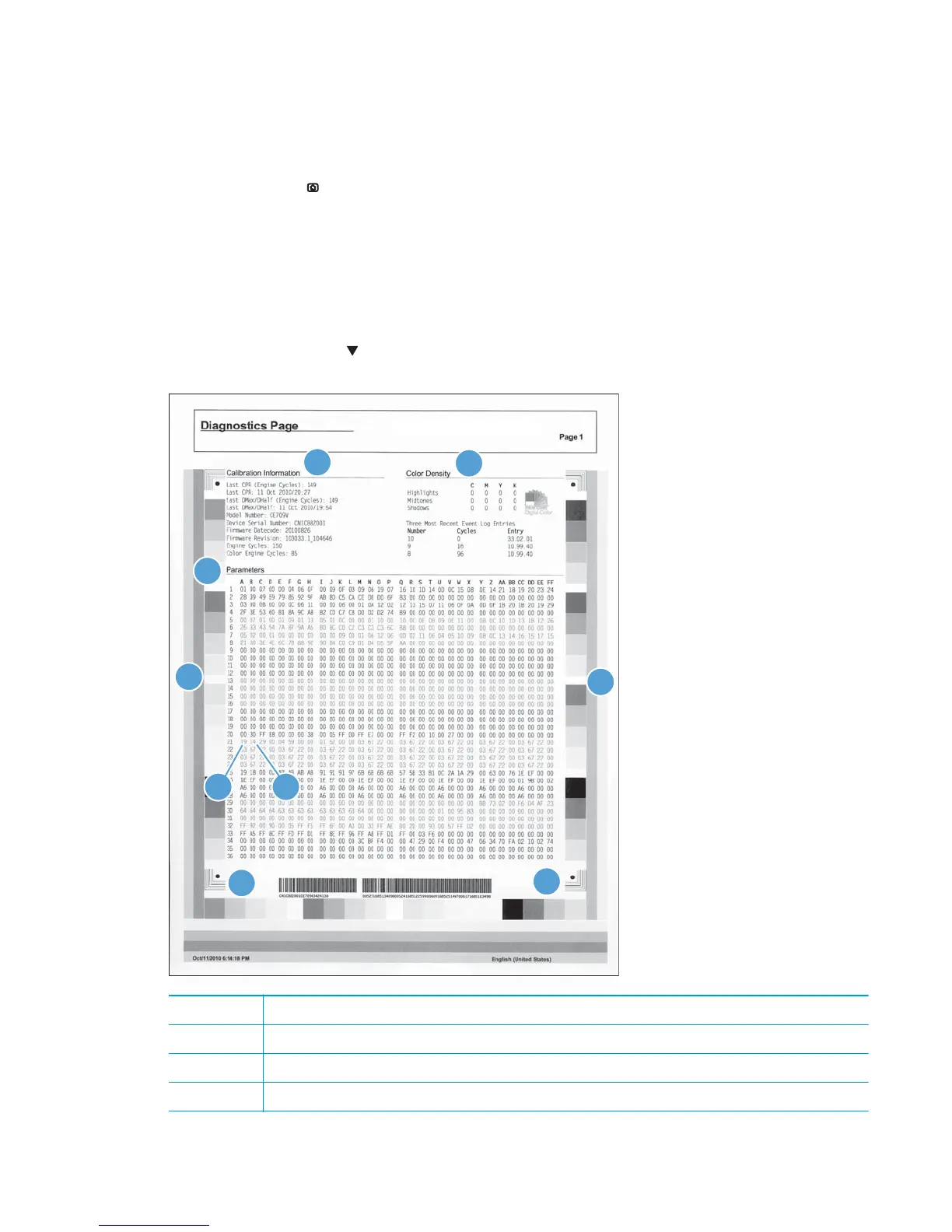Diagnostics page
Use the diagnostics page to evaluate problems with color plane registration, EP parameters, and print
quality.
1. Press the Home
button.
2. Open the following menus:
●
Administration
●
Troubleshooting
●
Print Quality Pages
3. Press the Down arrow
to highlight the Diagnostics Page item, and then press the OK button to print
the page.
5
6
1
2
3
4
4
8
7
HP Color LaserJet M750 Series
1 Calibration information
2 Parameters
3 Color density
4 Color plane registration
ENWW Tools for troubleshooting 337
