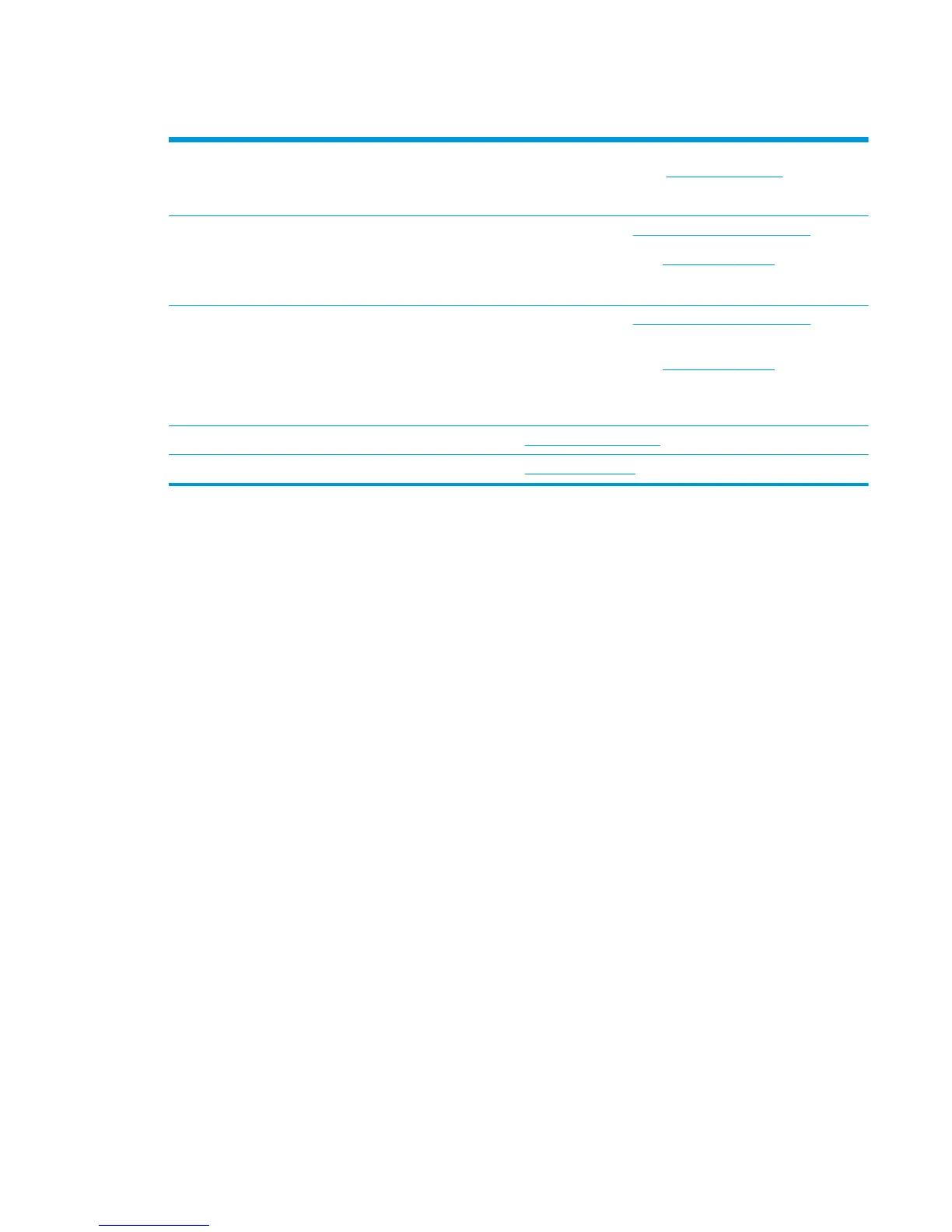Customer support
Get telephone support for your country/region
Have the product name, serial number, date of purchase, and
problem description ready.
Country/region phone numbers are on the flyer that was in the
box with your product or at
www.hp.com/support/.
Get 24-hour Internet support
●
In the US, go to
www.hp.com/support/colorljM750.
●
Outside the US, go to
www.hp.com/support. Select your
country/region. Click Product Support & Troubleshooting.
Enter the product name, and then select Search.
Download software utilities, drivers, and electronic information
●
In the US, go to
www.hp.com/support/colorljM750. Click
Drivers & Software.
●
Outside the US, go to www.hp.com/support. Select your
country/region. Click Drivers & Software. Enter the product
name (for example, “LaserJet M575”), and then select
Search.
Order additional HP service or maintenance agreements
www.hp.com/go/carepack
Register your product
www.register.hp.com
ENWW Customer support 625
