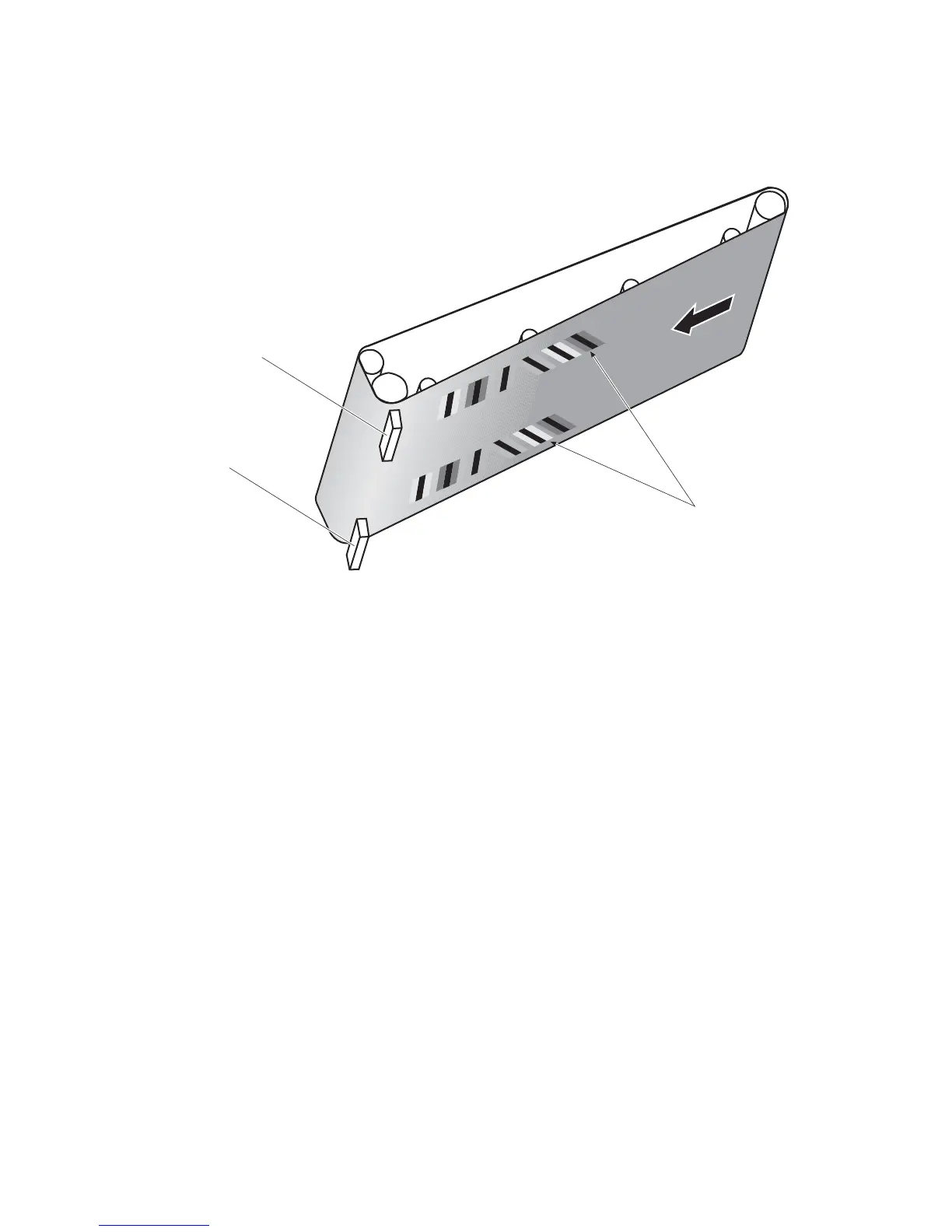The DC controller forms a pattern of toner on the surface of the ITB, and measures a misaligned length with
the registration density sensor and the registration density belt-perimeter sensor. Accordingly, the formatter
calibrates the color-misregistration.
Figure 1-29 Color-misregistration control
ITB
Pattern of toner
Registration density sensor
Registration density
belt-perimeter sensor
The DC controller commands the formatter to perform the color-misregistration control whenever one of the
following occurs:
●
The product is turned on or the door is closed, after replacing any one of the cartridges
●
The product is turned on or the door is closed, after replacing the ITB unit or the laser scanner unit
●
A specified number of pages have been printed
●
Continuous printing for a specified period of time
●
Cold starting of the fuser when the product is turned on
If data from the registration density or registration density belt-perimeter sensor is out of a specified range
during the cartridge-presence detection or when starting the color-misregistration control, the DC controller
determines an abnormal sensor and notifies the formatter.
Environment change control
The environment change control calibrates each high-voltage bias to obtain an appropriate image according
to the environment changes. The DC controller determines the environment, where the product is installed,
based on the surrounding temperature and humidity data from the environment sensor. It adjusts the high-
voltage biases to accommodate environmental changes.
The DC controller determines an environment sensor abnormality and notifies the formatter when it detects
out of specified range data from the environment sensor.
ENWW Image-formation system 41
