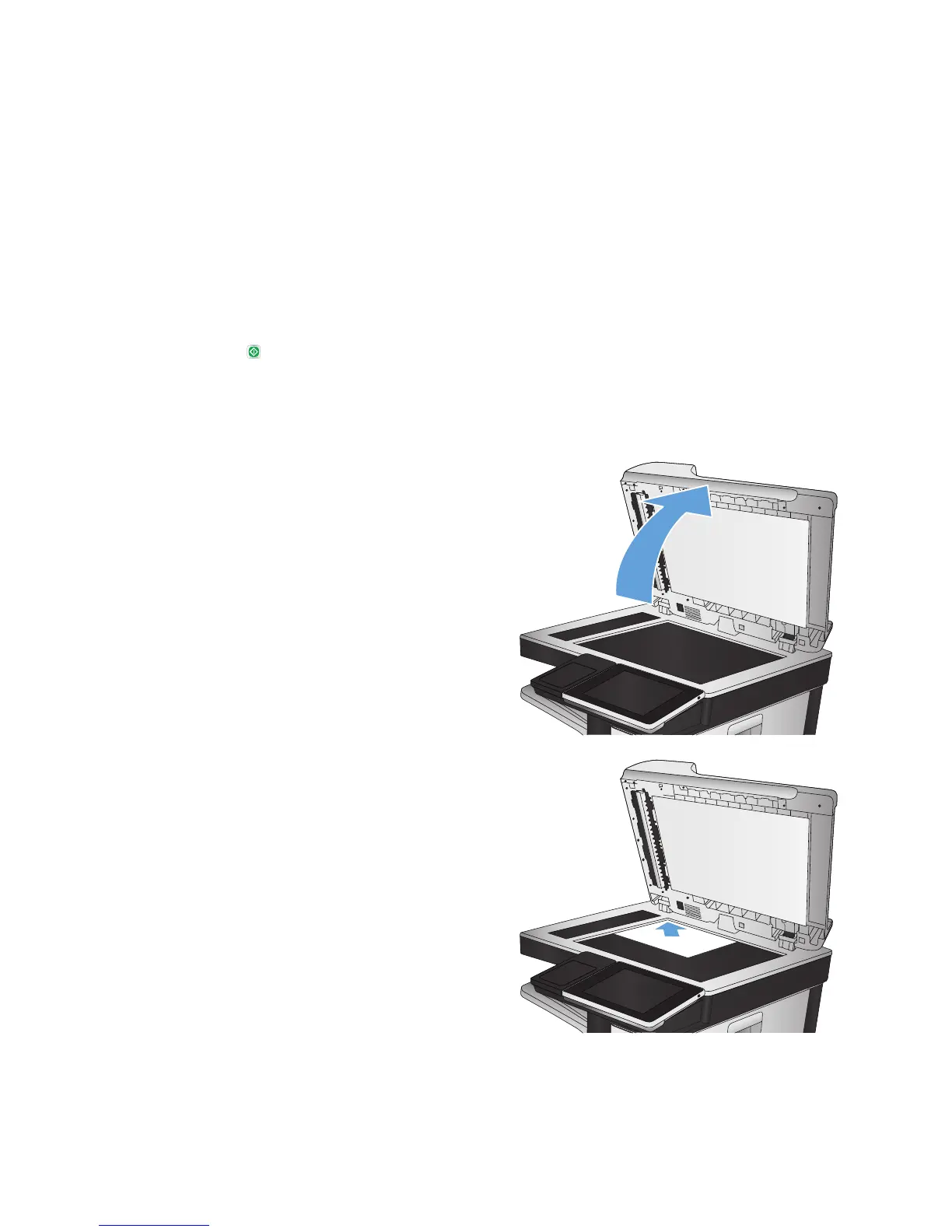5. To make a two-sided copy from a one-sided
original, touch the 1-sided original, 2-sided
output button.
To make a two-sided copy from a two-sided
original, touch the 2-sided original, 2-sided
output button.
To make a one-sided copy from a two-sided
original, touch the 2-sided original, 1-sided
output button.
Touch the OK button.
6. Touch the Start
button.
Copy on both sides manually
1. Lift the scanner lid.
2. Place the document face-down on the
scanner glass with the upper-left corner of
the page in the upper-left corner of the
glass.
8Quick Reference Guide ENWW
