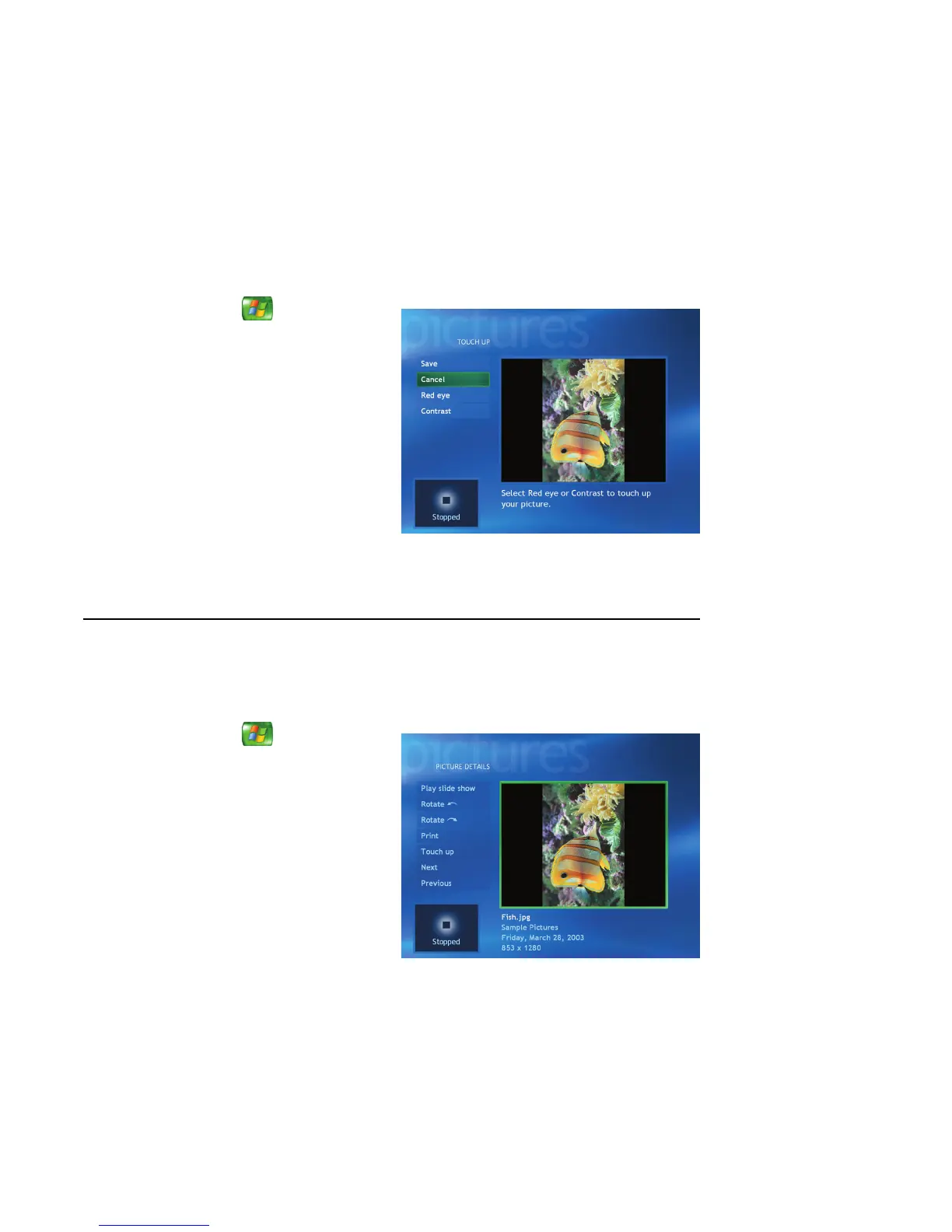Working with Pictures 81
Editing Pictures in My Pictures
To fix red eye or contrast in your picture:
1 Press the Start button on the remote
control.
2 Select My Pictures.
3 Select the picture you want to edit.
4 Press the More Info button on the remote
control.
5 Select Touch up.
6 Select Red eye or Contrast and then
press OK.
7 After you select the options you want to fix,
select Save. The picture is displayed with the
new settings.
Rotating pictures
If your picture appears horizontally or vertically and
you want to change the orientation, you can change
it in Media Center:
1 Press the Start button on the remote
control.
2 Select My Pictures.
3 Select the picture you want to rotate.
4 Press the More Info button on the remote
control.
5 Select a Rotate button, and then press OK.
