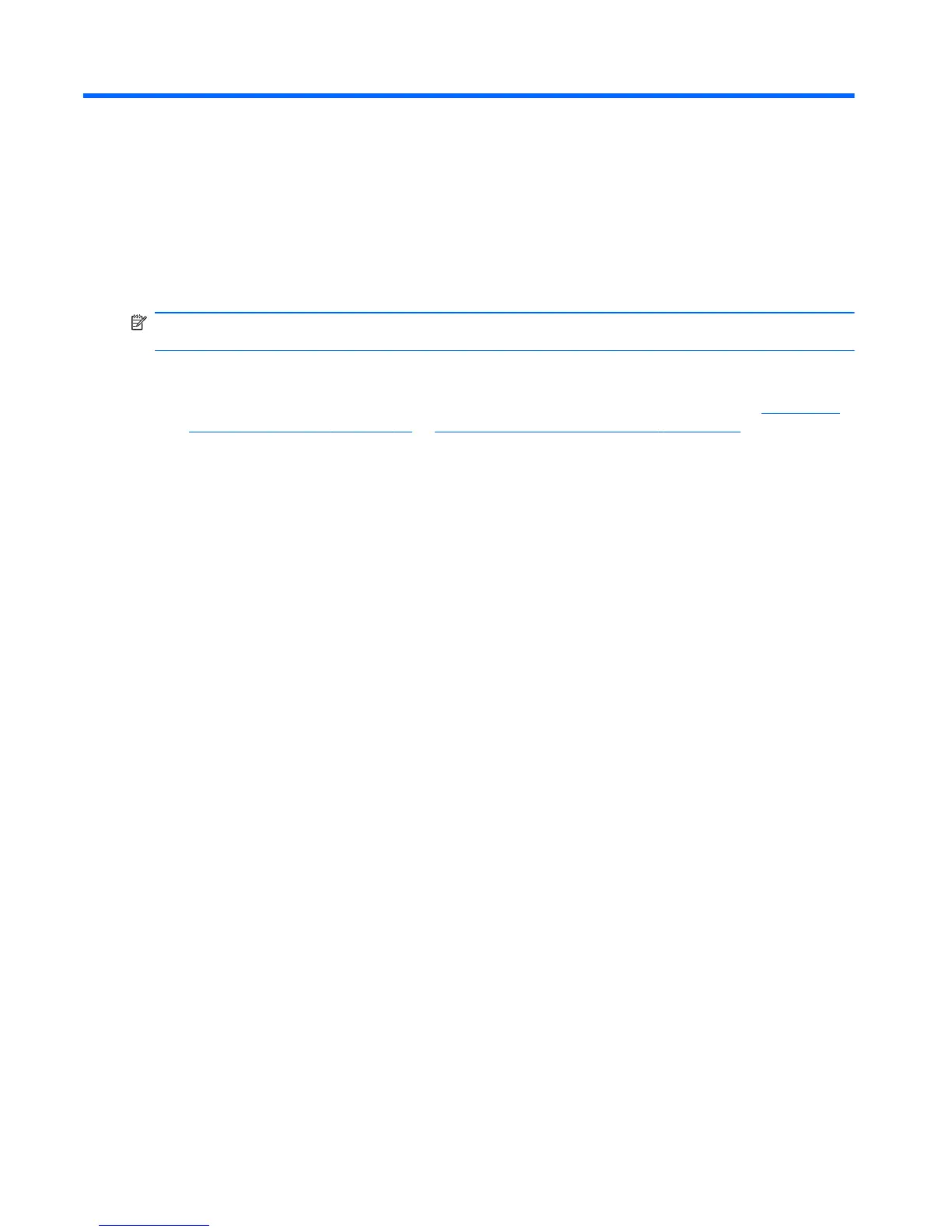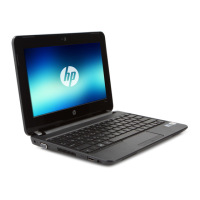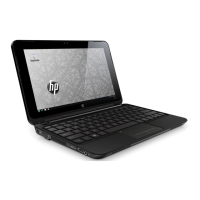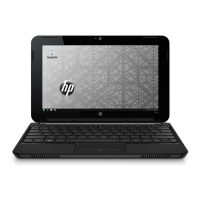4Networking
NOTE: Internet hardware and software features vary depending on computer model and your
location.
Your computer supports two types of Internet access:
●
Wireless—For mobile Internet access, you can use a wireless connection. Refer to
Connecting
to an existing WLAN on page 19 or Setting up a new WLAN network on page 21.
●
Wired—You can access the Internet by connecting to a wired network. For information on
connecting to a wired network, refer to the HP Notebook Reference Guide.
18 Chapter 4 Networking
