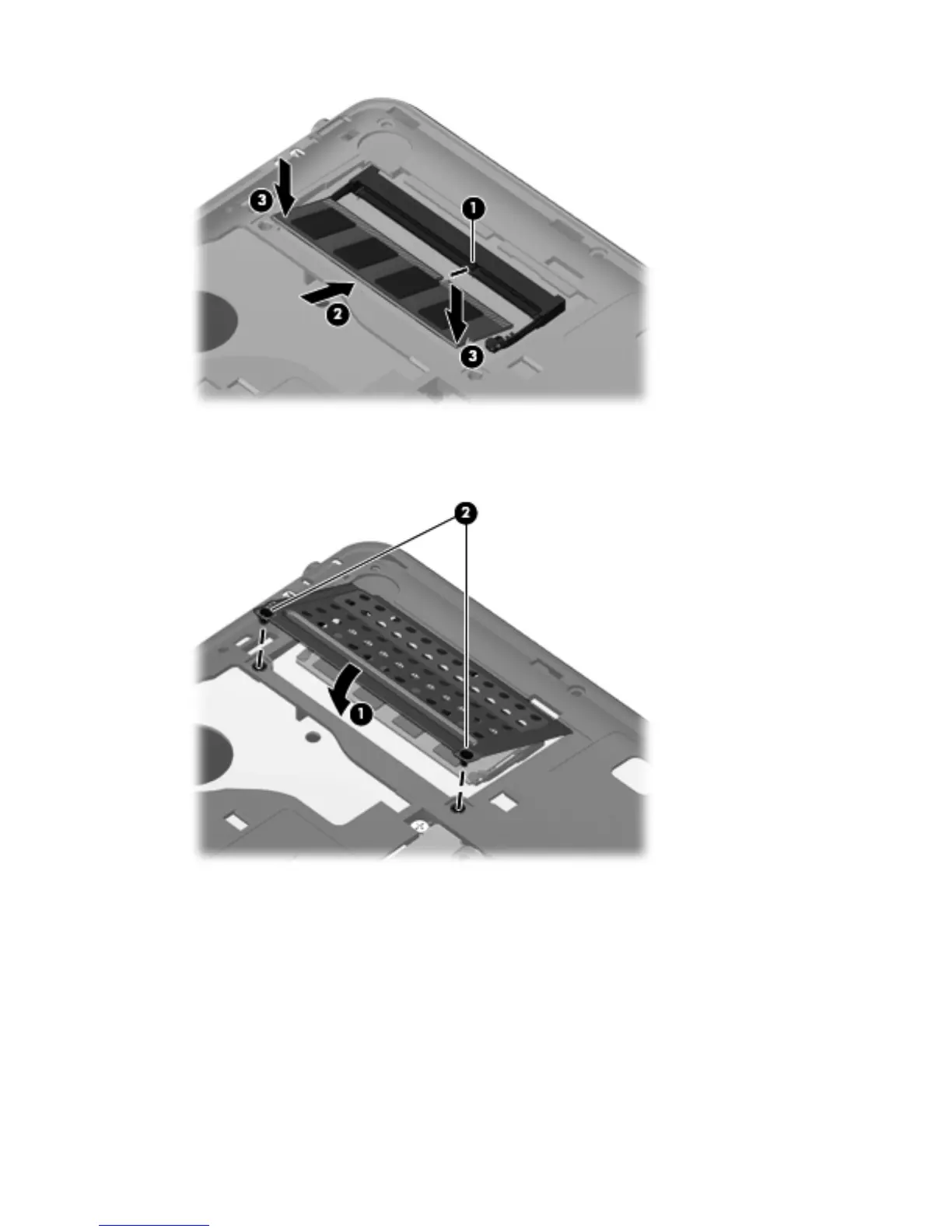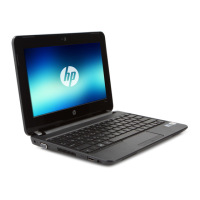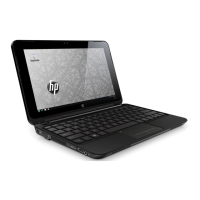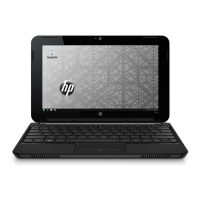11. Replace the memory bracket (1).
12. Tighten the 2 memory bracket screws (2).
13. Replace the vanity cover:
a. With the battery bay toward you, position the vanity cover at a 45–degree angle from the
surface of the computer so that the tabs on the underside of the panel align with the
matching slots on the computer (1).
34 Chapter 6 Maintenance
