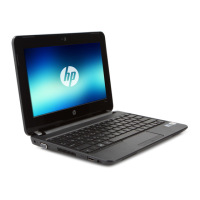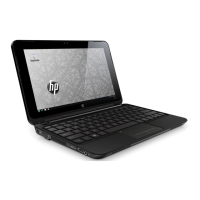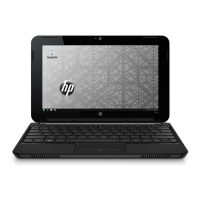P
pointing devices
setting preferences 25
ports
external monitor 9
USB 8, 9
power connector, identifying 9
power light, identifying 8
power switch, identifying 8
product name and number,
computer 41
Q
QuickWeb
configuring the network 17
control icons 14
Home screen 13
LaunchBar icons 14
notification icons 15
setting up 12
starting 13
starting Windows 17
turning off 12
turning on 12
QuickWeb software 1
R
recovery, system 38
regulatory information
HP Mobile Broadband Module
serial number 42
regulatory label 42
wireless 42
RJ-45 (network) jack,
identifying 8
Roxio BackOnTrack 37
S
security cable slot, identifying 8
serial number label 41
serial number, computer 41
setup of WLAN 18
slots
Digital Media 8
security cable 8
speaker, identifying 7
system recovery 38
T
TouchPad
buttons 4
using 25
TouchPad zone, identifying 4
U
USB ports, identifying 8, 9
V
vents, identifying 7, 9
W
webcam light, identifying 10
webcam, identifying 10
Windows applications key,
identifying 6
Windows logo key, identifying 6
wireless antennas, identifying 10
wireless light 5
wireless network (WLAN),
equipment needed 18
wireless network, connecting 19
wireless router, configuring 22
wireless set up 18
WLAN
connecting 18
protecting 22
WLAN antennas, identifying 10
WWAN antennas, identifying 10
46 Index

