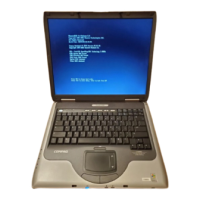Component replacement procedures ................................................................................................. 32
Computer feet .................................................................................................................... 32
Battery ............................................................................................................................... 33
SIM .................................................................................................................................... 35
Service access cover ......................................................................................................... 36
Hard drive .......................................................................................................................... 39
WWAN and GPS modules (select models only) ................................................................ 42
WLAN module .................................................................................................................... 44
Memory module ................................................................................................................. 46
RTC battery ....................................................................................................................... 47
Keyboard ........................................................................................................................... 48
Top cover ........................................................................................................................... 51
Speakers ............................................................................................................................ 55
Display assembly ............................................................................................................... 57
Fan/heat sink assembly ..................................................................................................... 61
System board ..................................................................................................................... 63
Power connector cable and DC bracket ............................................................................ 66
RJ-45 cover ....................................................................................................................... 67
5 Setup Utility ................................................................................................................................................... 69
Starting Setup Utility ........................................................................................................................... 69
Using Setup Utility .............................................................................................................................. 70
Changing the language of Setup Utility ............................................................................. 70
Navigating and selecting in Setup Utility ............................................................................ 71
Displaying system information ............................................................................................................ 72
Restoring default settings in Setup Utility ........................................................................................... 73
Exiting Setup Utility ............................................................................................................................ 74
Setup Utility Menus ............................................................................................................................ 75
Main Menu ......................................................................................................................... 75
Security Menu .................................................................................................................... 75
System Configuration Menu .............................................................................................. 76
Diagnostics Menu .............................................................................................................. 76
Updating the BIOS ............................................................................................................................. 77
Determining the BIOS version ........................................................................................... 78
Downloading a BIOS update ............................................................................................. 78
6 Specifications ................................................................................................................................................ 79
Device specifications .......................................................................................................................... 79
25.7-cm (10.1-in) high-definition AntiGlare display specifications ...................................................... 80
25.7-cm (10.1-in) WSVGA AntiGlare display specifications ............................................................... 81
Hard drive specifications .................................................................................................................... 82
viii

