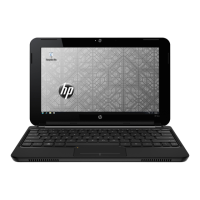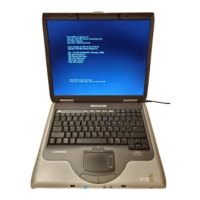Storing a battery ................................................................................................................ 28
Disposing of a used battery ............................................................................................... 28
Replacing the battery ......................................................................................................... 28
Using external AC power .................................................................................................................... 29
Testing an AC adapter ....................................................................................................... 30
5 External cards and devices .......................................................................................................................... 31
Using Digital Media Slot cards (select models only) .......................................................................... 31
Inserting a digital card ........................................................................................................ 31
Removing a digital card ..................................................................................................... 32
Using PC Cards (select models only) ................................................................................................. 32
Configuring a PC Card ....................................................................................................... 33
Inserting a PC Card ........................................................................................................... 33
Removing a PC Card ......................................................................................................... 34
Using ExpressCards (select models only) .......................................................................................... 35
Configuring an ExpressCard .............................................................................................. 35
Inserting an ExpressCard .................................................................................................. 36
Removing an ExpressCard ................................................................................................ 37
Using smart cards (select models only) ............................................................................................. 37
Inserting a smart card ........................................................................................................ 38
Removing a smart card ...................................................................................................... 38
Using a USB device ........................................................................................................................... 38
Connecting a USB device .................................................................................................. 38
Removing a USB device .................................................................................................... 39
Using 1394 devices (select models only) ........................................................................................... 39
Connecting a 1394 device ................................................................................................. 40
Removing a 1394 device ................................................................................................... 40
Using an eSATA device (select models only) .................................................................................... 40
Connecting an eSATA device ............................................................................................ 41
Removing an eSATA device .............................................................................................. 41
Using optional external devices .......................................................................................................... 42
Using optional external drives ............................................................................................ 42
Using the expansion port (select models only) .................................................................. 42
Using the docking connector (select models only) ............................................................ 43
6 Drives ............................................................................................................................................................. 44
Handling drives ................................................................................................................................... 44
Using hard drives ............................................................................................................................... 45
Improving hard drive performance ..................................................................................... 45
Using Disk Defragmenter .................................................................................. 45
Using Disk Cleanup ........................................................................................... 45
vii

